昨天买了个服务器最近在配置一些基础环境,想在访问www.wzpbk.com:8080 不想要后面的:8080就能直接访问到,听说了Nginx就研究下给服务器装上传说中大名鼎鼎 Nginx 他能反向代理服务器及邮件服务器,具有占用内存少,并发能力强的优点,已被广泛应用。
1.安装必须环境
nginx的编译需要c++,同时prce(重定向支持)和openssl(https支持)也需要安装。
请顺序安装依赖
1 yum install gcc-c++ 2 yum -y install pcre* 3 yum -y install openssl*
2.,下载nginx-1.9.9.tar.gz,可放在 /usr/local/ 目录下 ps:我这里使用的老本你可以尝试新版
1 [root@admin ~]# cd /usr/local/ 2 [root@admin local]# wget http://nginx.org/download/nginx-1.9.9.tar.gz
3.解压及编译
1 [root@admin local]# tar -zxvf nginx-1.9.9.tar.gz
4.进入nginx目录
1 [root@admin local]# cd nginx-1.9.9
5.设置安装目录为 /usr/local/nginx
1 [root@admin nginx-1.9.9]# ./configure --prefix=/usr/local/nginx
开始编译安装
1 [root@admin nginx-1.9.9]# make 2 [root@admin nginx-1.9.9]# make install
我这里是阿里服务器在(控制台)实例中配置一下端口,,本机中再开放一下80端口(不知道请查我的博客中有讲过如何开放指定端口);
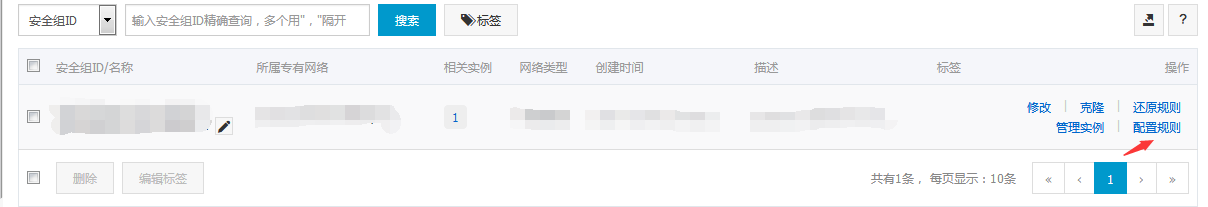
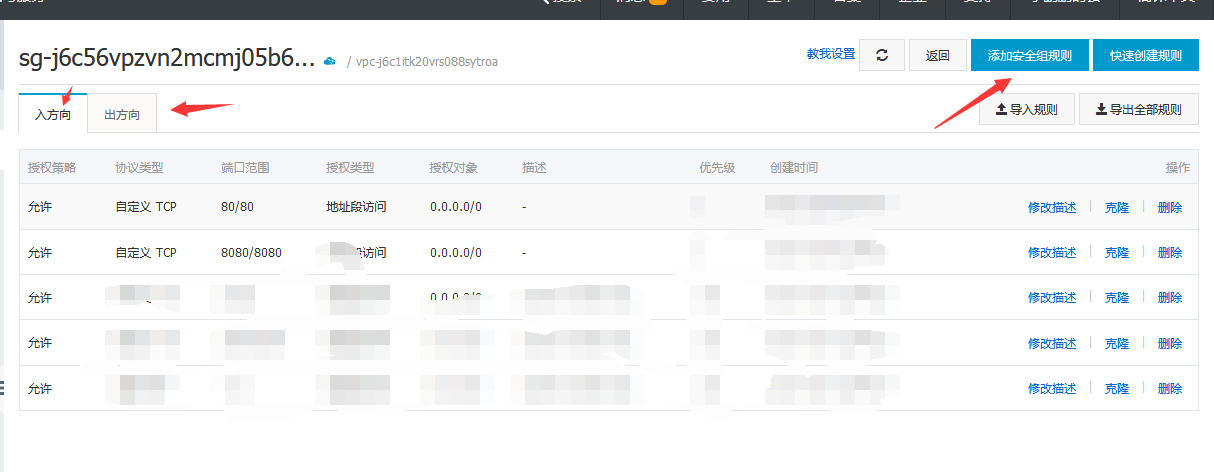
启动nginx服务
进入安装目录 /usr/local/nginx
1 [root@admin ~]# cd /usr/local/nginx 2 [root@admin sbin]# ./nginx
查看进程,可以看到nginx的master和worker进程
1 [root@admin sbin]# ps -ef | grep nginx 2 root 32150 1 0 13:28 ? 00:00:00 nginx: master process ./nginx 3 nobody 32151 32150 0 13:28 ? 00:00:00 nginx: worker process 4 root 32154 28494 0 13:28 pts/1 00:00:00 grep nginx
可以通过访问ip:80测试,看到页面这样的提示就说明安装成功

重启的命令:
1 [root@admin sbin]# ./nginx -s reload
最后可以配置一下命令 添加nginx为系统服务(service nginx start/stop/restart)
1、在/etc/init.d/目录下编写脚本,新建名为nginx的文件然后把脚本代码粘贴进去 注意:配置 文件位置我的在usr/local/下若果不是这个路径你需要修改)

1 #!/bin/sh 2 # 3 # nginx - this script starts and stops the nginx daemon 4 # 5 # chkconfig: - 85 15 6 # description: Nginx is an HTTP(S) server, HTTP(S) reverse \ 7 # proxy and IMAP/POP3 proxy server 8 # processname: nginx 9 # config: /etc/nginx/nginx.conf 10 # config: /etc/sysconfig/nginx 11 # pidfile: /var/run/nginx.pid 12 13 # Source function library. 14 . /etc/rc.d/init.d/functions 15 16 # Source networking configuration. 17 . /etc/sysconfig/network 18 19 # Check that networking is up. 20 [ "$NETWORKING" = "no" ] && exit 0 21 22 nginx="/usr/local/nginx/sbin/nginx" 23 prog=$(basename $nginx) 24 25 NGINX_CONF_FILE="/usr/local/nginx/conf/nginx.conf" 26 27 [ -f /etc/sysconfig/nginx ] && . /etc/sysconfig/nginx 28 29 lockfile=/var/lock/subsys/nginx 30 31 start() { 32 [ -x $nginx ] || exit 5 33 [ -f $NGINX_CONF_FILE ] || exit 6 34 echo -n $"Starting $prog: " 35 daemon $nginx -c $NGINX_CONF_FILE 36 retval=$? 37 echo 38 [ $retval -eq 0 ] && touch $lockfile 39 return $retval 40 } 41 42 stop() { 43 echo -n $"Stopping $prog: " 44 killproc $prog -QUIT 45 retval=$? 46 echo 47 [ $retval -eq 0 ] && rm -f $lockfile 48 return $retval 49 killall -9 nginx 50 } 51 52 restart() { 53 configtest || return $? 54 stop 55 sleep 1 56 start 57 } 58 59 reload() { 60 configtest || return $? 61 echo -n $"Reloading $prog: " 62 killproc $nginx -HUP 63 RETVAL=$? 64 echo 65 } 66 67 force_reload() { 68 restart 69 } 70 71 configtest() { 72 $nginx -t -c $NGINX_CONF_FILE 73 } 74 75 rh_status() { 76 status $prog 77 } 78 79 rh_status_q() { 80 rh_status >/dev/null 2>&1 81 } 82 83 case "$1" in 84 start) 85 rh_status_q && exit 0 86 $1 87 ;; 88 stop) 89 rh_status_q || exit 0 90 $1 91 ;; 92 restart|configtest) 93 $1 94 ;; 95 reload) 96 rh_status_q || exit 7 97 $1 98 ;; 99 force-reload) 100 force_reload 101 ;; 102 status) 103 rh_status 104 ;; 105 condrestart|try-restart) 106 rh_status_q || exit 0 107 ;; 108 *) 109 echo $"Usage: $0 {start|stop|status|restart|condrestart|try-restart|reload|force-reload|configtest}" 110 exit 2 111 112 esac
然后执行
2 [root@example ~]# chmod 755 /etc/init.d/nginx 3 [root@example ~]# chkconfig --add nginx
nginx启动、停止、无间断服务重启
1 [root@example ~]# service nginx start 2 3 [root@example ~]# service nginx stop 4 5 [root@example ~]# service nginx reload
好了蕾丝(@.@)
注补充:
停止服务 查进程号之后 kill -9 进程号 即可.
关于怎么配置nginx等我研究下;
