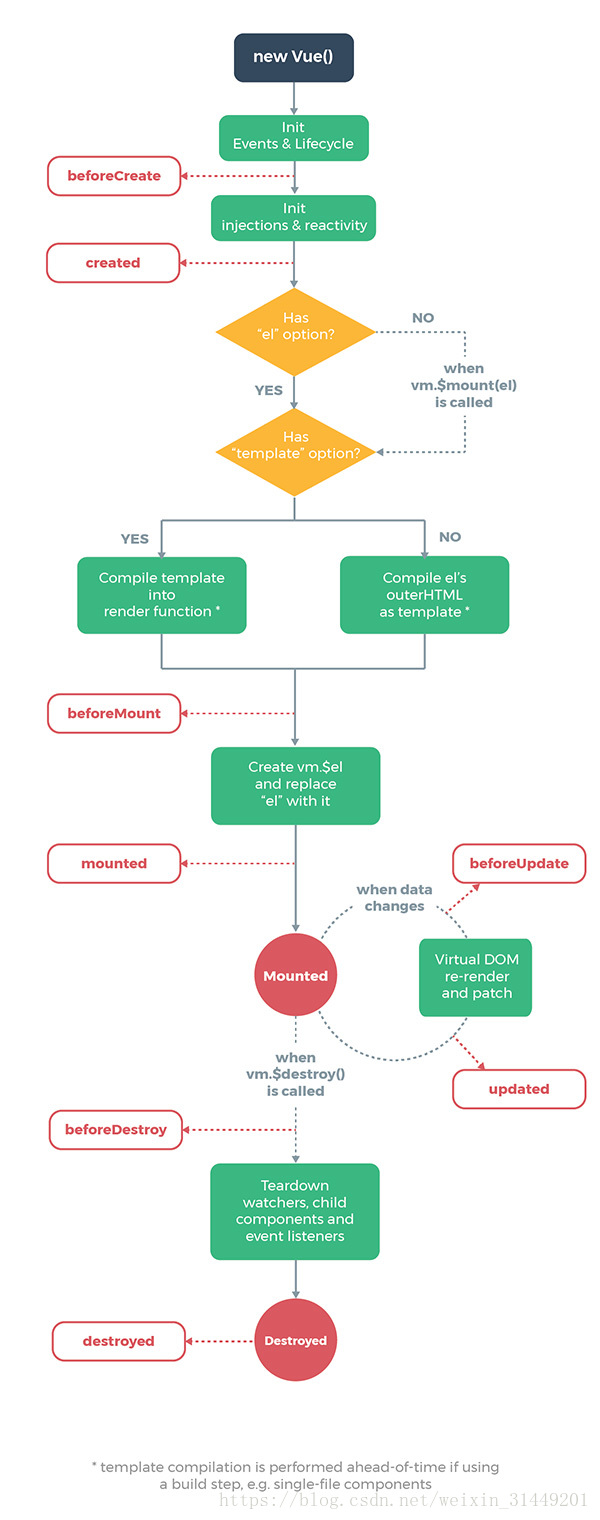1.自定义指令
指令是用来做dom操作的,如果vue现有的指令不能满足开发要求,我们需要对普通DOM元素进行底层操作,这时候就会用到自定义指令。
定义一个全局指令,让input框自动获取焦点
Vue.directive('focus',{
inserted:function(el,binding){
el.focus();
el.style.background = 'gold';
console.log(binding.name);
}
})
......
<div id="app">
<input type="text" v-focus>
</div>
如果定义成vue对象局部的,可以用vue对象的directives属性:
directives: {
focus: {
inserted: function (el,binding) {
el.focus();
el.style.background = 'gold';
console.log(binding.name);
}
}
}2.实例生命周期
每个Vue实例在被创建时都要经过一系列的初始化过程——例如,需要设置数据监听、编译模板、将实例挂载到DOM并在数据变化时更新 DOM 等。同时在这个过程中会自动运行一些叫做生命周期钩子的函数,我们可以使用这些函数,在实例的不同阶段加上我们需要的代码,实现特定的功能。
beforeCreate
在实例初始化之后,数据观测 (data observer) 和 event/watcher 事件配置之前被调用。
created
在实例创建完成后被立即调用。在这一步,实例已完成以下的配置:数据观测 (data observer),属性和方法的运算,watch/event 事件回调。然而,挂载阶段还没开始
beforeMount
在挂载开始之前被调用:相关的 render 函数首次被调用。
mounted
实例挂载到dom之后被调用,可以当成是vue对象的ready方法来使用,一般用它来做dom的初始化操作。
beforeUpdate
数据发生变化前调用
updated
数据发生变化后调用
3.数据交互
vue.js没有集成ajax功能,要使用ajax功能,可以使用vue官方推荐的axios.js库来做ajax的交互。 axios库的下载地址:https://github.com/axios/axios/releases
axios完整写法:
axios({
method: 'post',
url: '/user/12345',
data: {
firstName: 'Fred',
lastName: 'Flintstone'
}
});
axios请求的写法也写成get方式后post方式。
执行get请求
// 为给定 ID 的 user 创建请求
// then是请求成功时的响应,catch是请求失败时的响应
axios.get('/user?ID=12345')
.then(function (response) {
console.log(response);
})
.catch(function (error) {
console.log(error);
});
// 可选地,上面的请求可以这样做
axios.get('/user', {
params: {
ID: 12345
}
})
.then(function (response) {
console.log(response);
})
.catch(function (error) {
console.log(error);
});
执行post请求
axios.post('/user', {
firstName: 'Fred',
lastName: 'Flintstone'
})
.then(function (response) {
console.log(response);
})
.catch(function (error) {
console.log(error);
});