页面index.wxml
<!--pages/index/index.wxml-->
<view class='indexContainer'>
<view class='header'style='display:{{isShow?"block":"none"}}'>
<image src='/images/index/cart.jpg'></image>
</view>
<view class='content'style='display:{{isShow?"block":"none"}}'>
<view>申请获取以下权限</view>
<text>获得你的公开信息(昵称,头像等)</text>
</view>
<button class='bottom' type='primary' open-type="getUserInfo" lang="zh_CN" bindgetuserinfo="handlerGetUserInfo" style='display:{{isShow?"block":"none"}}'>
授权登录
</button>
<image class='avatar' src='{{userInfo.avatarUrl}}' style='display:{{isShow?"none":"block"}}'></image>
<text style='display:{{isShow?"none":"block"}}' class='userName'>{{userInfo.nickName}}</text>
<view style='display:{{isShow?"none":"block"}}' class='goStudy'>
<text>开启小程序之旅</text>
</view>
</view>用isShow来动态控制视图容器的显示与隐藏
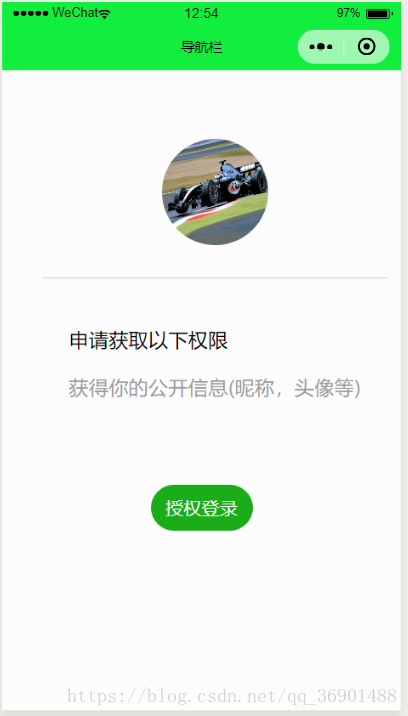
没有授权前是上图这个样子的
授权后

index.js
下面js中使用的箭头函数是为了让this指向当前页面实例对象
/**
* 页面的初始数据
*/
data: {
userInfo: {},
isShow:true
},
/**
* 生命周期函数--监听页面加载
*/
onLoad: function(options) {
this.getUserInfo();
},
getUserInfo(){
//判断用户是否授权了
wx.getSetting({
success: (data) => {
if (data.authSetting['scope.userInfo']) {
// console.log("授权了")
this.setData({
isShow: false
})
} else {
// 没有授权
this.setData({
isShow: true
})
}
}
})
//获取用户登录的信息
wx.getUserInfo({
success: (data) => {
//更新data中的userInfo
this.setData({
userInfo: data.userInfo
})
},
fail: () => {
console.log("获取用户信息失败");
}
})
},
//open-type='getUserInfo'按钮的回调
handlerGetUserInfo(data){
//如果用户按的是允许
if (data.detail.rawData){
this.getUserInfo();
}
},index.wxss
/* pages/index/index.wxss */
page{
height: 100%;
background: rgb(252, 252, 252);
}
.indexContainer{
display: flex;
/* 主轴变为纵向 */
flex-direction: column;
align-items: center;
}
.avatar{
/* overflow:hidden;
width: 200rpx;
height: 200rpx;
border-radius: 50%;
margin: 100rpx 0; */
overflow:hidden;
display: block;
width: 200rpx;
height: 200rpx;
margin: 20rpx;
margin-top: 100rpx;
border-radius: 50%;
border: 2px solid #fff;
box-shadow: 3px 3px 10px rgba(0, 0, 0, 0.2);
}
.userName{
font-size: 32rpx;
/* font-weight:400是正常的字体,往上是加粗,往下是变细 */
font-weight: bold;
margin: 100rpx 0;
}
.goStudy{
width:260rpx;
height: 80rpx;
margin-top: 200rpx;
font-size: 28rpx;
border: 1rpx solid #999;
border-radius: 50rpx;
text-align: center;
line-height: 80rpx;
}
.header {
margin: 90rpx 50rpx 90rpx 50rpx;
border-bottom: 1px solid #ccc;
text-align: center;
width: 650rpx;
height: 300rpx;
line-height: 450rpx;
}
.header image {
width: 200rpx;
height: 200rpx;
border-radius: 100rpx;
}
.content {
margin-left: 50rpx;
margin-bottom: 90rpx;
}
.content text {
display: block;
color: #9d9d9d;
margin-top: 40rpx;
}
.bottom {
width: 600rpx;
border-radius: 80rpx;
margin: 70rpx 50rpx;
font-size: 35rpx;
}