解决方法
测试环境:
- Manjaro Linux Rolling at 2018-08-31 19:04:49
- Microsoft Visual Stdio Code 1.26.1 Bulid: 2018-08-16T18:34:20.517Z
- GNU GNOME 3.28.1
测试通过
解决步骤
- 终端中运行
sudo pacman -S filemanager-actions - 终端中运行
fma-config-tool - 点击
文件-新建菜单根据图片进行设置即可
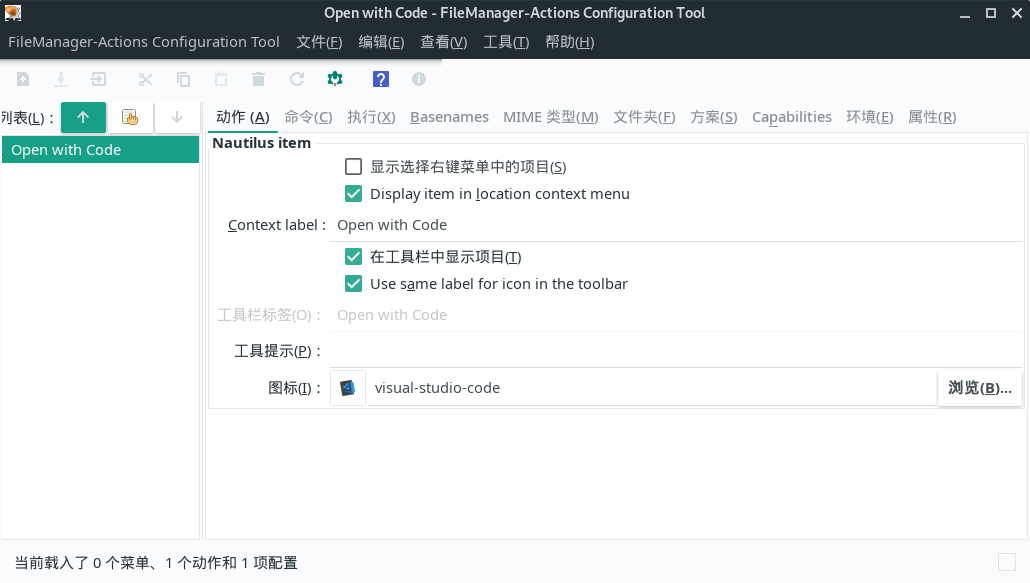
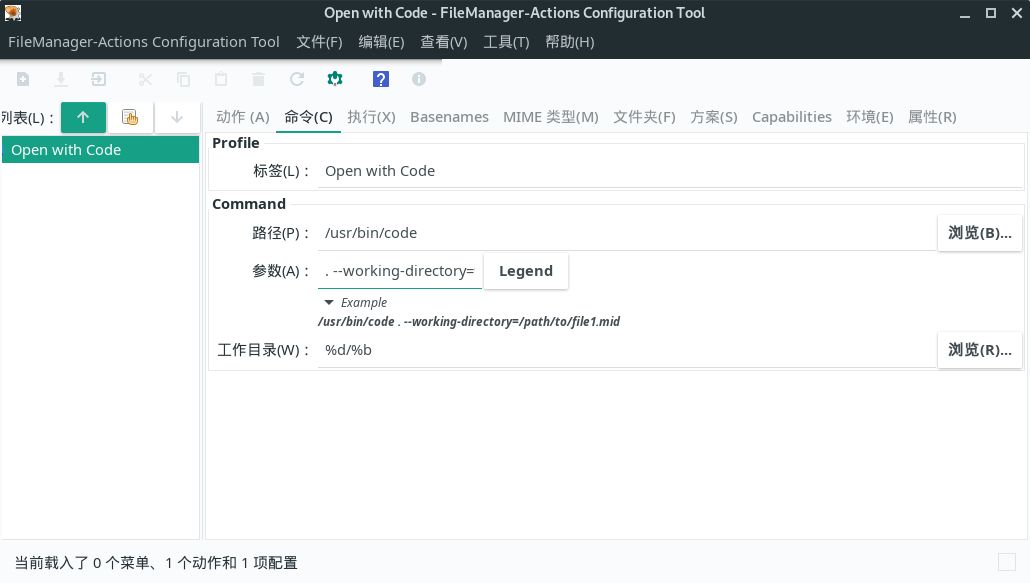
注意:第二张图中参数部分为:. --working-directory=%d/%b。%d为工作目录,%b为文件名