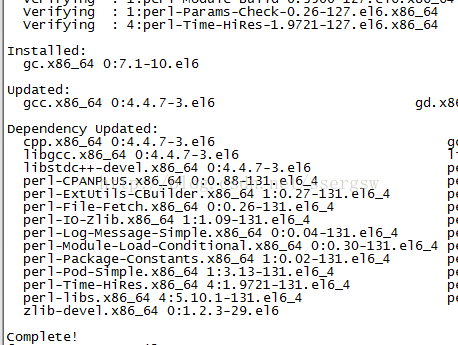Docker官网上针对Centos的的安装需求如下:
Docker requires a 64-bit installation regardless of your CentOS version. Also, your kernel must be 3.10 at minimum, which CentOS 7 runs.
看来如果我们想在低于3.x内核的操作系统(比如Centos6.6)上装Docker最新版,势必要升级内核了。且不说升级内核步骤繁琐、容易出错,单就这种比较怪异的搭配:Centos6.x + Kerneol3.X + Docker1.11,就没有人能够保证其稳定性。故我的建议是设法在Centos6.6上安装较低版本的docker。事实上,对于内核版本要大于3.10这个要求,是从Docker1.8.2版本开始的,Docker之前的版本是可以运行在较低内核版本之上的,比如1.7.1。
首先,看下我的操作环境以及直接安装Docker的现象:
[root@bogon docker]# uname -a
Linux bogon 2.6.32-504.el6.x86_64 #1 SMP Wed Oct 15 04:27:16 UTC 2014 x86_64 x86_64 x86_64 GNU/linux
[root@bogon docker]# cat /etc/redhat-release
CentOS release 6.6 (Final)
[root@bogon docker]# docker
bash: docker: command not found
[root@bogon docker]# yum install docker
Loaded plugins: fastestmirror, refresh-packagekit, security
Setting up Install Process
Loading mirror speeds from cached hostfile
* base: mirrors.tuna.tsinghua.edu.cn
* epel: dl.fedoraproject.org
* extras: mirrors.tuna.tsinghua.edu.cn
* updates: mirrors.tuna.tsinghua.edu.cn
http://repos.fedorapeople.org/repos/peter/erlang/epel-6/x86_64/repodata/repomd.xml: [Errno 14] PYCURL ERROR 22 - "The requested URL returned error: 404 Not Found"
Trying other mirror.
To address this issue please refer to the below knowledge base article
https://access.redhat.com/articles/1320623
If above article doesn't help to resolve this issue please open a ticket with Red Hat Support.
No package docker available.
Error: Nothing to do
[root@bogon docker]# yum install docker-io
Loaded plugins: fastestmirror, refresh-packagekit, security
Setting up Install Process
Loading mirror speeds from cached hostfile
* base: mirrors.tuna.tsinghua.edu.cn
* epel: pubmirror1.math.uh.edu
* extras: mirrors.tuna.tsinghua.edu.cn
* updates: mirrors.tuna.tsinghua.edu.cn
http://repos.fedorapeople.org/repos/peter/erlang/epel-6/x86_64/repodata/repomd.xml: [Errno 14] PYCURL ERROR 22 - "The requested URL returned error: 404 Not Found"
Trying other mirror.
To address this issue please refer to the below knowledge base article
https://access.redhat.com/articles/1320623
If above article doesn't help to resolve this issue please open a ticket with Red Hat Support.
No package docker-io available.
Error: Nothing to do
可以看到,在Centos6.7的标准yum源中已经没有Docker的安装包了,这时,我们需要安装EPEL。
EPEL(Extra Packages for Enterprise Linux),企业版Linux额外包,RHEL分布非标准包的社区类库。安装如下:
[root@bogon docker]# rpm -iUvh http://dl.fedoraproject.org/pub/epel/6/x86_64/epel-release-6-8.noarch.rpm
Retrieving http://dl.fedoraproject.org/pub/epel/6/x86_64/epel-release-6-8.noarch.rpm
warning: /var/tmp/rpm-tmp.em6i9i: Header V3 RSA/SHA256 Signature, key ID 0608b895: NOKEY
Preparing... ########################################### [100%]
1:epel-release ########################################### [100%]
接下来安装Docker1.7.1,在1.7.1中,安装包名称为docker-io,故我们的安装命令如下:
[root@bogon docker]# yum install docker-io
Loaded plugins: fastestmirror, refresh-packagekit, security
Setting up Install Process
Loading mirror speeds from cached hostfile
epel/metalink | 7.1 kB 00:00
* base: mirrors.tuna.tsinghua.edu.cn
* epel: mirrors.tuna.tsinghua.edu.cn
* extras: mirrors.tuna.tsinghua.edu.cn
* updates: mirrors.tuna.tsinghua.edu.cn
epel | 4.3 kB 00:00
epel/primary_db | 5.9 MB 00:13
http://repos.fedorapeople.org/repos/peter/erlang/epel-6/x86_64/repodata/repomd.xml: [Errno 14] PYCURL ERROR 22 - "The requested URL returned error: 404 Not Found"
Trying other mirror.
To address this issue please refer to the below knowledge base article
https://access.redhat.com/articles/1320623
If above article doesn't help to resolve this issue please open a ticket with Red Hat Support.
Resolving Dependencies
--> Running transaction check
---> Package docker-io.x86_64 0:1.7.1-2.el6 will be installed
--> Processing Dependency: lxc for package: docker-io-1.7.1-2.el6.x86_64
--> Processing Dependency: libcgroup for package: docker-io-1.7.1-2.el6.x86_64
--> Running transaction check
---> Package libcgroup.x86_64 0:0.40.rc1-23.el6 will be installed
---> Package lxc.x86_64 0:1.0.9-1.el6 will be installed
--> Processing Dependency: lua-lxc(x86-64) = 1.0.9-1.el6 for package: lxc-1.0.9-1.el6.x86_64
--> Processing Dependency: lua-alt-getopt for package: lxc-1.0.9-1.el6.x86_64
--> Processing Dependency: liblxc.so.1()(64bit) for package: lxc-1.0.9-1.el6.x86_64
--> Running transaction check
---> Package lua-alt-getopt.noarch 0:0.7.0-1.el6 will be installed
---> Package lua-lxc.x86_64 0:1.0.9-1.el6 will be installed
--> Processing Dependency: lua-filesystem for package: lua-lxc-1.0.9-1.el6.x86_64
---> Package lxc-libs.x86_64 0:1.0.9-1.el6 will be installed
--> Running transaction check
---> Package lua-filesystem.x86_64 0:1.4.2-1.el6 will be installed
--> Finished Dependency Resolution
Dependencies Resolved
================================================================================================================================================================================================================================
Package Arch Version Repository Size
================================================================================================================================================================================================================================
Installing:
docker-io x86_64 1.7.1-2.el6 epel 4.6 M
Installing for dependencies:
libcgroup x86_64 0.40.rc1-23.el6 base 131 k
lua-alt-getopt noarch 0.7.0-1.el6 epel 6.9 k
lua-filesystem x86_64 1.4.2-1.el6 epel 24 k
lua-lxc x86_64 1.0.9-1.el6 epel 16 k
lxc x86_64 1.0.9-1.el6 epel 122 k
lxc-libs x86_64 1.0.9-1.el6 epel 257 k
Transaction Summary
================================================================================================================================================================================================================================
Install 7 Package(s)
Total download size: 5.1 M
Installed size: 20 M
Downloading Packages:
(1/7): docker-io-1.7.1-2.el6.x86_64.rpm | 4.6 MB 00:10
(2/7): libcgroup-0.40.rc1-23.el6.x86_64.rpm | 131 kB 00:00
(3/7): lua-alt-getopt-0.7.0-1.el6.noarch.rpm | 6.9 kB 00:00
(4/7): lua-filesystem-1.4.2-1.el6.x86_64.rpm | 24 kB 00:00
(5/7): lua-lxc-1.0.9-1.el6.x86_64.rpm | 16 kB 00:00
(6/7): lxc-1.0.9-1.el6.x86_64.rpm | 122 kB 00:00
(7/7): lxc-libs-1.0.9-1.el6.x86_64.rpm | 257 kB 00:00
--------------------------------------------------------------------------------------------------------------------------------------------------------------------------------------------------------------------------------
Total 457 kB/s | 5.1 MB 00:11
warning: rpmts_HdrFromFdno: Header V3 RSA/SHA256 Signature, key ID 0608b895: NOKEY
Retrieving key from file:///etc/pki/rpm-gpg/RPM-GPG-KEY-EPEL-6
Importing GPG key 0x0608B895:
Userid : EPEL (6) <[email protected]>
Package: epel-release-6-8.noarch (installed)
From : /etc/pki/rpm-gpg/RPM-GPG-KEY-EPEL-6
Running rpm_check_debug
Running Transaction Test
Transaction Test Succeeded
Running Transaction
Warning: RPMDB altered outside of yum.
Installing : lxc-libs-1.0.9-1.el6.x86_64 1/7
Installing : lua-filesystem-1.4.2-1.el6.x86_64 2/7
Installing : lua-lxc-1.0.9-1.el6.x86_64 3/7
Installing : libcgroup-0.40.rc1-23.el6.x86_64 4/7
Installing : lua-alt-getopt-0.7.0-1.el6.noarch 5/7
Installing : lxc-1.0.9-1.el6.x86_64 6/7
Installing : docker-io-1.7.1-2.el6.x86_64 7/7
Verifying : lua-lxc-1.0.9-1.el6.x86_64 1/7
Verifying : lxc-libs-1.0.9-1.el6.x86_64 2/7
Verifying : lxc-1.0.9-1.el6.x86_64 3/7
Verifying : docker-io-1.7.1-2.el6.x86_64 4/7
Verifying : lua-alt-getopt-0.7.0-1.el6.noarch 5/7
Verifying : libcgroup-0.40.rc1-23.el6.x86_64 6/7
Verifying : lua-filesystem-1.4.2-1.el6.x86_64 7/7
Installed:
docker-io.x86_64 0:1.7.1-2.el6
Dependency Installed:
libcgroup.x86_64 0:0.40.rc1-23.el6 lua-alt-getopt.noarch 0:0.7.0-1.el6 lua-filesystem.x86_64 0:1.4.2-1.el6 lua-lxc.x86_64 0:1.0.9-1.el6 lxc.x86_64 0:1.0.9-1.el6 lxc-libs.x86_64 0:1.0.9-1.el6
Complete!
[root@bogon docker]# docker -v
Docker version 1.7.1, build 786b29d/1.7.1
安装完成!
至此,本想升级Linux内核,但按照下面的教程没有成功,所以 http://www.docker.org.cn/book/docker/what-is-docker-16.html ,docker入门手册继续!docker pull learn/tutorial时报错,继续下一步(自动下载),就OK!
======================================================================================================================
检查当前版本
[Long80A@VM-196~]$ uname -r
2.6.32-279.el6.x86_64
查看当前的/boot/grub/grub.conf内容:
下面使用root用户操作:
[root@VM-196~]# cat /boot/grub/grub.conf
#grub.conf generated by anaconda
#
#Note that you do not have to rerun grub after making changes to this file
#NOTICE: You do not have a /bootpartition. This means that
# all kernel and initrd paths arerelative to /, eg.
# root (hd0,0)
# kernel /boot/vmlinuz-version roroot=/dev/sda1
# initrd/boot/initrd-[generic-]version.img
#boot=/dev/sda
default=0
timeout=5
splashimage=(hd0,0)/boot/grub/splash.xpm.gz
hiddenmenu
titleCentOS (2.6.32-279.el6.x86_64)
root (hd0,0)
kernel /boot/vmlinuz-2.6.32-279.el6.x86_64ro root=UUID=41262435-0821-4978-a349-5edf0b1caf32 rd_NO_LUKS rd_NO_LVMLANG=en_US.UTF-8 rd_NO_MD SYSFONT=latarcyrheb-sun16 crashkernel=auto KEYBOARDTYPE=pc KEYTABLE=us rd_NO_DM rhgbquiet
initrd/boot/initramfs-2.6.32-279.el6.x86_64.img
[root@VM-196~]#
安装所需要的工具:
[root@VM-196~]# yum install wget gcc gc bc gd make perl ncursec-devel xz –y
如果此处,执行时遇到问题,比如:
Loaded plugins: fastestmirror, security
Determining fastest mirrors
Setting up Install Process
No package gc available.
No package ncursec-devel available.
Nothing to do
【这是由于没有配置正确yum的源导致,可通过ll /etc/yum.repos.d/来检查,看看是否是存在CentOS-Base.repo,
以及内容:
[base]
name=CentOS-$releasever - Base
mirrorlist=http://mirrorlist.centos.org/?release=$releasever&arch=$basearch&repo=os
#baseurl=http://mirror.centos.org/centos/$releasever/os/$basearch/
gpgcheck=1
gpgkey=file:///etc/pki/rpm-gpg/RPM-GPG-KEY-CentOS-6
#released updates
[updates]
name=CentOS-$releasever - Updates
mirrorlist=http://mirrorlist.centos.org/?release=$releasever&arch=$basearch&repo=updates
#baseurl=http://mirror.centos.org/centos/$releasever/updates/$basearch/
gpgcheck=1
gpgkey=file:///etc/pki/rpm-gpg/RPM-GPG-KEY-CentOS-6
#additional packages that may be useful
[extras]
name=CentOS-$releasever - Extras
mirrorlist=http://mirrorlist.centos.org/?release=$releasever&arch=$basearch&repo=extras
#baseurl=http://mirror.centos.org/centos/$releasever/extras/$basearch/
gpgcheck=1
gpgkey=file:///etc/pki/rpm-gpg/RPM-GPG-KEY-CentOS-6
#additional packages that extend functionality of existing packages
[centosplus]
name=CentOS-$releasever - Plus
mirrorlist=http://mirrorlist.centos.org/?release=$releasever&arch=$basearch&repo=centosplus
#baseurl=http://mirror.centos.org/centos/$releasever/centosplus/$basearch/
gpgcheck=1
enabled=0
gpgkey=file:///etc/pki/rpm-gpg/RPM-GPG-KEY-CentOS-6
#contrib - packages by Centos Users
[contrib]
name=CentOS-$releasever - Contrib
mirrorlist=http://mirrorlist.centos.org/?release=$releasever&arch=$basearch&repo=contrib
#baseurl=http://mirror.centos.org/centos/$releasever/contrib/$basearch/
gpgcheck=1
enabled=0
gpgkey=file:///etc/pki/rpm-gpg/RPM-GPG-KEY-CentOS-6】
下载内核文件:
cd /usr/src
wget https://www.kernel.org/pub/linux/kernel/v3.x/linux-3.11.4.tar.xz# 内核文件
xz -d Linux-3.11.4.tar.xz # 解压.xz (补充:目前可以直接使用 tar xvJf ***.tar.xz来解压)
tar -xvf linux-3.11.4.tar # 解压.tar
cd linux-3.11.4
清理系统内的环境变量及依赖
make mrproper #清除环境变量
cp /boot/config-* /usr/src/kernels/ #为了方便编译配置,将/boot下的配置文件复制到当前目录下的/usr/src/kernels/文件中
make menuconfig出现General setup菜单,根据自己的需要对Kernel进行增、减。
报错时:(yum install ncurses ncurses-devel)
make clean
make bzImage #生成内核文件
make modules #编译模块(注:此处需要很长时间,请耐心等待,给我的环境轻松一个半小时+)
make modules_install #安装模块
make install #安装,此处报了一个vmware的错【ERROR: modinfo: could not find module vmware_balloon】,是因为在VM中运行导致的,但不影响升级
下面修改/boot/grub/grub.conf文件,把default=1改为0
[[email protected]]# vi /boot/grub/grub.conf
#grub.conf generated by anaconda
#
#Note that you do not have to rerun grub after making changes to this file
#NOTICE: You do not have a /bootpartition. This means that
# all kernel and initrd paths arerelative to /, eg.
# root (hd0,0)
# kernel /boot/vmlinuz-version roroot=/dev/sda1
# initrd/boot/initrd-[generic-]version.img
#boot=/dev/sda
default=0
timeout=5
splashimage=(hd0,0)/boot/grub/splash.xpm.gz
hiddenmenu
titleCentOS (3.11.4)
root (hd0,0)
kernel /boot/vmlinuz-3.11.4 roroot=UUID=41262435-0821-4978-a349-5edf0b1caf32 rd_NO_LUKS rd_NO_LVMLANG=en_US.UTF-8 rd_NO_MD SYSFONT=latarcyrheb-sun16 crashkernel=auto KEYBOARDTYPE=pc KEYTABLE=us rd_NO_DM rhgbquiet
initrd /boot/initramfs-3.11.4.img
titleCentOS (2.6.32-279.el6.x86_64)
root (hd0,0)
kernel/boot/vmlinuz-2.6.32-279.el6.x86_64 roroot=UUID=41262435-0821-4978-a349-5edf0b1caf32 rd_NO_LUKS rd_NO_LVMLANG=en_US.UTF-8 rd_NO_MD SYSFONT=latarcyrheb-sun16 crashkernel=auto KEYBOARDTYPE=pc KEYTABLE=us rd_NO_DM rhgbquiet
initrd/boot/initramfs-2.6.32-279.el6.x86_64.img
重启之后看看版本号:
reboot
uname -r
[Long80A@VM-196 ~]$ uname -r
3.11.4
此时升级完成。