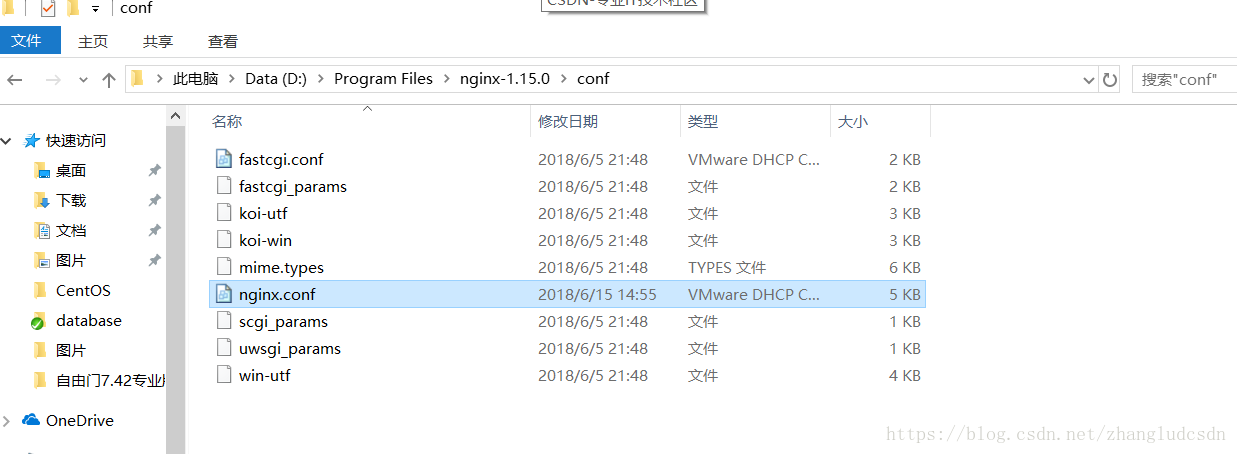#user nobody;
worker_processes 1;
#error_log logs/error.log;
#error_log logs/error.log notice;
#error_log logs/error.log info;
#pid logs/nginx.pid;
events {
worker_connections 1024;
}
http {
include mime.types;
default_type application/octet-stream;
#log_format main '$remote_addr - $remote_user [$time_local] "$request" '
# '$status $body_bytes_sent "$http_referer" '
# '"$http_user_agent" "$http_x_forwarded_for"';
#access_log logs/access.log main;
sendfile on;
#tcp_nopush on;
#keepalive_timeout 0;
keepalive_timeout 65;
#gzip on;
server {
listen 80;
server_name localhost;
#charset koi8-r;
#access_log logs/host.access.log main;
#location / {
# root html;
# index index.html index.htm;
#}
###############ldweb
location / {
proxy_pass http://127.0.0.1:8086;
proxy_redirect off;
proxy_set_header Some-Thing $http_x_custom_header;
proxy_set_header Accept-Encoding 'gzip';
proxy_set_header Host $host:$server_port;
proxy_set_header X-Real-IP $remote_addr;
proxy_set_header X-Forwarded-For $proxy_add_x_forwarded_for;
client_max_body_size 2m;
client_body_buffer_size 500k;
proxy_buffer_size 128k;
proxy_buffers 8 128k;
proxy_busy_buffers_size 256k;
proxy_temp_file_write_size 1024k;
}
###############ldweb
###############ldapi
location /firstvuelast/ {
proxy_pass http://127.0.0.1:8001/firstvuelast/;
proxy_redirect off;
proxy_set_header Some-Thing $http_x_custom_header;
proxy_set_header Accept-Encoding 'gzip';
proxy_set_header Host $host:$server_port;
proxy_set_header X-Real-IP $remote_addr;
proxy_set_header X-Forwarded-For $proxy_add_x_forwarded_for;
client_max_body_size 2m;
client_body_buffer_size 500k;
proxy_buffer_size 128k;
proxy_buffers 8 128k;
proxy_busy_buffers_size 256k;
proxy_temp_file_write_size 1024k;
}
###############ldapi
#location ^~/proxy/html/{
#rewrite ^/proxy/html/(.*)$ /$1 break;
#proxy_pass http://localhost:8086;
#}
#error_page 404 /404.html;
# redirect server error pages to the static page /50x.html
#
error_page 500 502 503 504 /50x.html;
location = /50x.html {
root html;
}
# proxy the PHP scripts to Apache listening on 127.0.0.1:80
#
#location ~ \.php$ {
# proxy_pass http://127.0.0.1;
#}
# pass the PHP scripts to FastCGI server listening on 127.0.0.1:9000
#
#location ~ \.php$ {
# root html;
# fastcgi_pass 127.0.0.1:9000;
# fastcgi_index index.php;
# fastcgi_param SCRIPT_FILENAME /scripts$fastcgi_script_name;
# include fastcgi_params;
#}
# deny access to .htaccess files, if Apache's document root
# concurs with nginx's one
#
#location ~ /\.ht {
# deny all;
#}
}
# another virtual host using mix of IP-, name-, and port-based configuration
#
#server {
# listen 8000;
# listen somename:8080;
# server_name somename alias another.alias;
# location / {
# root html;
# index index.html index.htm;
# }
#}
# HTTPS server
#
#server {
# listen 443 ssl;
# server_name localhost;
# ssl_certificate cert.pem;
# ssl_certificate_key cert.key;
# ssl_session_cache shared:SSL:1m;
# ssl_session_timeout 5m;
# ssl_ciphers HIGH:!aNULL:!MD5;
# ssl_prefer_server_ciphers on;
# location / {
# root html;
# index index.html index.htm;
# }
#}
}
下载nginx压缩包,然后解压,打开windows命令行控制台,然后进入到nginx解压缩的路径里面,然后启动nginx。输入
nginx start,看任务管理器里面的详细信息会看到有两个nginx的进程。
然后我们打开
下图
在nginx.conf里面配置前后端的访问路劲,上面的ldweb代表前端的访问接口,ldapi代表后端的访问接口。前端我的ajax请求如下
onClickLast: function () {
// 可选地,上面的请求可以这样做
axios.get('/firstvuelast/users/userlist', {dataType: 'jsonp'})
.then(function (response) {
console.log(response.data)
})
.catch(function (error) {
console.log(error)
})
}我这个是访问后端的users/userlist路径下的方法
@RestController
@RequestMapping(value = "/users")
public class UserControler {
@Autowired
private UserService userService;
@GetMapping("/userlist")
public Result<User> selectUserList(HttpServletRequest request){
List<User> userList=userService.selectUserList();
return ResultUtil.success(userList);
}
}
控制台就可以打印出从后台获取的json值。
前端访问地址:http://localhost:8086/
后端访问地址:http://localhost:8081/firstvuelast/
前端访问的端口号是nginx的端口号80.
前后端现在都是监听nginx服务器,由nginx进行跨域请求访问