版权声明:本文为博主原创文章,未经博主允许不得转载。 https://blog.csdn.net/weixin_39433171/article/details/82012899
首先了解我的这个业务需求,将这个做成一个定时器,固定间隔时间检查线上服务器Upstream的status,因为我是整合在xxl-job里面,所以不用像spring那样还得配置各种东西,在这里我只写代码,想要运行的朋友可以直接写个main方法调用check()就好了。(这个用行内话就是说,这个实例我写死了,手动加地址,后期我会改写一下,根据自己公司建表重新写一份比较灵活的示例)先看示例图片,声明:一下图片是服务器地址+/stats得来的,即–http:/xxx.xxxxxxx.com/stats
附上此文用到的企业微信开发地址,点我点我,快点我
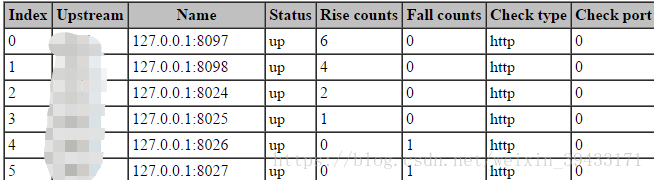
我们要做的健康检查就是,读取上述图片中 Status一栏数据,正常在线服务器为up,宕机的为down,所以,我们只需要获得此页面,并读取status为down的即可。
接下来是代码实现部分。
第一步建立工具类:
public class HttpRequestHelper {
/**
* GET发送请求
* @param url--请求地址
* @param codePage--数据编码
* @return
* @throws Exception
*/
public static String getData(String url, String codePage) throws Exception {
final HttpClient httpClient = new HttpClient();
httpClient.getHttpConnectionManager().getParams().setConnectionTimeout(30 * 1000);
httpClient.getHttpConnectionManager().getParams().setSoTimeout(10 * 1000);
final GetMethod method = new GetMethod(url);
String result = "";
try {
httpClient.executeMethod(method);
result = new String(method.getResponseBody(), codePage);
} catch (final Exception e) {
throw e;
} finally {
method.releaseConnection();
}
return result;
}
/**
* post请求发送数据
* @return
* @throws Exception
*/
public static String paramsPostJson(String sendurl,String params) throws Exception{
StringBuffer buffer = new StringBuffer();
try {
URL uploadServlet = new URL(sendurl);
BufferedReader reader = null;
String strMessage = "";
HttpURLConnection servletConnection = (HttpURLConnection) uploadServlet
.openConnection();
// 设置连接参数
servletConnection.setRequestMethod("POST");
servletConnection.setDoOutput(true);
servletConnection.setDoInput(true);
servletConnection.setAllowUserInteraction(true);
servletConnection.setRequestProperty("Content-type", "application/json");
// 开启流,写入XML数据
OutputStream output = servletConnection.getOutputStream();
output.write(params.toString().getBytes("UTF-8"));
output.flush();
output.close();
// 获取返回的数据
InputStream inputStream = servletConnection.getInputStream();
reader = new BufferedReader(new InputStreamReader(inputStream,"UTF-8"));
while ((strMessage = reader.readLine()) != null) {
buffer.append(strMessage);
}
} catch (java.net.ConnectException e) {
e.printStackTrace();
}
return buffer.toString();
}
}第二步,一个方法类,本类主要是发送GET请求,获取一图html文档结构,然后做html解析,拿到想要的信息,并以post请求方式将信息发送至管理人员的企业微信
public static void check() throws Exception{
String[] checkUrlArr={"http://xxx.x.xxx/stats"};
String[] serverNameArr={"【XXX】"};
for(int checkNum=0;checkNum<checkUrlArr.length;checkNum++){
String content="";
String json = HttpRequestHelper.getData(checkUrlArr[checkNum], "utf-8");//返回一个html文档结构,展现在页面就是上图内容
Document doc = Jsoup.parse(json);//jsoup解析thml,封装成Document类型
Elements links = doc.getElementsByTag("tr");//拿到tr
for(int i=0;i<links.size();i++){
String str =links.get(i).toString();//将tr转换成字符串
if(str.indexOf("XXX")>-1 && str.indexOf("down")>-1){//判断位置,
Elements tdEls=links.get(i).getElementsByTag("td");//拿到td
LinkedMap checkMap=new LinkedMap();
for (int j=0;j<tdEls.size();j++) {
if(j==1){
checkMap.put("Upstream", tdEls.get(j).text());//当下标为1的时候,添加Upstream
}
if(j==2){
checkMap.put("serverName", tdEls.get(j).text());//当下标为2的时候,添加serverName
}
if(j==3){
checkMap.put("serverStatus", tdEls.get(j).text());//当下标为3的时候,添加serverName
}
checkMap.put("checkUrl", checkUrlArr[checkNum]);
checkMap.put("projectName", serverNameArr[checkNum]);
}
JSONObject jsonObject = JSONObject.fromObject(checkMap);//map转json
content+= jsonObject.toString();//将staus为down的upstream等信息放进来
}
}
if(!StringUtils.isEmpty(content)){//如果content不为空
String accessJson=HttpRequestHelper.getData("https://qyapi.weixin.qq.com/cgi-bin/gettoken?corpid=自己获取(我这里两个是公司给我的)&corpsecret=自己获取","utf-8");
Map<String, Object> accessMap = new HashMap<String, Object>();
Gson g = new Gson();
accessMap = g.fromJson(accessJson, accessMap.getClass());
String sendUrl="https://qyapi.weixin.qq.com/cgi-bin/message/send?access_token="+accessMap.get("access_token");//微信接口发送企业微信管理人员的微信号
Map<String,String> map1 =new HashMap<String,String>();
map1.put("content", content);
LinkedMap map=new LinkedMap();
map.put("touser", "某某某|某某某|某某某");//user多个用|隔开
map.put("msgtype", "text");//msg类型
map.put("agentid", 自己获取,是一个7位数);//企业应用的id,整型,可在应用的设置页面查看
map.put("text", new JSONObject().fromObject(map1));//文本信息,content
map.put("safe", 0);//0表示否,1表示是,默认0
String param=JacksonHelper.toJSON(map);//map转json
String result=HttpRequestHelper.paramsPostJson(sendUrl,param)//post发送数据
}
}
}以上就是整个服务器健康检查的整个代码,按理说把该替换的信息替换掉,即可直接运行。