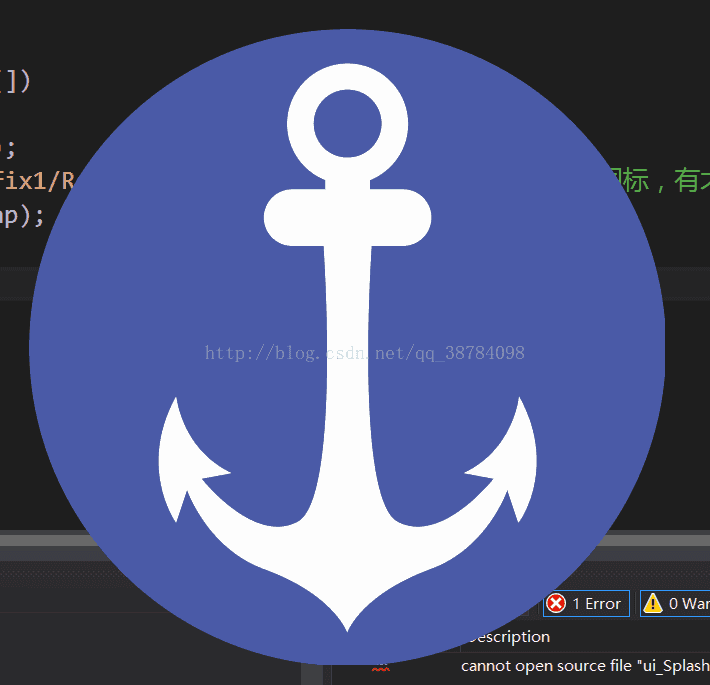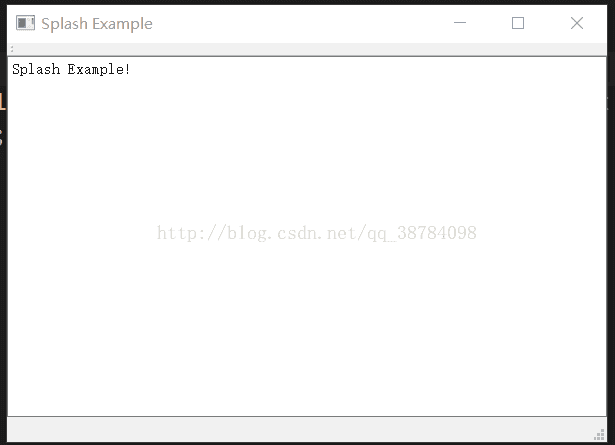版权声明:本文为博主原创文章,未经博主允许不得转载。 https://blog.csdn.net/qq_38784098/article/details/77884547
1.新建项目"SplashSreen"
2.示例代码:
SplashSreen.cpp
#include "SplashSreen.h"
//添加头文件
#include <QTextEdit.h>
#include <windows.h>
SplashSreen::SplashSreen(QWidget *parent)
: QMainWindow(parent)
{
ui.setupUi(this);
setWindowTitle("Splash Example");
QTextEdit *edit = new QTextEdit;
edit->setText("Splash Example!");
setCentralWidget(edit);
resize(600, 400);
Sleep(1000);//休眠时间
}#include "SplashSreen.h"
#include <QtWidgets/QApplication>
//添加头文件
#include <QPixmap>
#include <QSplashScreen>
int main(int argc, char *argv[])
{
QApplication a(argc, argv);
QPixmap pixmap(":/new/prefix1/Resources/anchor.png");//在图标下载一个图标,有才的也可以自己设计
QSplashScreen spalsh(pixmap);
spalsh.show();//显示此图标
a.processEvents();
SplashSreen w;
w.show();
spalsh.finish(&w);
return a.exec();
}中央先出现图标一秒钟,再出现主界面