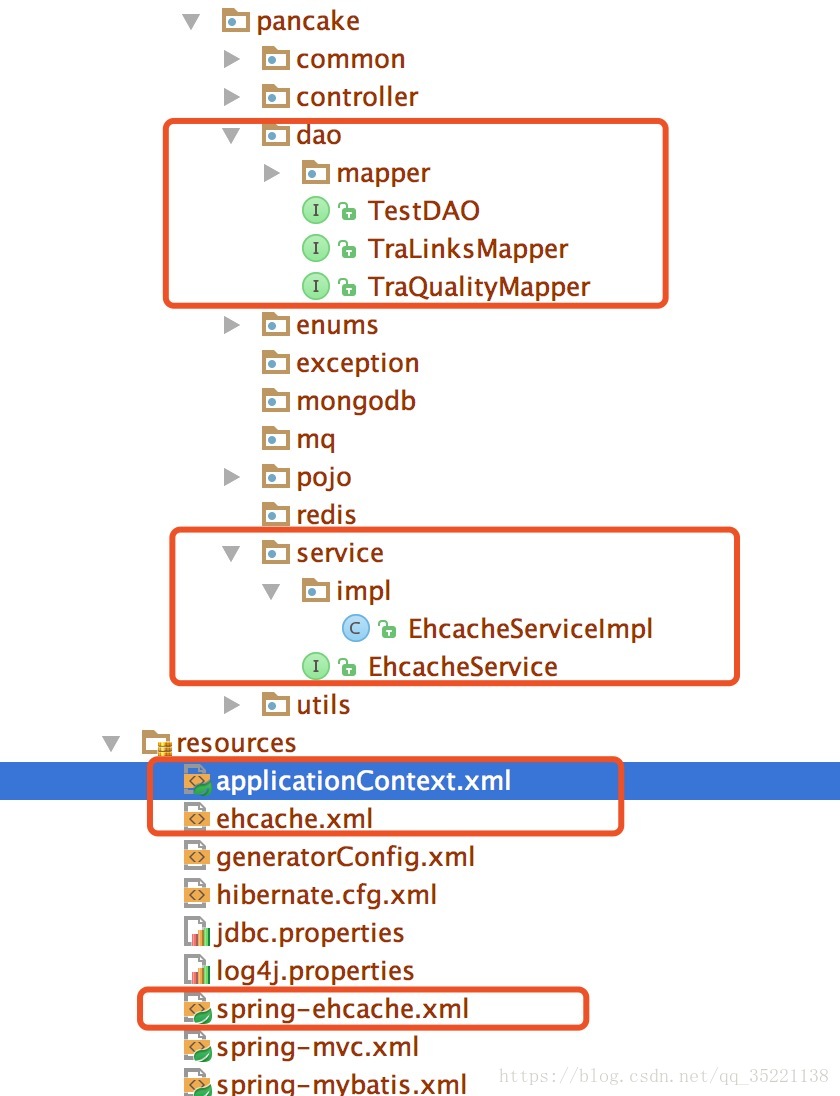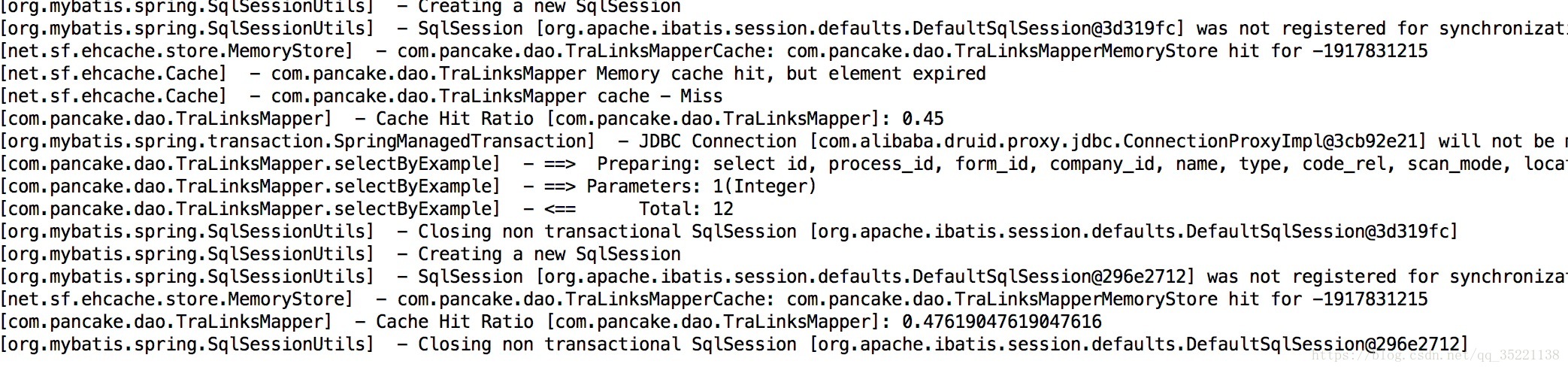项目结构:
1.准备工作,也就是需要的pom文件有哪些:
<dependency>
<groupId>net.sf.ehcache</groupId>
<artifactId>ehcache</artifactId>
<version>2.10.4</version>
</dependency> <dependency>
<groupId>org.springframework</groupId>
<artifactId>spring-context-support</artifactId>
<version>4.3.14.RELEASE</version>
</dependency>2.然后开始写ehcache.xml进行配置。
<?xml version="1.0" encoding="UTF-8"?>
<ehcache>
<!-- java.io.tmpdir:Java临时目录。指定一个文件目录,当EhCache把数据写到硬盘上或者系统jvm内存时,将把数据写到这个文件目录下 -->
<diskStore path="java.io.tmpdir"/>
<!-- maxElementsInMemory:设置基于内存的缓存可存放对象的最大数目。 -->
<!-- eternal:如果为true,表示对象永远不会过期,此时会忽略timeToIdleSeconds和timeToLiveSeconds属性,默认为false; -->
<!-- timeToIdleSeconds: 设定允许对象处于空闲状态的最长时间,以秒为单位。当对象自从最近一次被访问后,如果处于空闲状态的时间超过了 -->
<!-- timeToIdleSeconds属性值,这个对象就会过期。当对象过期,EHCache将把它从缓存中清空。只有当eternal属性为false,该属性才有效。 -->
<!-- 如果该属性值为0,则表示对象可以无限期地处于空闲状态。 -->
<!-- timeToLiveSeconds:设定对象允许存在于缓存中的最长时间,以秒为单位。当对象自从被存放到缓存中后,如果处于缓存中的时间超过了 timeToLiveSeconds属性值,这个对象就会过期。当对象过期,EHCache将把它从缓存中清除。只有当eternal属性为false,该属性才有效。如果该属性值为0,则表示对象可以无限期地存在于缓存中。timeToLiveSeconds必须大于timeToIdleSeconds属性,才有意义。 -->
<!-- overflowToDisk:如果为true,表示当基于内存的缓存中的对象数目达到了maxElementsInMemory界限后,会把益出的对象写到基于硬盘的缓存中。 -->
<!-- 设定缓存的默认数据过期策略 -->
<defaultCache
maxElementsInMemory="10000"
eternal="false"
overflowToDisk="true"
timeToIdleSeconds="10"
timeToLiveSeconds="20"
diskPersistent="false"
diskExpiryThreadIntervalSeconds="120"/>
<!-- 自定义缓存策略-学生信息缓存容器对应策略-->
<cache name="myCache"
maxElementsInMemory="1000"
eternal="false"
overflowToDisk="true"
timeToIdleSeconds="10"
timeToLiveSeconds="20"/>
</ehcache>3.新建spring-ehcache.xml添加ehcache配置。
<?xml version="1.0" encoding="UTF-8"?>
<beans xmlns="http://www.springframework.org/schema/beans"
xmlns:xsi="http://www.w3.org/2001/XMLSchema-instance" xmlns:p="http://www.springframework.org/schema/p"
xmlns:context="http://www.springframework.org/schema/context"
xmlns:cache="http://www.springframework.org/schema/cache"
xsi:schemaLocation="
http://www.springframework.org/schema/beans
http://www.springframework.org/schema/beans/spring-beans-3.0.xsd
http://www.springframework.org/schema/context
http://www.springframework.org/schema/context/spring-context-3.0.xsd
http://www.springframework.org/schema/cache
http://www.springframework.org/schema/cache/spring-cache-3.1.xsd">
<!--配置cache-->
<cache:annotation-driven cache-manager="cacheManager"/>
<!--需要引入ehcache.jar 和 spring-context-support.jar-->
<bean id="cacheManager" class="org.springframework.cache.ehcache.EhCacheCacheManager">
<property name="cacheManager" ref="ehcache"/>
</bean>
<!-- 引入刚才的配置文件,一定要看好路径-->
<bean id="ehcache" class="org.springframework.cache.ehcache.EhCacheManagerFactoryBean">
<property name="configLocation" value="classpath:ehcache.xml"></property>
</bean>
</beans>4.然后将spring-ehcache.xml文件引入到applicationContext.xml中,保证项目启动时进行加载。
<import resource="spring-ehcache.xml"/>5.接下来我们就开始写controller->service->dao层的逻辑。
controller层
@Resource
private EhcacheService ehcacheService;
@RequestMapping("/find3")
@ResponseBody
public String findAll3() {
ResultData rd = new ResultData(ehcacheService.findAll());
return rd.toString();
}service层
public interface EhcacheService {
List<TraLinks> findAll();
}@Service
public class EhcacheServiceImpl implements EhcacheService
{
@Autowired
private TraLinksMapper traLinksMapper;
@Override
// @Cacheable(value="myCache")
public List<TraLinks> findAll() {
TraLinksExample tle = new TraLinksExample();
TraLinksExample.Criteria criteria = tle.createCriteria();
List<Integer> a = new ArrayList();
a.add(1);
criteria.andTypeIn(a);
return traLinksMapper.selectByExample(tle);
}
}dao层
mapper.java
public interface TraLinksMapper {
// @Options(useCache = true)
List<TraLinks> selectByExample(TraLinksExample example);
}mapper.xml
<?xml version="1.0" encoding="UTF-8" ?>
<!DOCTYPE mapper PUBLIC "-//mybatis.org//DTD Mapper 3.0//EN" "http://mybatis.org/dtd/mybatis-3-mapper.dtd" >
<mapper namespace="com.pancake.dao.TraLinksMapper" >
<resultMap id="BaseResultMap" type="com.pancake.pojo.TraLinks" >
<id column="id" property="id" jdbcType="BIGINT" />
<result column="process_id" property="processId" jdbcType="BIGINT" />
<result column="form_id" property="formId" jdbcType="BIGINT" />
<result column="company_id" property="companyId" jdbcType="BIGINT" />
<result column="name" property="name" jdbcType="VARCHAR" />
<result column="type" property="type" jdbcType="INTEGER" />
<result column="code_rel" property="codeRel" jdbcType="INTEGER" />
<result column="scan_mode" property="scanMode" jdbcType="INTEGER" />
<result column="locations_status" property="locationsStatus" jdbcType="INTEGER" />
<result column="create_user_id" property="createUserId" jdbcType="BIGINT" />
<result column="create_user_name" property="createUserName" jdbcType="VARCHAR" />
<result column="create_time" property="createTime" jdbcType="CHAR" />
<result column="update_user_id" property="updateUserId" jdbcType="BIGINT" />
<result column="update_user_name" property="updateUserName" jdbcType="VARCHAR" />
<result column="update_time" property="updateTime" jdbcType="CHAR" />
<result column="code_relation" property="codeRelation" jdbcType="INTEGER" />
<result column="scan_model" property="scanModel" jdbcType="INTEGER" />
<result column="radius" property="radius" jdbcType="DOUBLE" />
<result column="remark" property="remark" jdbcType="VARCHAR" />
<result column="sub_code_num" property="subCodeNum" jdbcType="INTEGER" />
<result column="customer_show_flag" property="customerShowFlag" jdbcType="INTEGER" />
<result column="quality_id" property="qualityId" jdbcType="BIGINT" />
</resultMap>
<sql id="Base_Column_List" >
id, process_id, form_id, company_id, name, type, code_rel, scan_mode, locations_status,
create_user_id, create_user_name, create_time, update_user_id, update_user_name,
update_time, code_relation, scan_model, radius, remark, sub_code_num, customer_show_flag,
quality_id
</sql>
<select id="selectByExample" resultMap="BaseResultMap" parameterType="com.pancake.pojo.TraLinksExample" >
select
<if test="distinct" >
distinct
</if>
<include refid="Base_Column_List" />
from tra_links
<if test="_parameter != null" >
<include refid="Example_Where_Clause" />
</if>
<if test="orderByClause != null" >
order by ${orderByClause}
</if>
</select>6.有以下三种办法使用cache
a.直接在service实现类相关方法上添加@Cacheable(value="myCache")
b.在相应mapper.xml文件中添加
第一种打印cache日志
<cache type="org.mybatis.caches.ehcache.LoggingEhcache"/> 第二种不打印cache日志
<cache type="org.mybatis.caches.ehcache.EhcacheCache"/>
然后再在相应的<select ></seelct>标签中添加useCache=true 或者false,默认是false。
c.在相应的mapper.java中添加@Option(useCache=true 或者false)默认false
以及在mapper.xml中添加
<cache type="org.mybatis.caches.ehcache.LoggingEhcache"/>
<cache type="org.mybatis.caches.ehcache.EhcacheCache"/>和方法二类似,只是换成了注解,个人理解在mapper.java的方法上添加注解方便管理。
7.最后的结果
因为cache的缓存时间设置的是20秒,所以再20秒后又会重新访问数据库调用select打印sql。
欢迎大家的指正和评论。