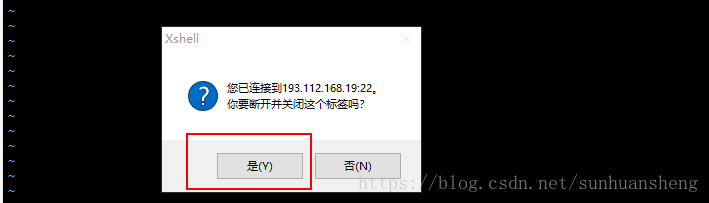1.创建文件并写入数据
vim sun.txt2.异常退出(模拟方式为直接关闭xshell的连接会话)
3.重新连接会话进入,发现报错,输入R
vim sun.txt报错信息如下:
E325: ATTENTION
Found a swap file by the name ".sun.txt.swp"
owned by: root dated: Tue Aug 28 09:18:31 2018
file name: ~root/sun.txt
modified: YES
user name: root host name: VM_16_22_centos
process ID: 29823
While opening file "sun.txt"
(1) Another program may be editing the same file. If this is the case,
be careful not to end up with two different instances of the same
file when making changes. Quit, or continue with caution.
(2) An edit session for this file crashed.
If this is the case, use ":recover" or "vim -r sun.txt"
to recover the changes (see ":help recovery").
If you did this already, delete the swap file ".sun.txt.swp"
to avoid this message.
Swap file ".sun.txt.swp" already exists!
[O]pen Read-Only, (E)dit anyway, (R)ecover, (D)elete it, (Q)uit, (A)bort:
4.保存文件并退出,s删除临时文件,再进入就发现已经没有报错信息了。
ESC
:wq
rm -f .sun.txt.swp
vim sun.txt