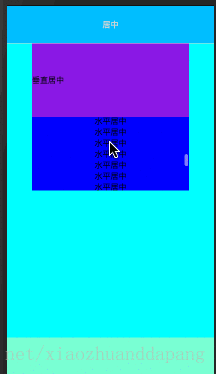版权声明:本文为博主原创文章,未经博主允许不得转载。 https://blog.csdn.net/xiaozhuanddapang/article/details/75095058
最近在做告警系统企业微信(原企业号)时,根据产品的需求,需要html的高度与手机屏幕高度相同。视图间以百分比来表示,并实现内容的居中、垂直居中、水平居中。
方法一:
实现效果:

1.创建detail.html
<!DOCTYPE html>
<html lang="en">
<head>
<meta charset="UTF-8">
<title>告警</title>
<meta name="apple-mobile-web-app-capable" content="yes">
<meta name="apple-mobile-web-app-status-bar-style" content="black">
<meta name="viewport" content="width=device-width,height-device-height,initial-scale=1, maximum-scale=1, minimum-scale=1, user-scalable=no">
<link href="./detail.css" rel="stylesheet">
</head>
<body>
<div class="detail-header bottom-line-gray center">
<b>居中</b>
</div>
<div class="detail-content bottom-line-gray">
<div class="title vertical-center">
垂直居中
</div>
<div class="msg horizontal-center">
水平居中
</div>
</div>
<div class="detail-footer center">
</div>
<script src="/js/zepto.min.js"></script>
<script src="/js/common.js"></script>
</body>
</html>2.创建detail.css
/*设置html,body高度与浏览器高度一致*/
html,body {
margin: 0;
width:100%;
height: 100%;
/*超出body范围部分隐藏*/
overflow: hidden;
}
.detail-header {
background-color: deepskyblue;
height: 10%;
}
.detail-content {
background-color: aqua;
height: 80%;
padding: 0 50px 0 50px;
}
.title {
background-color: blueviolet;
height: 25%;
}
.msg {
background-color: blue;
height: 25%;
}
.detail-footer {
background-color: aquamarine;
height: 10%;
}
/*视图底部线条*/
.bottom-line-gray {
color: #d3d3d3;
border-bottom: solid 1px;
}
/*三种居中方式*/
.center {
display: -webkit-box;
-webkit-box-pack: center;
-webkit-box-align: center;
display: -moz-box;
-moz-box-pack: center;
-moz-box-align: center;
}
.vertical-center {
display: -webkit-box;
-webkit-box-orient: vertical;
-webkit-box-pack: center;
display: -moz-box;
-moz-box-orient: vertical;
-moz-box-pack: center;
}
.horizontal-center {
display: -webkit-box;
-webkit-box-orient: horizontal;
-webkit-box-pack: center;
display: -moz-box;
-moz-box-orient: horizontal;
-moz-box-pack: center;
}方法二:
实现效果:
想要实现内部滑动视图效果,只需在.msg中增加overflow:auto;即可
.msg {
background-color: blue;
width:100%;
overflow:auto;
height: 25%;
}