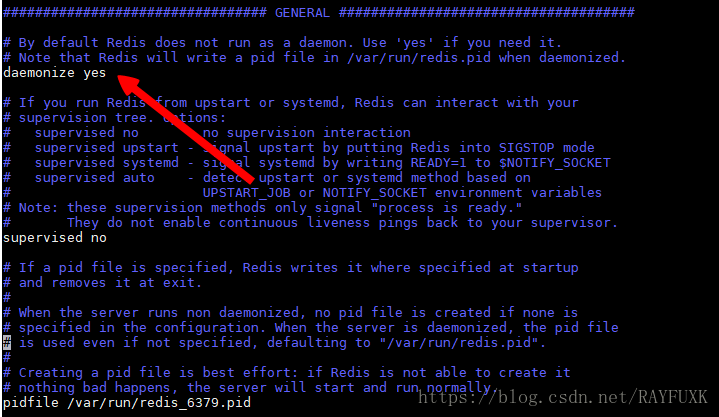1 按照gcc:编译Redis必备 。
sudo yum install -y gcc*2 安装tcl:为了执行make test
sudo yum install -y tcl3 MALLOC=libc: zmalloc.h:50:31: error: jemalloc/jemalloc.h: No such file or director
选择用libc这个模式
make MALLOC=libc
make test MALLOC=libc4 为了以后的远程访问,需要在安全组里开启6379的端口

5 为了后台运行,需要修改文件目录下的 redis.conf的文件:并且复制到src的目录下
6 编译的成功后在src的目录中有可以运行文件,服务器运行文件利用配置文件运行。
src/redis-server src/redis.conf运行后的结果
27031:C 23 Aug 23:38:22.068 # oO0OoO0OoO0Oo Redis is starting oO0OoO0OoO0Oo
27031:C 23 Aug 23:38:22.068 # Redis version=4.0.11, bits=64, commit=00000000, modified=0, pid=27031, just started
27031:C 23 Aug 23:38:22.068 # Configuration loaded可以看到运行起来了,用客户端来进行测试这个
[root@VM_0_12_centos redis-4.0.11]# ./src/redis-cli
127.0.0.1:6379>基本上到了这里就结束了。