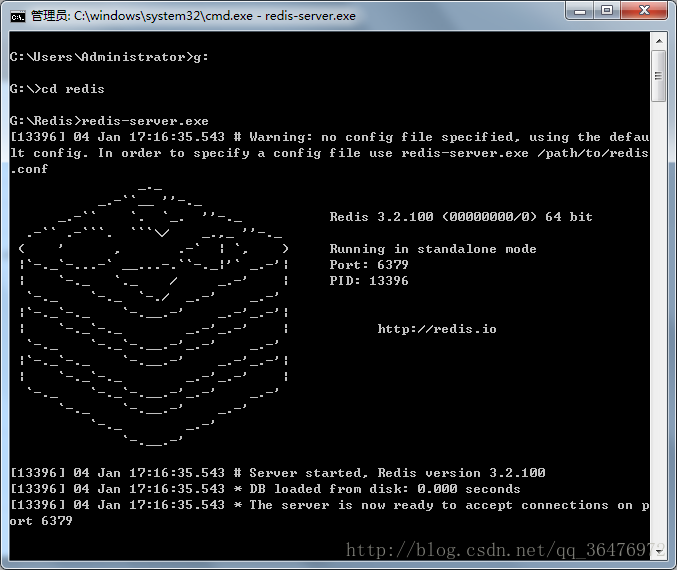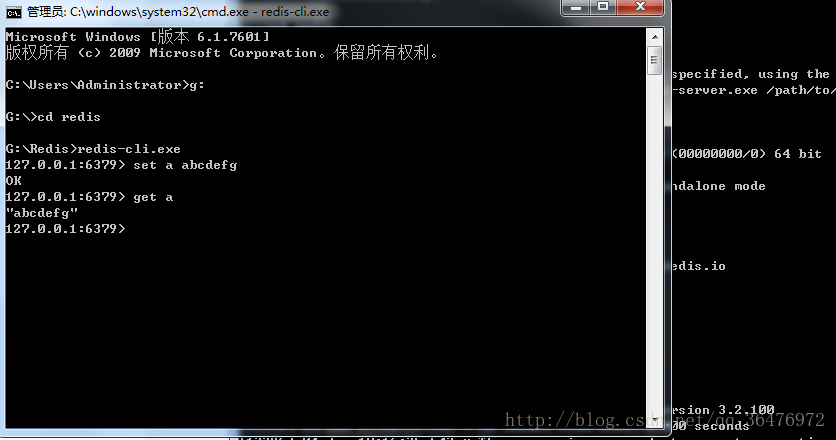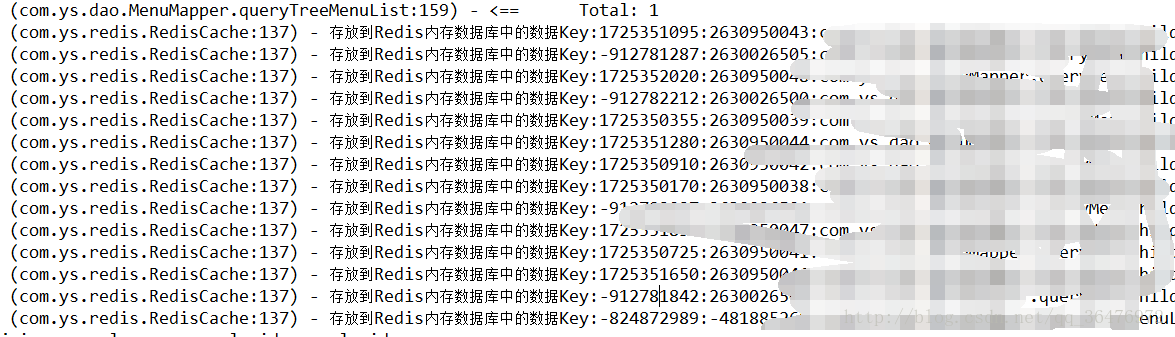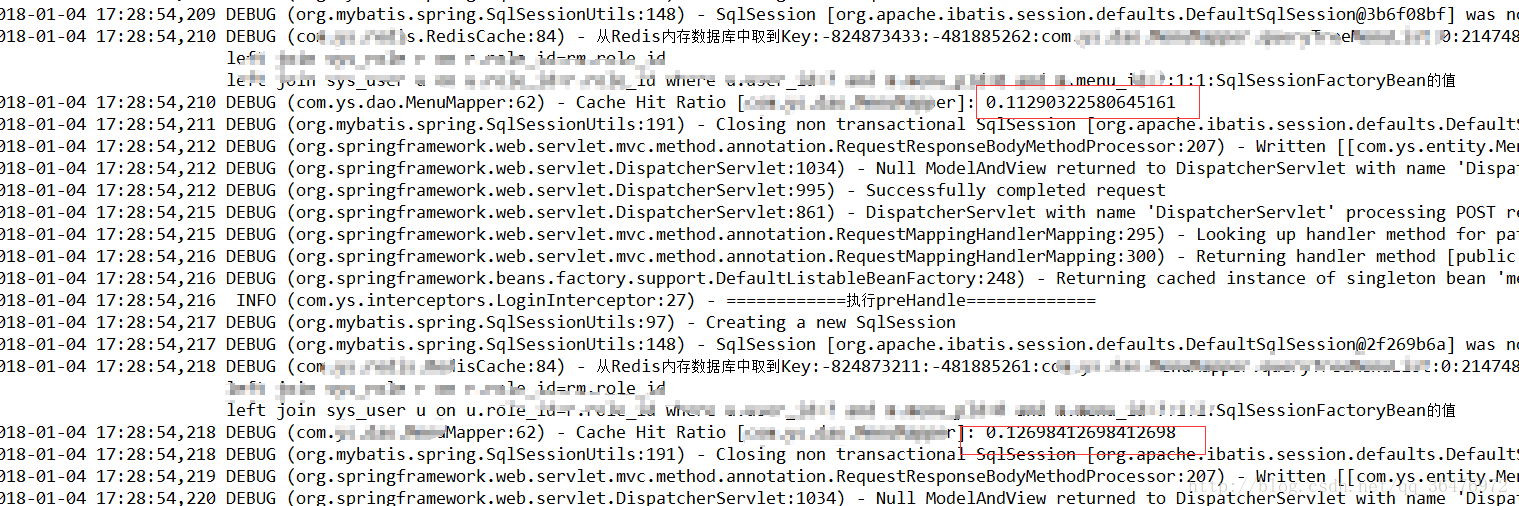版权声明:本文为博主原创文章,未经博主允许不得转载。 https://blog.csdn.net/qq_36476972/article/details/78973536
首先,去官网下载redis并安装。
在maven里下载jar包
<!-- spring-redis实现 -->
<dependency>
<groupId>org.springframework.data</groupId>
<artifactId>spring-data-redis</artifactId>
<version>1.6.2.RELEASE</version>
</dependency>
<!-- redis客户端jar -->
<dependency>
<groupId>redis.clients</groupId>
<artifactId>jedis</artifactId>
<version>2.8.0</version>
</dependency>
<!-- Ehcache实现 mybatis二级缓存 -->
<dependency>
<groupId>org.mybatis</groupId>
<artifactId>mybatis-ehcache</artifactId>
<version>1.0.0</version>
</dependency>jar包的版本要注意,不然会报错,找到适合自己的版本。
我这里是spring-4.1.9,mybatis-3.2.7,mybatis-spring-1.3.1.
Redis数据库参数文件
redis.properties
# Redis settings 配置
redis.host=127.0.0.1
redis.port=6379
redis.pass=
redis.maxIdle=300
redis.maxActive=600
redis.maxWait=1000
redis.testOnBorrow=true接下来是配置文件 我这里配置在spring里边。在原先的配置里加入redis配置。
applicationContext.xml
<!-- 读取properties文件 -->
<bean id="propertyConfigurer" class="org.springframework.beans.factory.config.PropertyPlaceholderConfigurer">
<property name="locations">
<list>
<value>classpath:db.properties</value>
<value>classpath:redis.properties</value>
</list>
</property>
</bean>
<!-- redis数据源 -->
<bean id="poolConfig" class="redis.clients.jedis.JedisPoolConfig">
<property name="maxIdle" value="${redis.maxIdle}" />
<property name="maxTotal" value="${redis.maxActive}" />
<property name="maxWaitMillis" value="${redis.maxWait}" />
<property name="testOnBorrow" value="${redis.testOnBorrow}" />
</bean>
<!-- Spring-redis连接池管理工厂 -->
<bean id="jedisConnectionFactory" class="org.springframework.data.redis.connection.jedis.JedisConnectionFactory">
<property name="hostName" value="${redis.host}"></property>
<property name="port" value="${redis.port}"></property>
<property name="password" value="${redis.pass}"></property>
<property name="poolConfig" ref="poolConfig"></property>
</bean>
<!-- 使用中间类解决RedisCache.jedisConnectionFactory的静态注入,从而使MyBatis实现第三方缓存 -->
<bean id="redisCacheTransfer" class="com.ys.redis.RedisCacheTransfer">
<property name="jedisConnectionFactory" ref="jedisConnectionFactory"/>
</bean>
<!-- redis模板类,提供了对缓存的增删改查 -->
<bean id="redisTemplate" class="org.springframework.data.redis.core.RedisTemplate">
<property name="connectionFactory" ref="jedisConnectionFactory" />
<property name="keySerializer">
<bean class="org.springframework.data.redis.serializer.StringRedisSerializer" />
</property>
<property name="valueSerializer">
<bean class="org.springframework.data.redis.serializer.JdkSerializationRedisSerializer" />
</property>
<property name="hashKeySerializer">
<bean class="org.springframework.data.redis.serializer.StringRedisSerializer" />
</property>
<!-- 开启事务 -->
<property name="enableTransactionSupport" value="true"></property>
</bean>
<!-- Redis缓存管理对象 -->
<bean id="cacheManager" class="org.springframework.data.redis.cache.RedisCacheManager">
<constructor-arg index="0" ref="redisTemplate" />
</bean>
在mybatis配置文件里启用缓存
mybatis.cfg.xml
<settings>
<!-- 全局映射器启用缓存 *主要将此属性设置完成即可 -->
<setting name="cacheEnabled" value="true"/>
<!-- 查询时,关闭关联对象即时加载以提高性能 -->
<setting name="lazyLoadingEnabled" value="false"/>
<!-- 对于未知的SQL查询,允许返回不同的结果集以达到通用的效果 -->
<setting name="multipleResultSetsEnabled" value="true"/>
<!-- 设置关联对象加载的形态,此处为按需加载字段(加载字段由SQL指 定),不会加载关联表的所有字段,以提高性能 -->
<setting name="aggressiveLazyLoading" value="true"/>
</settings>中间件实现第三方缓存
RedisCacheTransfer.java
package com.ys.redis;
import org.springframework.beans.factory.annotation.Autowired;
import org.springframework.data.redis.connection.jedis.JedisConnectionFactory;
/**
*@Title RedisCacheTransfer.java
*@description:
**/
public class RedisCacheTransfer {
@Autowired
public void setJedisConnectionFactory(JedisConnectionFactory jedisConnectionFactory) {
RedisCache.setJedisConnectionFactory(jedisConnectionFactory);
}
}
接下来编写RedisCache类并实现Cache接口
RedisCache.java
package com.ys.redis;
import java.util.concurrent.locks.ReadWriteLock;
import java.util.concurrent.locks.ReentrantReadWriteLock;
import org.apache.ibatis.cache.Cache;
import org.slf4j.Logger;
import org.slf4j.LoggerFactory;
import org.springframework.data.redis.connection.jedis.JedisConnection;
import org.springframework.data.redis.connection.jedis.JedisConnectionFactory;
import org.springframework.data.redis.serializer.JdkSerializationRedisSerializer;
import org.springframework.data.redis.serializer.RedisSerializer;
import redis.clients.jedis.exceptions.JedisConnectionException;
/**
*@Title RedisCache.java
*@description:
**/
public class RedisCache implements Cache{
private static final Logger logger = LoggerFactory.getLogger(RedisCache.class);
private static JedisConnectionFactory jedisConnectionFactory;
private final String id;
/**
* The {@code ReadWriteLock}.
*/
private final ReadWriteLock readWriteLock = new ReentrantReadWriteLock();
public RedisCache(final String id) {
System.out.println(id);
if (id == null) {
logger.error("缓存实例编号为null");
throw new IllegalArgumentException("Cache instances require an ID");
}
logger.debug("MybatisRedisCache: Mybatis 缓存编号为 id=" + id);
this.id = id;
}
@Override
public void clear()
{
JedisConnection connection = null;
try
{
connection = (JedisConnection) jedisConnectionFactory.getConnection();
connection.flushDb();
connection.flushAll();
logger.debug("清空Redis内存数据库中的所有的数据");
}
catch (JedisConnectionException e)
{
e.printStackTrace();
}
finally
{
if (connection != null) {
connection.close();
}
}
}
@Override
public String getId()
{
return this.id;
}
@Override
public Object getObject(Object key)
{
Object result = null;
JedisConnection connection = null;
try
{
connection = (JedisConnection) jedisConnectionFactory.getConnection();
RedisSerializer<Object> serializer = new JdkSerializationRedisSerializer();
result = serializer.deserialize(connection.get(serializer.serialize(key)));
logger.debug("从Redis内存数据库中取到Key:" + key + "的值");
}
catch (JedisConnectionException e)
{
e.printStackTrace();
}
finally
{
if (connection != null) {
connection.close();
}
}
return result;
}
@Override
public ReadWriteLock getReadWriteLock()
{
return this.readWriteLock;
}
@Override
public int getSize()
{
int result = 0;
JedisConnection connection = null;
try
{
connection = (JedisConnection) jedisConnectionFactory.getConnection();
result = Integer.valueOf(connection.dbSize().toString());
}
catch (JedisConnectionException e)
{
e.printStackTrace();
}
finally
{
if (connection != null) {
connection.close();
}
}
return result;
}
@Override
public void putObject(Object key, Object value)
{
JedisConnection connection = null;
try
{
connection = (JedisConnection) jedisConnectionFactory.getConnection();
RedisSerializer<Object> serializer = new JdkSerializationRedisSerializer();
connection.set(serializer.serialize(key), serializer.serialize(value));
logger.debug("存放到Redis内存数据库中的数据Key:" + key + ", value:" + value);
}
catch (JedisConnectionException e)
{
e.printStackTrace();
}
finally
{
if (connection != null) {
connection.close();
}
}
}
@Override
public Object removeObject(Object key)
{
JedisConnection connection = null;
Object result = null;
try
{
connection = (JedisConnection) jedisConnectionFactory.getConnection();
RedisSerializer<Object> serializer = new JdkSerializationRedisSerializer();
result =connection.expire(serializer.serialize(key), 0);
logger.debug("从Redis内存数据库中删除Key:" + key + "的数据");
}
catch (JedisConnectionException e)
{
e.printStackTrace();
}
finally
{
if (connection != null) {
connection.close();
}
}
return result;
}
public static void setJedisConnectionFactory(JedisConnectionFactory jedisConnectionFactory) {
RedisCache.jedisConnectionFactory = jedisConnectionFactory;
}
}
Redis工具类
RedisUtils.java
package com.ys.redis;
import redis.clients.jedis.Jedis;
import redis.clients.jedis.JedisPool;
import redis.clients.jedis.JedisPoolConfig;
/**
*@Title RedisUtils.java
*@description: RedisUtils
**/
public class RedisUtils {
// Redis服务器IP
private static String ADDR = "127.0.0.1";
// Redis的端口号
private static int PORT = 6379;
// redis密码
// private static String AUTH = "";
// 可用连接实例的最大数目,默认值为8
private static int MAX_ACTIVE = 1024;
// 控制一个pool最多有多少个状态为idle(空闲的)的jedis实例,默认值也是8。
private static int MAX_IDLE = 200;
// 等待可用连接的最大时间,单位毫秒,默认值为-1,表示永不超时。如果超过等待时间,则直接抛出JedisConnectionException;
private static int MAX_WAIT = 10000;
private static int TIMEOUT = 10000;
// 在borrow一个jedis实例时,是否提前进行validate操作;如果为true,则得到的jedis实例均是可用的;
private static boolean TEST_ON_BORROW = true;
private static JedisPool jedisPool = null;
/**
* 初始化Redis连接池
*/
static {
try {
JedisPoolConfig config = new JedisPoolConfig();
config.setMaxIdle(MAX_ACTIVE);
config.setMaxTotal(MAX_ACTIVE);
config.setMaxIdle(MAX_IDLE);
config.setMaxWaitMillis(MAX_WAIT);
config.setTestOnBorrow(TEST_ON_BORROW);
jedisPool = new JedisPool(config, ADDR, PORT, TIMEOUT);
} catch (Exception e) {
e.printStackTrace();
}
}
/**
* 获取Jedis实例
*
* @return
*/
public synchronized static Jedis getJedis() {
try {
if (jedisPool != null) {
Jedis resource = jedisPool.getResource();
return resource;
} else {
return null;
}
} catch (Exception e) {
e.printStackTrace();
return null;
}
}
/**
* 释放jedis资源
*
* @param jedis
*/
public static void returnResource(final Jedis jedis) {
if (jedis != null) {
jedisPool.returnResource(jedis);
}
}
}
序列化工具类SerializeUtils
SerializeUtils.java
package com.ys.redis;
import java.io.ByteArrayInputStream;
import java.io.ByteArrayOutputStream;
import java.io.ObjectInputStream;
import java.io.ObjectOutputStream;
/**
*@Title SerializeUtils.java
*@description: 序列化
**/
public class SerializeUtils {
/**
* @Title: serialize
* @Description: 序列化
* @return byte[]
*/
public static byte[] serialize(Object object) {
ObjectOutputStream oos = null;
ByteArrayOutputStream baos = null;
try {
// 序列化
baos = new ByteArrayOutputStream();
oos = new ObjectOutputStream(baos);
oos.writeObject(object);
byte[] bytes = baos.toByteArray();
return bytes;
} catch (Exception e) {
e.printStackTrace();
}
return null;
}
/**
* @Title: unserialize
* @Description: 反序列化
* @return Object
*/
public static Object unserialize(byte[] bytes) {
if (bytes == null)
return null;
ByteArrayInputStream bais = null;
try {
// 反序列化
bais = new ByteArrayInputStream(bytes);
ObjectInputStream ois = new ObjectInputStream(bais);
return ois.readObject();
} catch (Exception e) {
e.printStackTrace();
}
return null;
}
}
接着在需要缓存的实体类实现序列化,与之有关联的数据也需要实现序列化,不然操作的时候会报错
public class User implements Serializable{
private static final long serialVersionUID = 1L;
//getter/setter;
}到这里配置完成了,开启缓存就在mybatis的mapper文件里引入RedisCache
<?xml version="1.0" encoding="UTF-8"?>
<!DOCTYPE mapper PUBLIC "-//mybatis.org//DTD Mapper 3.0//EN" "mybatis-3-mapper.dtd" >
<mapper namespace="com.ys.dao.UserMapper">
<cache type="com.ys.redis.RedisCache" />
</mapper>不想要缓存的数据在对应的SQL上加上 useCache=”false”,不写默认为开启状态
<select id="" parameterType="" resultType="" useCache="false">接下来启动redis。进入cmd,进入安装路径,启动redis服务,如下:
此窗口不可关闭,接着再打开cmd,测试redis是否可以使用,设置键值,再取值
运行项目可以从日志中看见,先从数据库中读取数据然后存放到redis里
刷新一下发现,没有执行SQL而是直接读取redis
到这Redis配置成功。