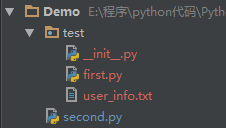问题分析:
在编码过程中使用相对路径使代码的稳定性更好,即使项目目录发生变更,只要文件相对路径不变,代码依然可以稳定运行。但是在python代码中使用相对路径时会存在以下问题,示例代码结构如下:
其中test包中包含两个文件first.py和user_info.txt,first.py代码中只有一个函数read_file,用于读取user_info.txt文件第一行的内容,并打印结果,读取文件使用相对路径,代码如下:
import os
print("当前路径 -> %s" %os.getcwd())
def read_file() :
with open("user_info.txt" , encoding = 'utf-8') as f_obj :
content = f_obj.readline()
print("文件内容 -> %s" %content)
if __name__ == '__main__' :
read_file()
当前路径 -> E:\程序\python代码\PythonDataAnalysis\Demo\test
文件内容 -> hello python !!!
与test在同一目录下存在一个second.py文件,在这个文件中调用first.py文件中的read_file方法读取user_info.txt文件,代码如下:
from test import first
first.read_file()
second.py程序执行结果如下:
当前路径 -> E:\程序\python代码\PythonDataAnalysis\Demo
File "E:/程序/python代码/PythonDataAnalysis/Demo/second.py", line 8, in <module>
first.read_file()
File "E:\程序\python代码\PythonDataAnalysis\Demo\test\first.py", line 10, in read_file
with open("user_info.txt" , encoding = 'utf-8') as f_obj :
FileNotFoundError: [Errno 2] No such fileor directory: 'user_info.txt'
以上信息提示user_info.txt 文件不存在,查看os.getcwd() 函数输出的当前路径会发现,当前路径是 XXX/Demo,而不是上一次单独执行first.py 文件时的 XXX/Demo/test了,所以程序报错文件不存在的根本原因是因为当前路径变了,导致代码中的由相对路径构成的绝对路径发生了变化。
解决方法:
对于这种问题,只需要在使用相对路径进行文件访问的模块中加入以下代码即可(加粗内容),修改后的first.py代码如下:
import os
print("当前路径 -> %s" %os.getcwd())
current_path = os.path.dirname(__file__)
def read_file() :
with open(current_path + "/user_info.txt" , encoding = 'utf-8') as f_obj :
content = f_obj.readline()
print("文件内容 -> %s" %content)
if __name__ == '__main__' :
read_file()
first.py 程序执行结果如下:
当前路径 -> E:\程序\python代码\PythonDataAnalysis\Demo\test
current_path -> E:/程序/python代码/PythonDataAnalysis/Demo/test
文件内容 -> hello python !!!
second.py代码不变,second.py代码执行结果如下:
当前路径 -> E:\程序\python代码\PythonDataAnalysis\Demo
current_path -> E:\程序\python代码\PythonDataAnalysis\Demo\test
文件内容 -> hello python !!!
由以上执行结果可以发现,虽然first.py和second.py代码执行时os.getcwd()函数的输出结果还是不一致,但是current_path = os.path.dirname(__file__)
代码得到的current_path路径是相同的,current_path就是first.py文件所处的路径,然后再由current_path 和user_info.txt 组成的文件绝对路径则是固定的,这样就可以确保在进行模块导入时,模块中使用相对路径进行访问的文件不会出错。
参考内容来源