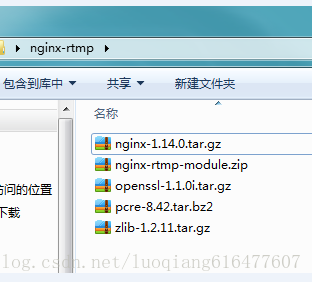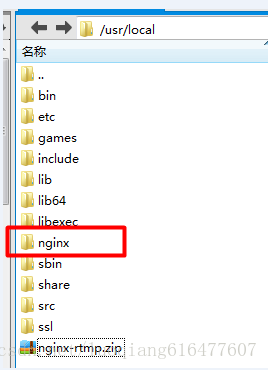编译安装
1、先下载这些东西:
特别注意:nginx-rtmp-module 一定要在linux环境下从git上直接拉下来,否则最后会出错:
[emerg] unknown directive "rtmp"
2、编译辅助模块
cd到openssl、pcre、zlib目录,进行
./configure
make && make install
3、编译nginx模块
cd到nginx目录,执行:
./configure --prefix=/usr/local/nginx --add-module=../nginx-rtmp-module --with-http_ssl_module --with-pcre=../pcre-8.42 --with-openssl=../openssl-1.1.0i --with-zlib=../zlib-1.2.11
make && make install
4、nginx配置,配置rtmp
vi /usr/local/nginx/conf/nginx_rtmp.conf
rtmp { # 配置RTMP模块
server { # 服务器
listen 1935; # 监听端口, 默认为1935
chunk_size 4000; # 数据块大小 4000
application live { # 应用名称, 可理解为直播房间的名称
live on; # 直播 [on]开启
}
}
}5、启动nginx
/usr/local/nginx/sbin/nginx -c /usr/local/nginx/conf/nginx_rtmp.conf
非编译安装
1、拷贝前面编译好的包到对应虚拟机上,解压到/usr/local目录下
2、nginx配置,配置rtmp
vi /usr/local/nginx/conf/nginx_rtmp.conf
rtmp { # 配置RTMP模块
server { # 服务器
listen 1935; # 监听端口, 默认为1935
chunk_size 4000; # 数据块大小 4000
application live { # 应用名称, 可理解为直播房间的名称
live on; # 直播 [on]开启
}
}
}3、启动nginx
/usr/local/nginx/sbin/nginx -c /usr/local/nginx/conf/nginx_rtmp.conf
参考信息
参考本地目录:
E:\05-tools\12-linux上需要编译的软件\01-nginx-rtmp
参考文章: