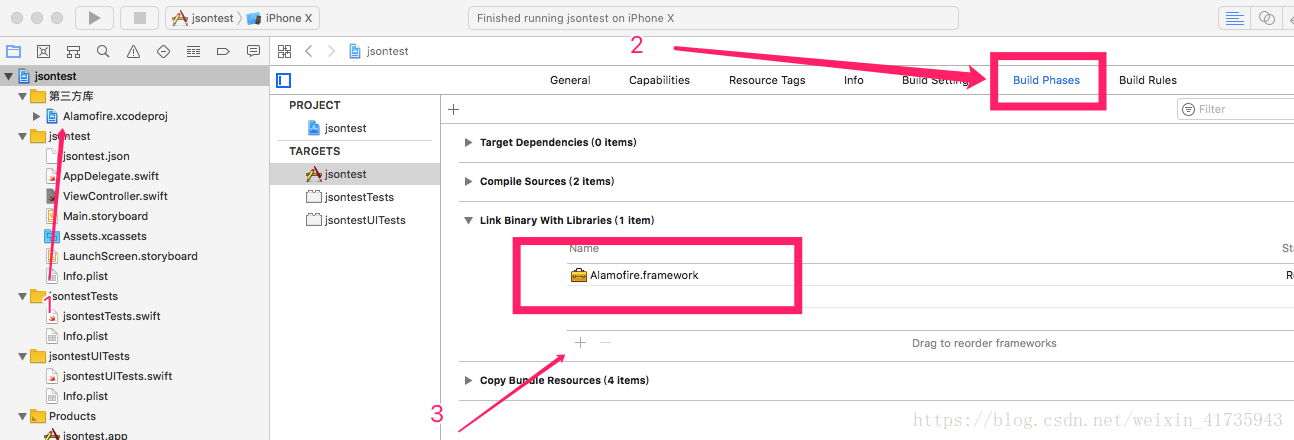先推荐一个好用的第三方库Alamofire
下载地址:https://github.com/Alamofire/Alamofire
下载Alamofire后把xcodeproj文件拖进去,然后如图配置
导入Alamofire:
添加测试代码
import UIKit
//调用一下刚添加的库文件
import Alamofire
//通过同步post请求,同步获取IP地址信息
class ViewController: UIViewController {
override func viewDidLoad() {
super.viewDidLoad()
// Do any additional setup after loading the view, typically from a nib.
let lable = UILabel()
lable.frame = CGRect(x: 20, y: 40, width: 280, height: 500)
lable.text = "loading..."
lable.font = UIFont(name: "Arial", size: 12)
lable.backgroundColor = UIColor.lightGray
lable.numberOfLines = 0
// 换行时保留所有字符
lable.lineBreakMode = NSLineBreakMode.byWordWrapping
self.view.addSubview(lable)
Alamofire.request("https://c.y.qq.com/v8/fcg-bin/fcg_v8_toplist_cp.fcg?g_tk=5381&uin=0&format=json&inCharset=utf-8&outCharset=utf-8¬ice=0&platform=h5&needNewCode=1&tpl=3&page=detail&type=top&topid=27&_=1519963122923").responseJSON { response in
print("Request: \(String(describing: response.request))") // 原始url请求
print("Response: \(String(describing: response.response))") // http url响应
print("Result: \(response.result)") // 响应序列化结果
if let json = response.result.value {
print("JSON: \(json)") // 序列化json响应
}
if let data = response.data, let utf8Text = String(data: data, encoding: .utf8) {
print("Data: \(utf8Text)") // 原始服务器数据为UTF8字符串
lable.text = utf8Text
}
}
}
override func didReceiveMemoryWarning() {
super.didReceiveMemoryWarning()
// Dispose of any resources that can be recreated.
}
}查看模拟器上输出的请求内容