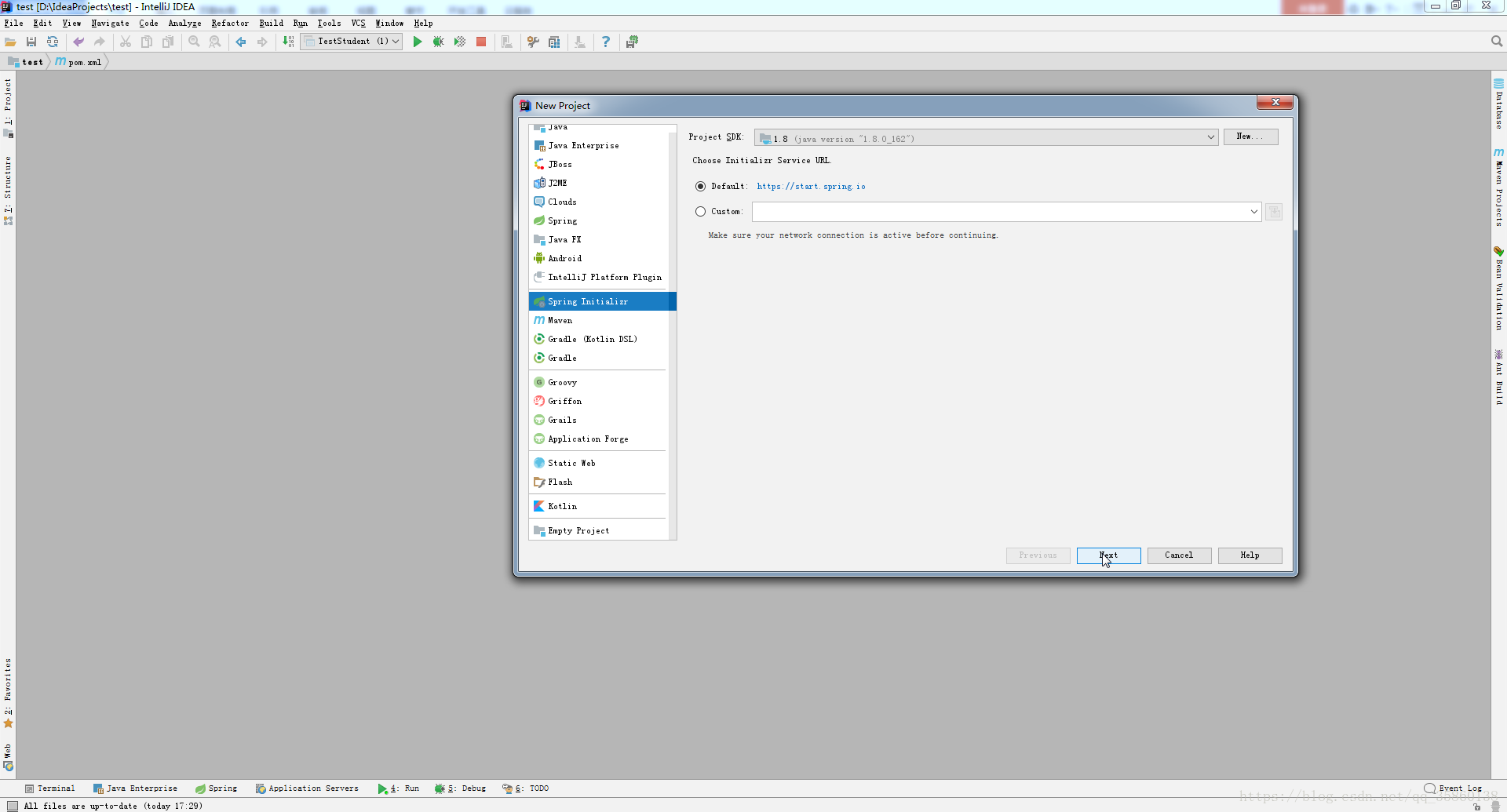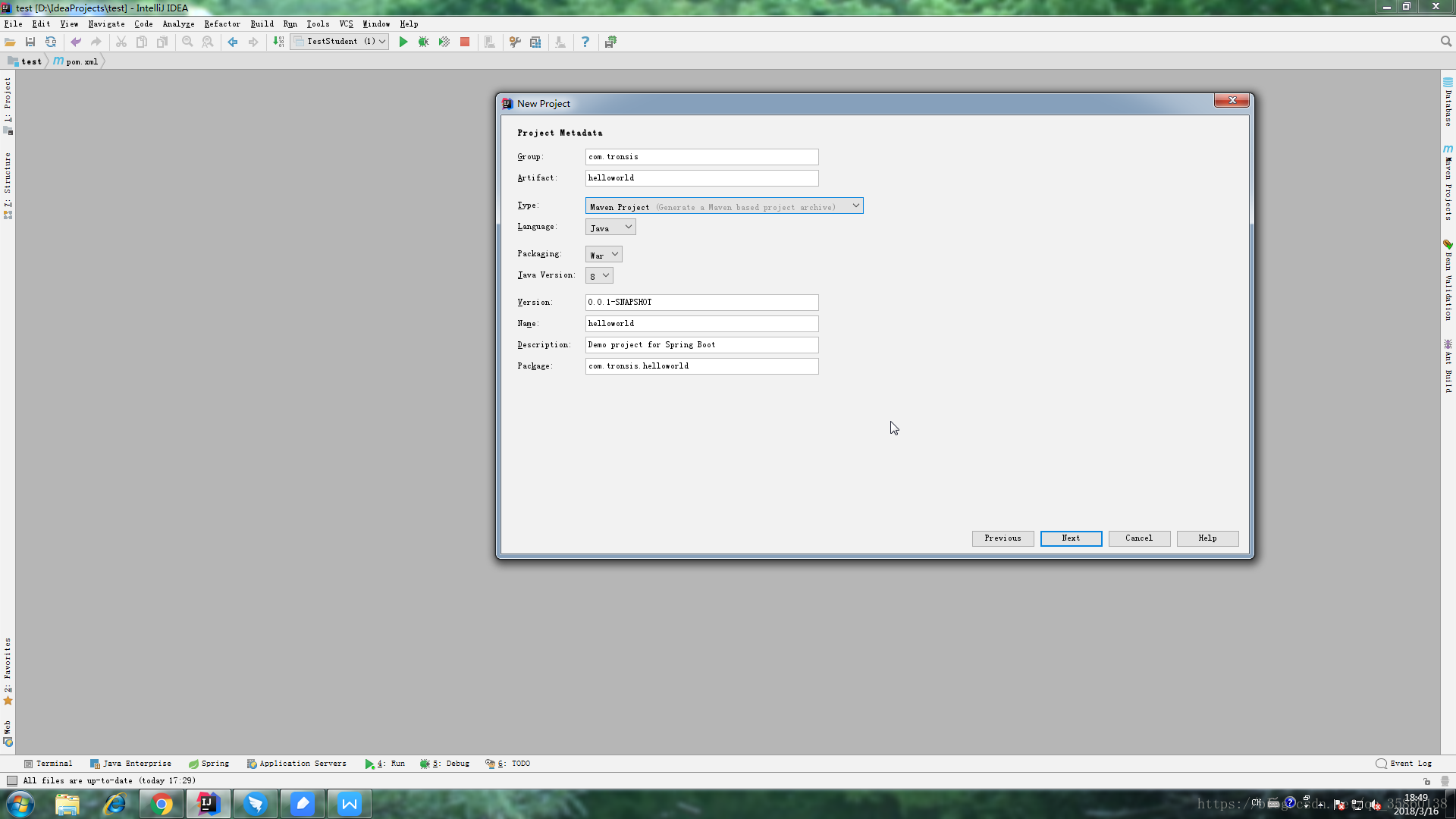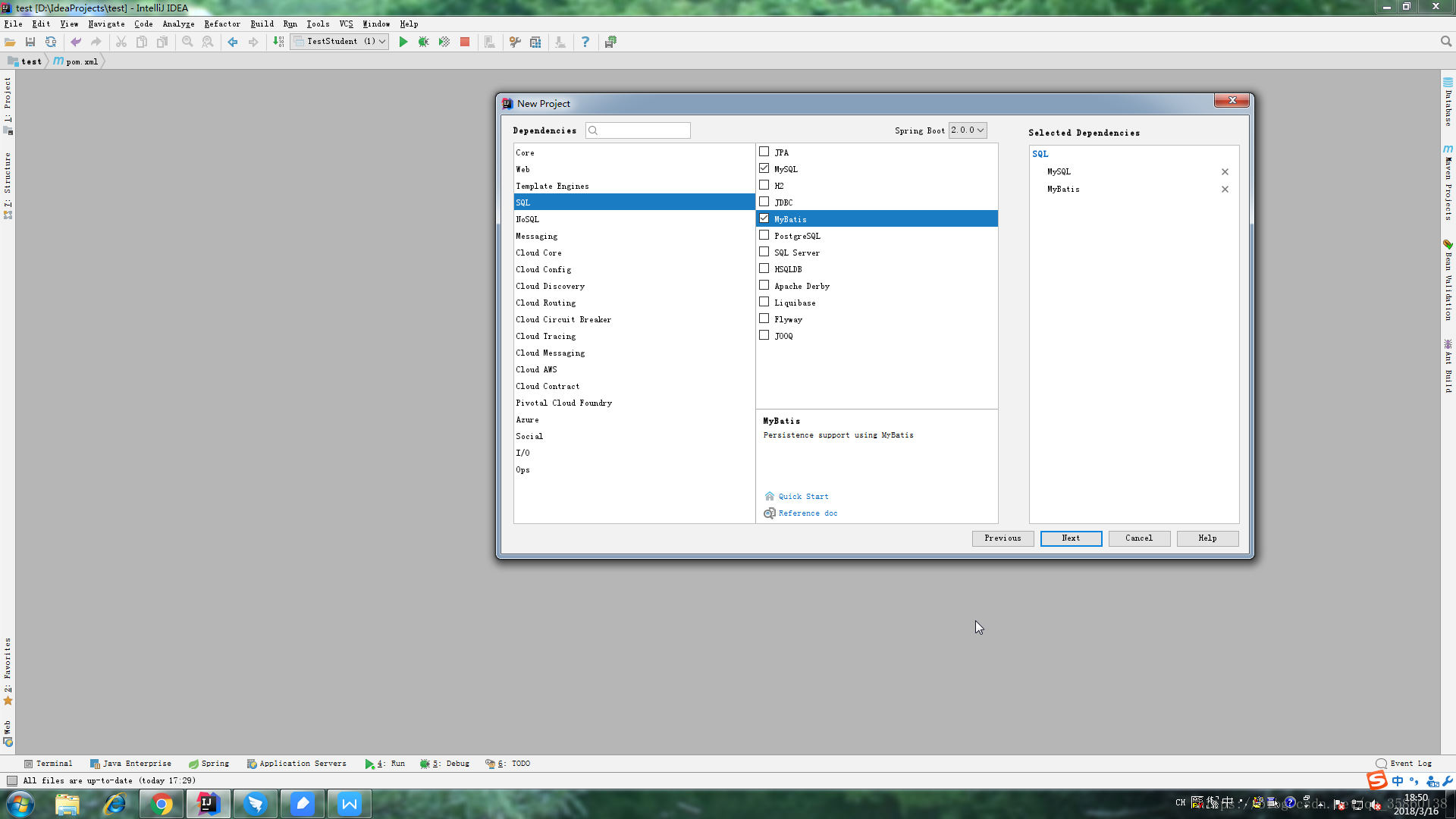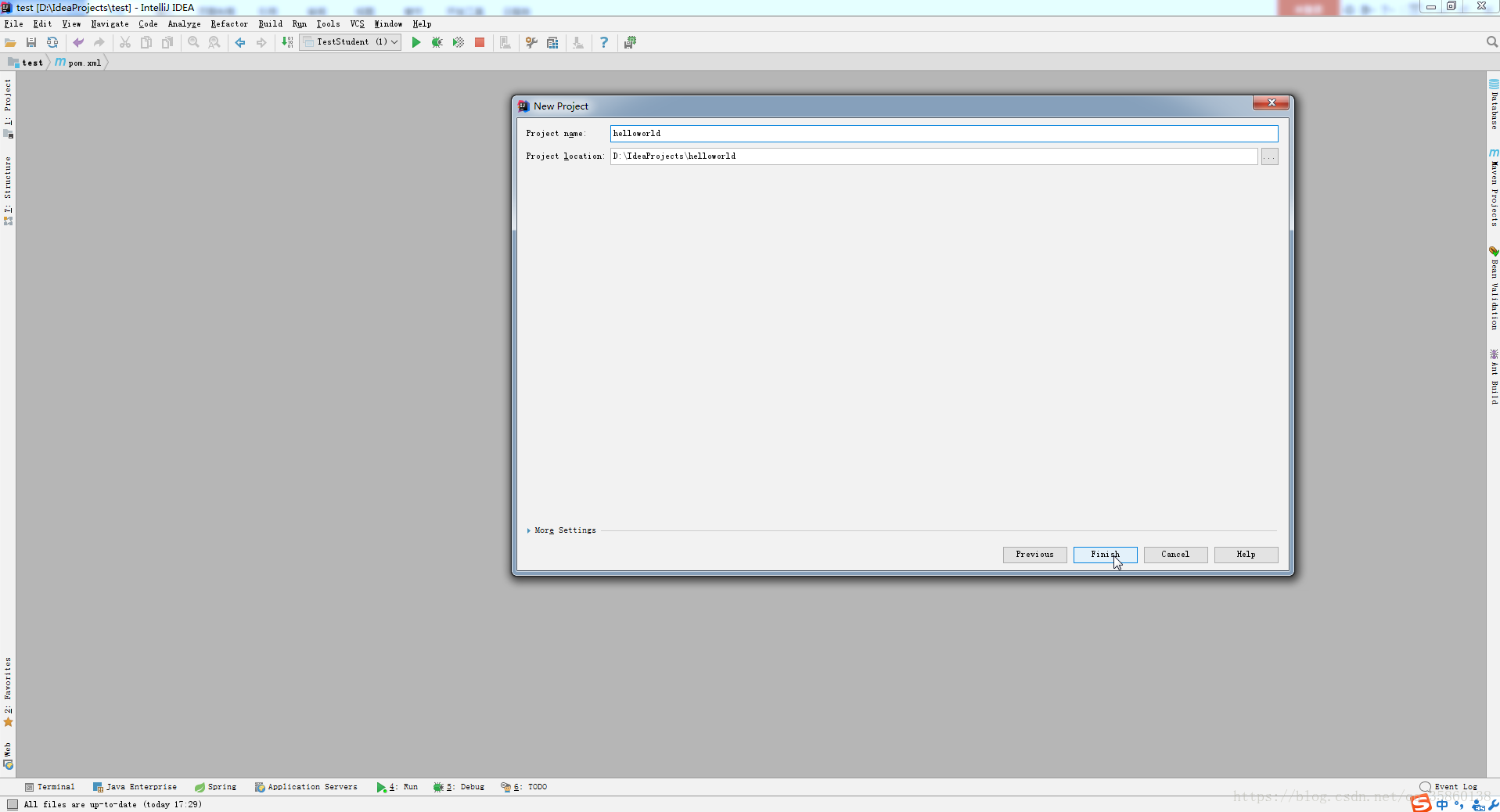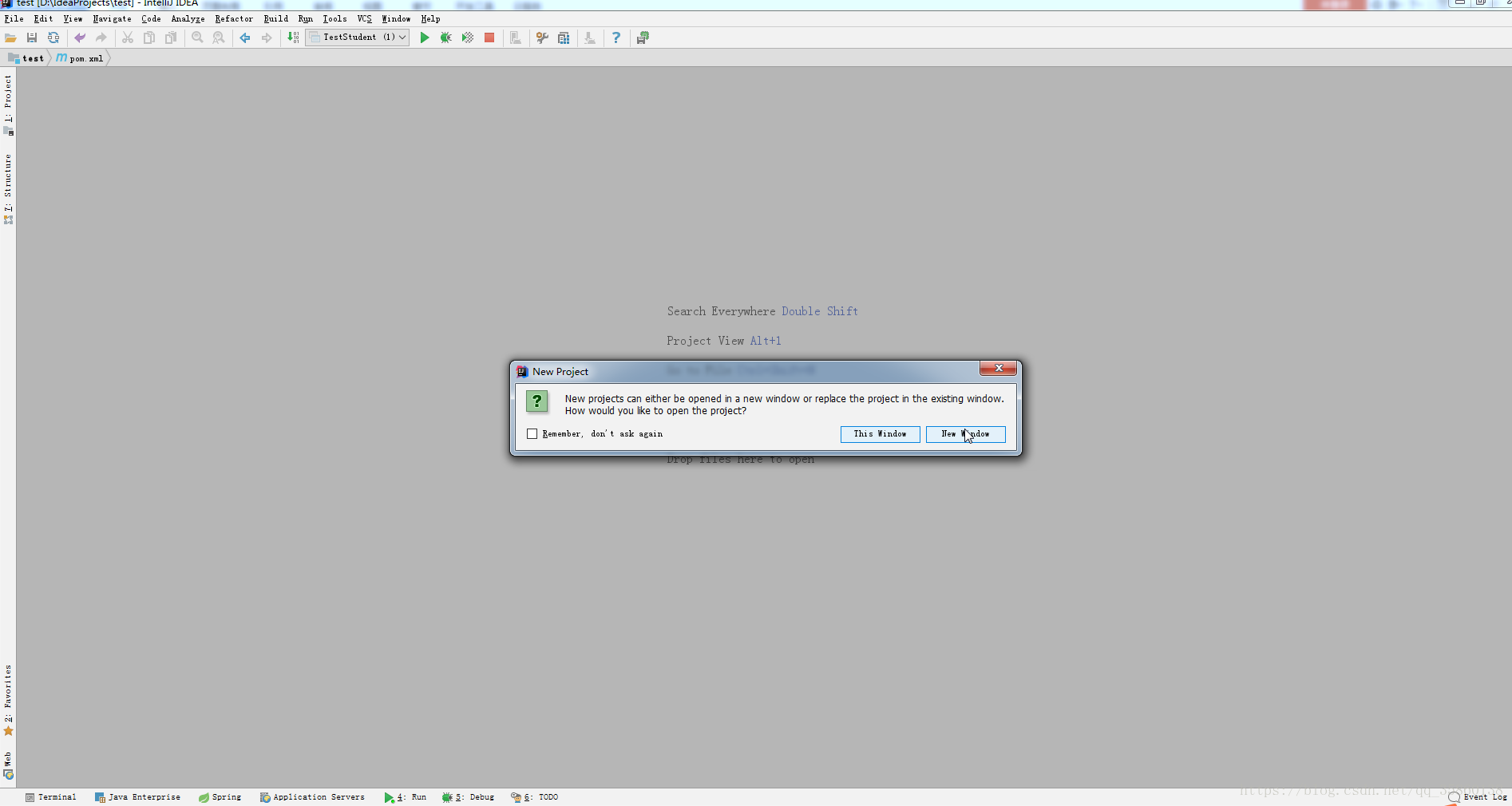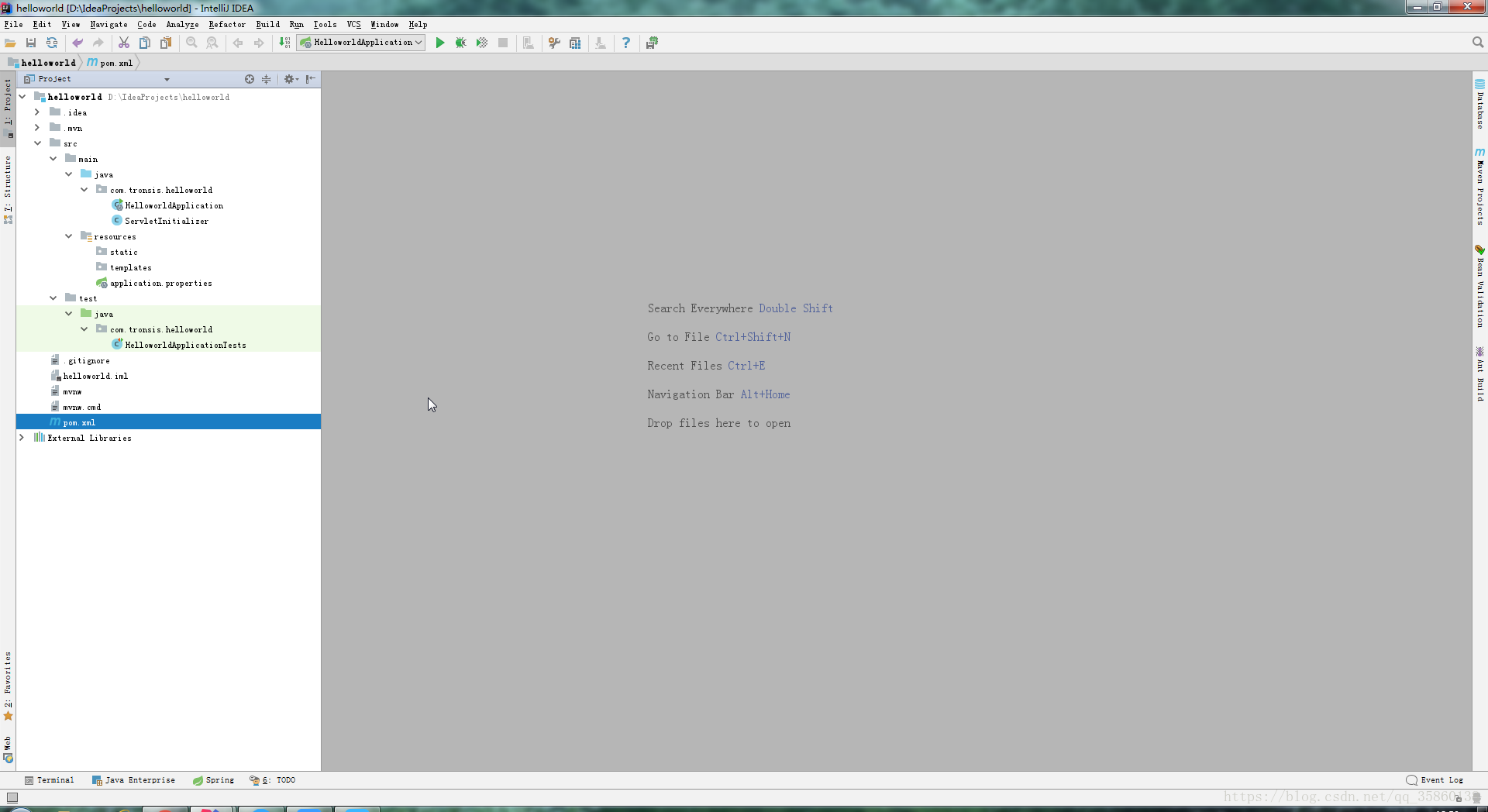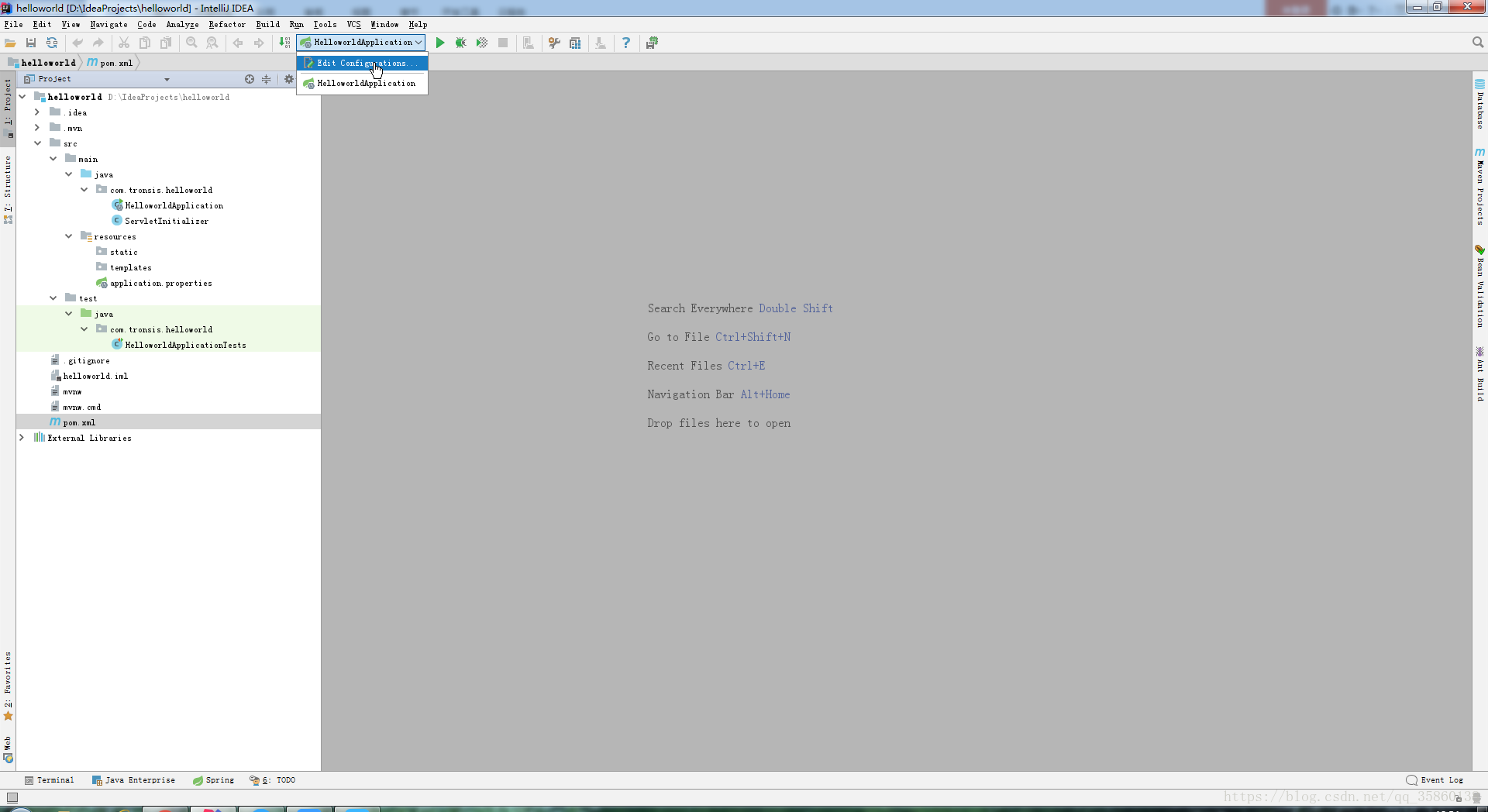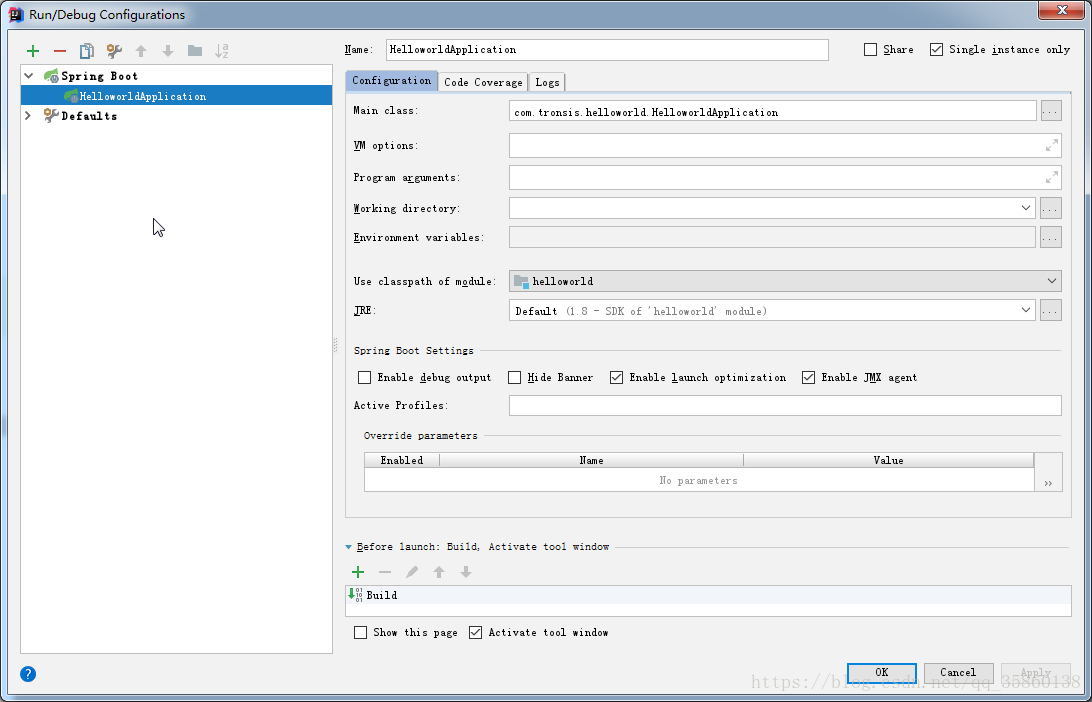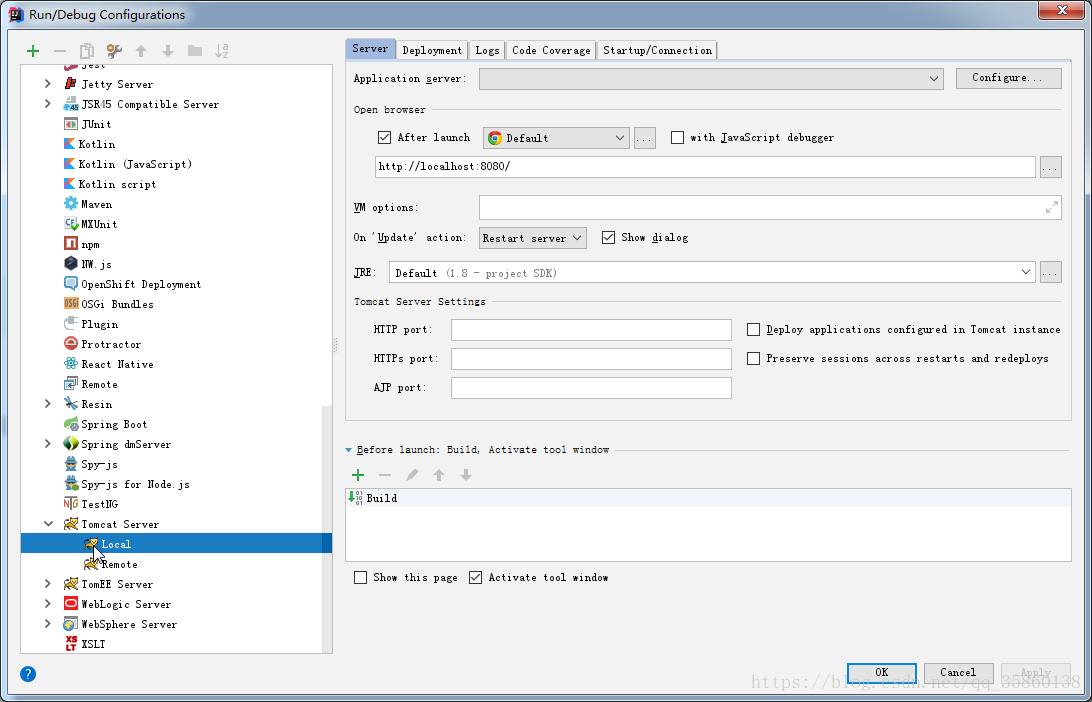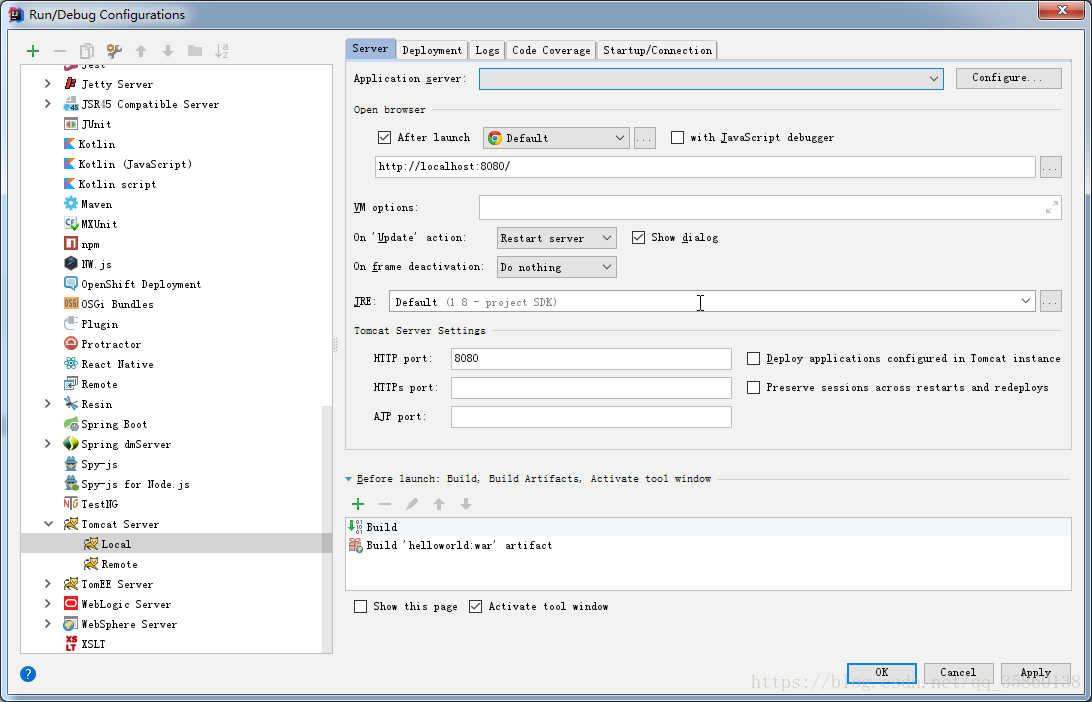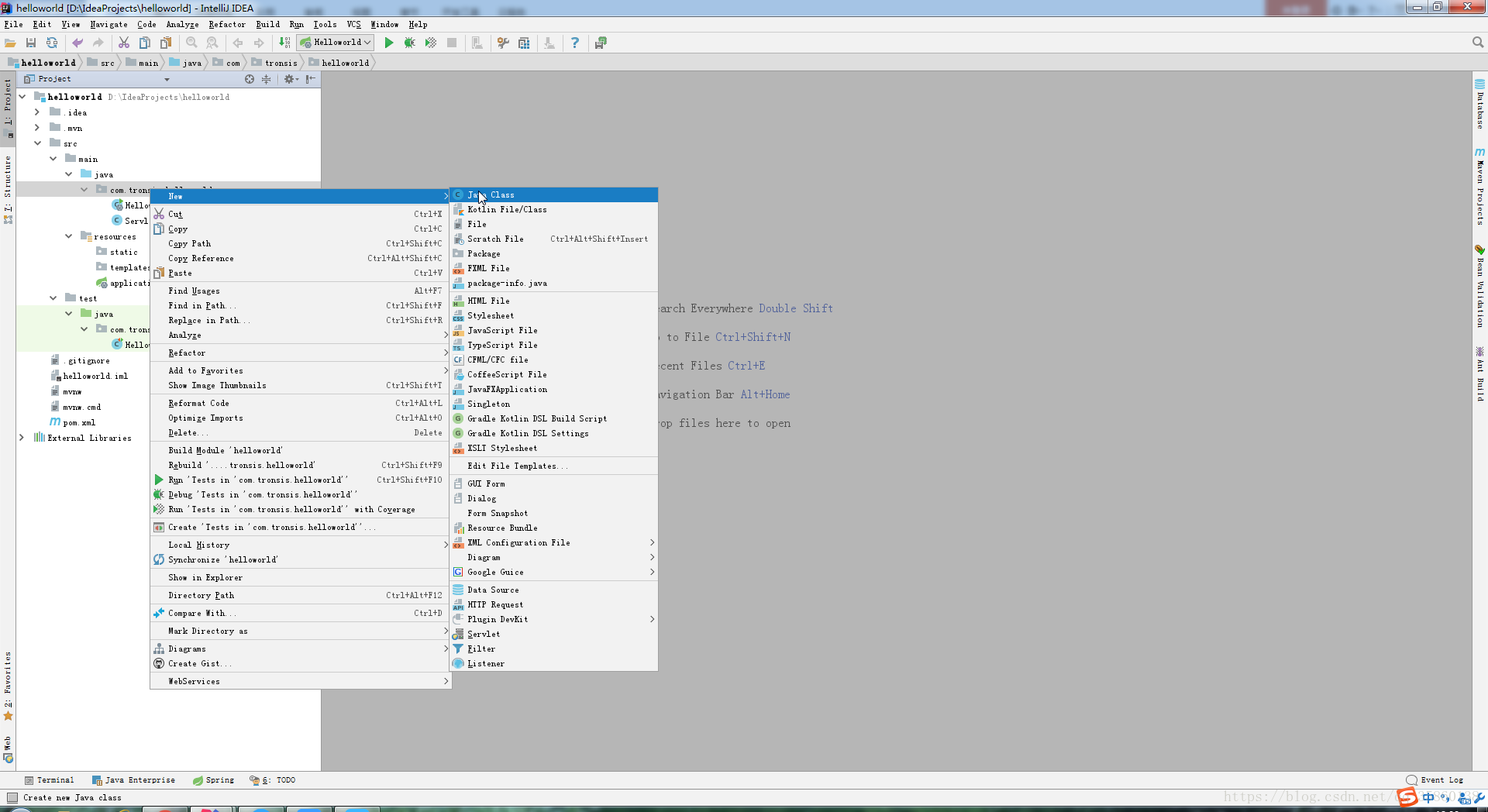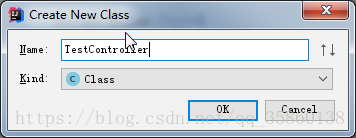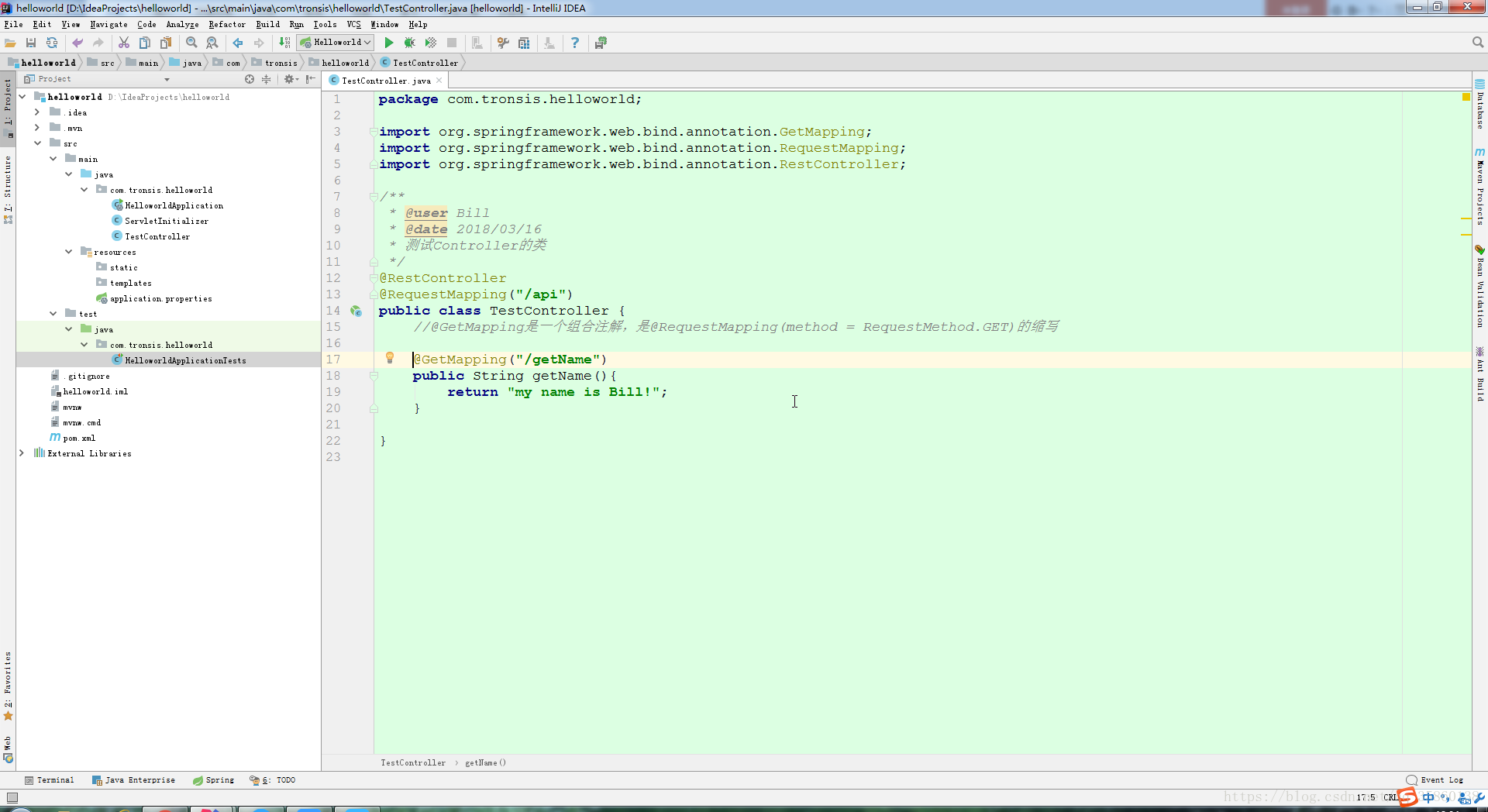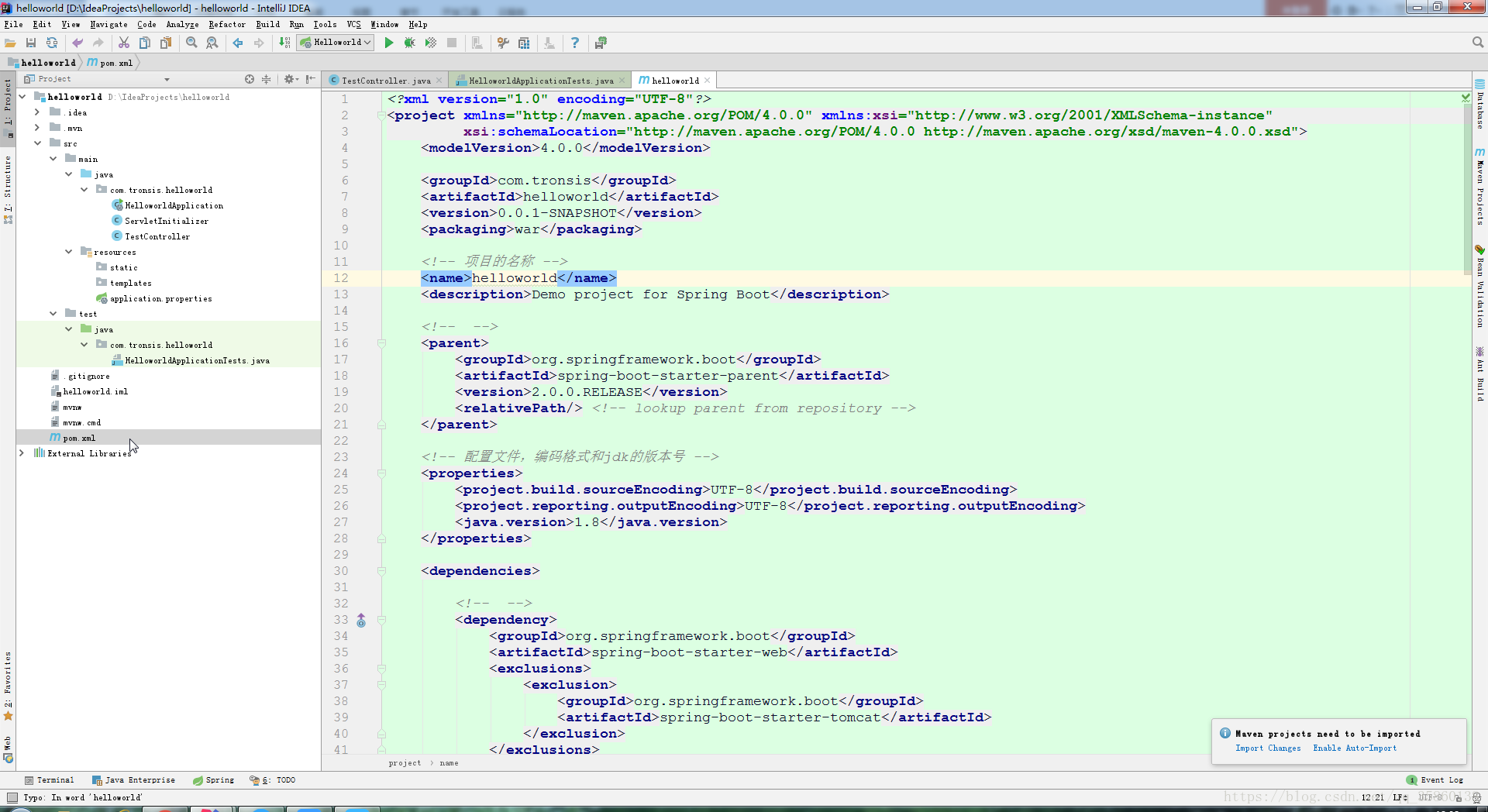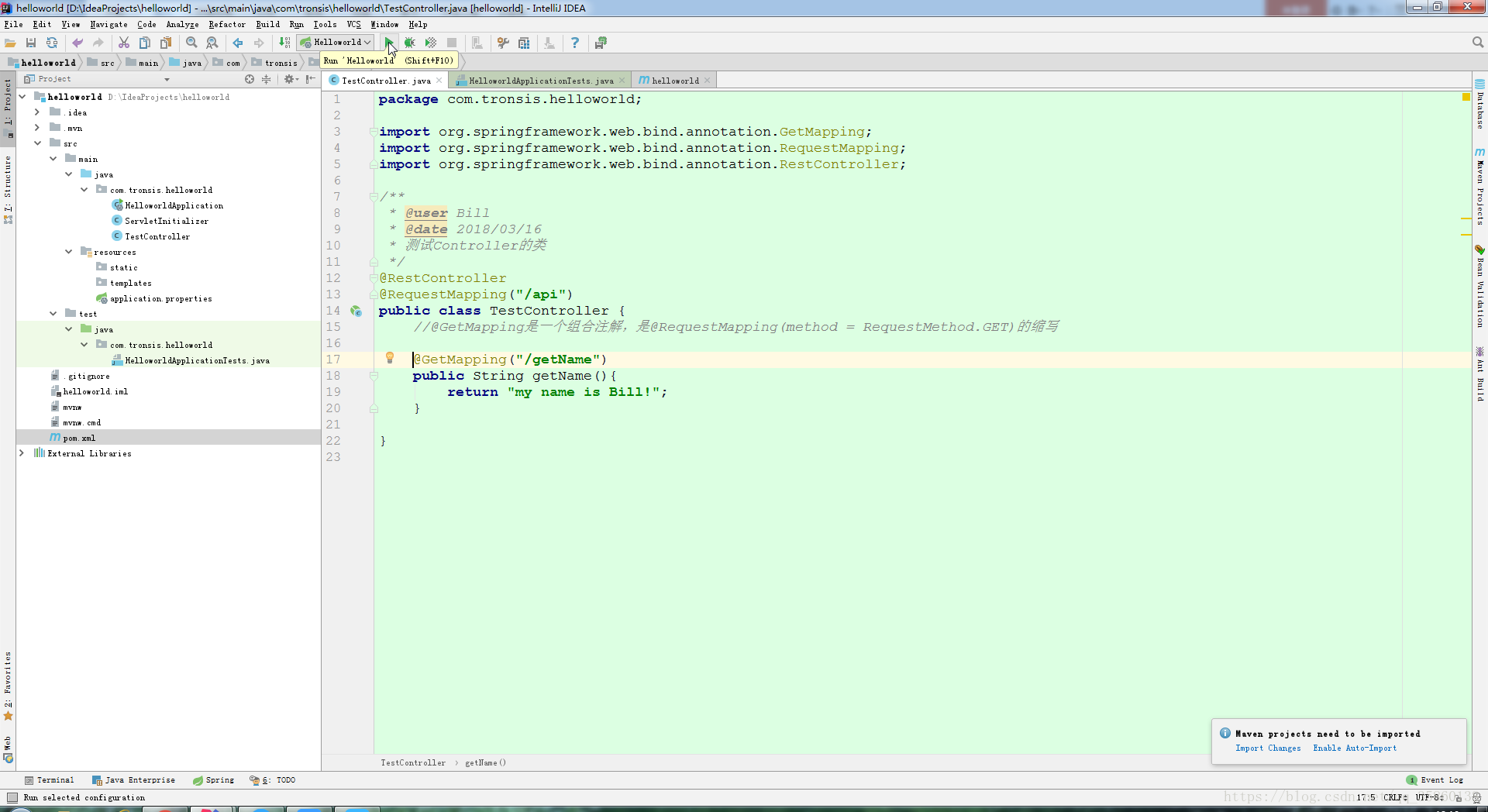当下,微服务的概念特别火,微服务框架简直就是中小企业的福音,他的优点之一就是能够快速搭建,大量减少人力和时间成本。目前最火的两个微服务框架就是springboot和springcloud,下面就总结springboot项目的搭建,springboot的原理就不多说,个人理解这是一种服务器的镜像,就是你可以自己来选择是什么框架的镜像,ssm啊ssh啊,都可以。
springboot项目的一大优点就是几乎没有配置文件(当然这是他的追求,其实还是要配置一些信息的),下面就来介绍springboot项目的创建步骤:
我用的工具是IDEA:
1、
2、
3、
4、
5、
6、
7、
8、
9、
10、
11、
12、
13、
14、
15、
16、
17、
18、
19、
20、
附上pom.xml里的配置:
<?xml version="1.0" encoding="UTF-8"?> <project xmlns="http://maven.apache.org/POM/4.0.0" xmlns:xsi="http://www.w3.org/2001/XMLSchema-instance" xsi:schemaLocation="http://maven.apache.org/POM/4.0.0 http://maven.apache.org/xsd/maven-4.0.0.xsd"> <modelVersion>4.0.0</modelVersion> <groupId>com.tronsis</groupId> <artifactId>helloworld</artifactId> <version>0.0.1-SNAPSHOT</version> <packaging>war</packaging> <!-- 项目的名称 --> <name>helloworld</name> <description>Demo project for Spring Boot</description> <!-- --> <parent> <groupId>org.springframework.boot</groupId> <artifactId>spring-boot-starter-parent</artifactId> <version>2.0.0.RELEASE</version> <relativePath/><!-- lookup parent from repository --> </parent> <!-- 配置文件,编码格式和jdk的版本号 --> <properties> <project.build.sourceEncoding>UTF-8</project.build.sourceEncoding> <project.reporting.outputEncoding>UTF-8</project.reporting.outputEncoding> <java.version>1.8</java.version> </properties> <dependencies> <!-- --> <dependency> <groupId>org.springframework.boot</groupId> <artifactId>spring-boot-starter-web</artifactId> <exclusions> <exclusion> <groupId>org.springframework.boot</groupId> <artifactId>spring-boot-starter-tomcat</artifactId> </exclusion> </exclusions> </dependency> <!-- servlet --> <dependency> <groupId>javax.servlet</groupId> <artifactId>javax.servlet-api</artifactId> <scope>provided</scope> </dependency> </dependencies> <build> <finalName>test</finalName> <plugins> <plugin> <groupId>org.springframework.boot</groupId> <artifactId>spring-boot-maven-plugin</artifactId> <dependencies> <!-- 修改代码后自动生效,Reload Java classes without restarting the container --> <dependency> <groupId>org.springframework</groupId> <artifactId>springloaded</artifactId> </dependency> </dependencies> </plugin> </plugins> </build> <!-- 设定主仓库,按设定顺序进行查找。 --> <repositories> <!-- <repository> <id>nexus-repos</id> <name>Team Nexus Repository</name> <url>http://123.206.197.44:8081/nexus/content/groups/public</url> </repository> --> <repository> <id>aliyun-repos</id> <name>aliyun Repository</name> <url>http://maven.aliyun.com/nexus/content/groups/public</url> </repository> <repository> <id>jeecg</id> <name>jeecg Repository</name> <url>http://maven.jeecg.org/nexus/content/repositories/jeecg</url> <snapshots> <enabled>false</enabled> </snapshots> </repository> <repository> <id>jeecg-snapshots</id> <name>jeecg-snapshots Repository</name> <url>http://maven.jeecg.org/nexus/content/repositories/snapshots</url> <snapshots> <enabled>true</enabled> </snapshots> </repository> <repository> <id>java-repos</id> <name>Java Repository</name> <url>http://download.java.net/maven/2/</url> </repository> <repository> <id>springsource-repos</id> <name>SpringSource Repository</name> <url>http://repo.spring.io/release/</url> </repository> <repository> <id>central-repos</id> <name>Central Repository</name> <url>http://repo.maven.apache.org/maven2</url> </repository> <repository> <id>central-repos2</id> <name>Central Repository 2</name> <url>http://repo1.maven.org/maven2/</url> </repository> <repository> <id>activiti-repos</id> <name>Activiti Repository</name> <url>https://maven.alfresco.com/nexus/content/groups/public</url> </repository> <repository> <id>activiti-repos2</id> <name>Activiti Repository 2</name> <url>https://app.camunda.com/nexus/content/groups/public</url> </repository> <repository> <id>spring-milestone</id> <url>http://repo.spring.io/libs-release</url> </repository> </repositories> <!-- 设定插件仓库 --> <pluginRepositories> <!-- 如有Nexus私服, 取消注释并指向正确的服务器地址. --> <!-- <pluginRepository> <id>nexus-repos</id> <name>Team Nexus Repository</name> <url>http://123.206.197.44:8081/nexus/content/groups/public</url> </pluginRepository> --> <pluginRepository> <id>aliyun-repos</id> <name>aliyun Repository</name> <url>http://maven.aliyun.com/nexus/content/groups/public</url> </pluginRepository> </pluginRepositories> </project>