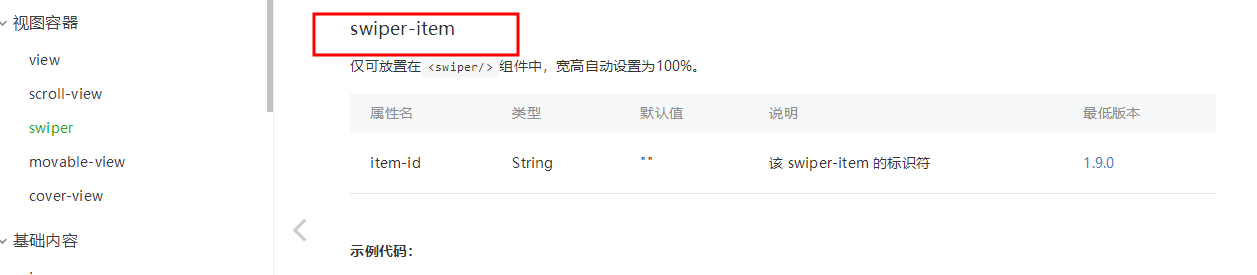1.用到的API

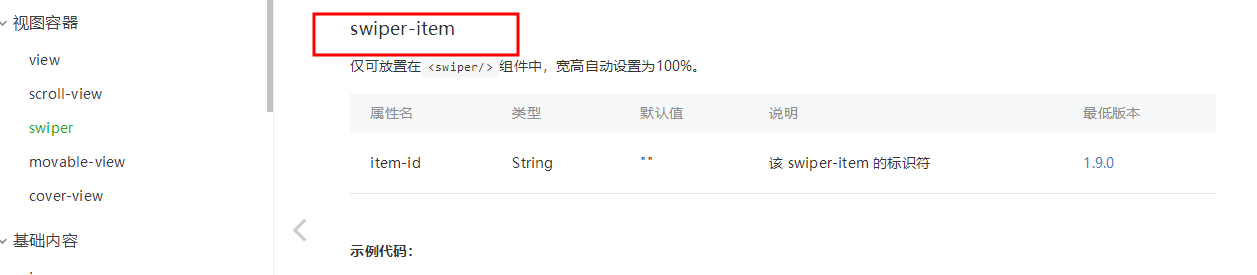
2.wxml
<view>
<swiper class="swiper" autoplay="true" interval="2000" >
<swiper-item>
<image src="/images/post/xiaolong.jpg"></image>
</swiper-item>
<swiper-item>
<image src="/images/post/vr.png"></image>
</swiper-item>
<swiper-item>
<image src="/images/post/sls.jpg"></image>
</swiper-item>
</swiper>
</view>
3.wxss
/* pages/posts/post.wxss */
swiper {
width: 100%;
height: 600rpx;
}
swiper image{
width: 100%;
height: 600rpx;
}
4.设置路径
{
"pages": [
"pages/posts/post",
"pages/welcome/welcome"
],
"window": {
"navigationBarBackgroundColor": "#b3d4db"
}
}