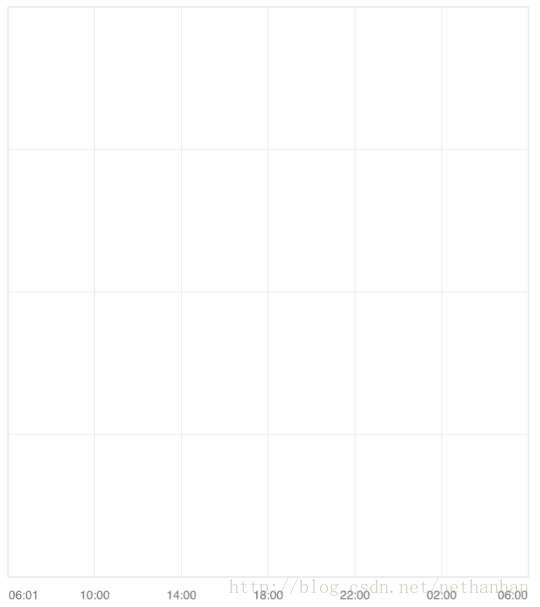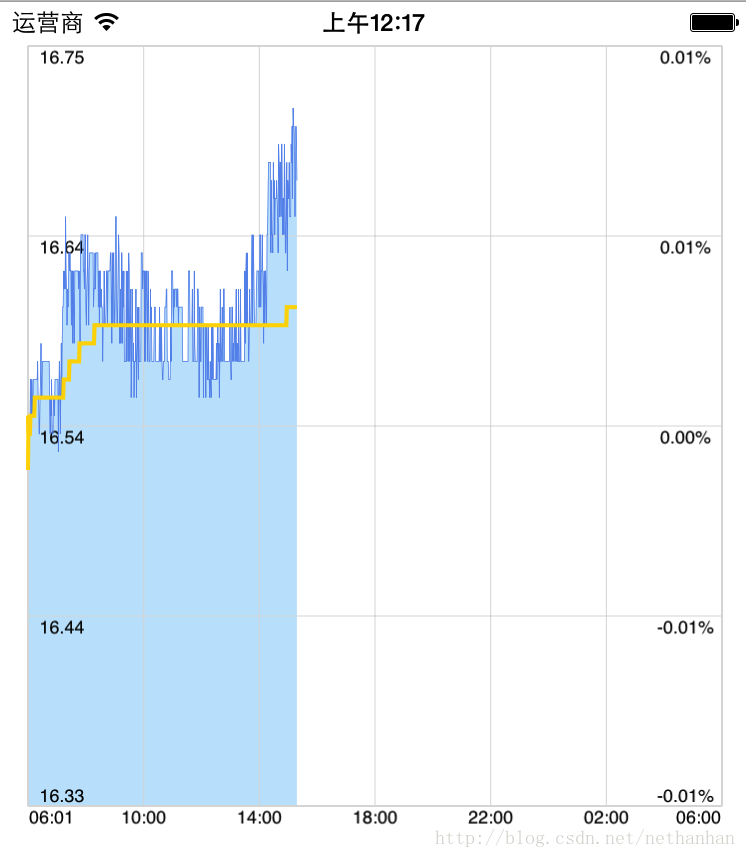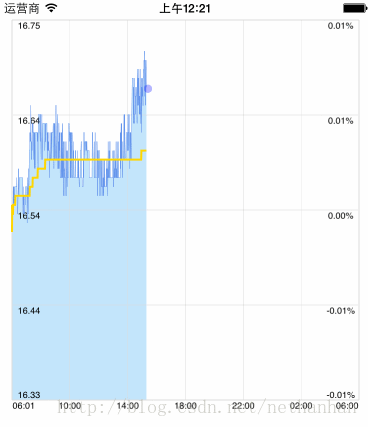k线系列目录
查看目录请点击这儿
提出问题
记得曾经有一个脑筋急转弯:
问:如何把大象装进冰箱里?
答:总共分三步(1)把冰箱门开起来(2)把大象推进去(3)把冰箱门关上
虽然是一个笑话,但是从另一种角度来讲也是一种解决问题的思路。2008年北京奥运会作为一个大型项目,时长持续8年之久,可是项目的过程也仅仅只分为五个过程组:
(1)启动过程组(2)规划过程组(3)执行过程组(4)监控过程组(5)收尾过程组
那对于我们的主题:分时图,其实也可以这样看待。如何绘制一张分时图,如果你看过前面几篇的文章(没看过的点这儿),心里应该会有个大体的过程:
- 绘制分时图的边框
- 绘制分时图的X轴时间点
- 绘制价格区间标识
- 绘制分时线
- 绘制均线
- 绘制呼吸灯
完成6个步骤,那一个分时图就已经绘制完成。
开始搞起
有了思路,就开始干活!虽然在前几篇文章中有说过一些绘制的方法,这里就再说一次,权当复习。
(一)绘制分时图边框
要实现的效果是一个6 * 4 方格的边框,如下图:
那就是说,我们分两个for循环,来完成横向7条线、竖向5条线的绘制工作。上代码!
CGRect rect = CGRectMake(frameX, frameY, frameW, frameH);
UIBezierPath *framePath = [UIBezierPath bezierPathWithRect:rect];
CAShapeLayer *layer = [CAShapeLayer layer];
float unitW = frameW/6;
float unitH = frameH/4;
//绘制7条竖线
for (int idx=0; idx<7; idx++)
{
CGPoint startPoint = CGPointMake(frameX + unitW * idx, frameY);
CGPoint endPoint = CGPointMake(frameX + unitW * idx, frameY + frameH);
[framePath moveToPoint:startPoint];
[framePath addLineToPoint:endPoint];
}
//绘制5条横线
for (int idx=0; idx<5; idx++)
{
CGPoint startPoint = CGPointMake(frameX, frameY + unitH * idx);
CGPoint endPoint = CGPointMake(frameX + frameW, frameY + unitH * idx);
[framePath moveToPoint:startPoint];
[framePath addLineToPoint:endPoint];
}
//设置图层的属性
layer.path = framePath.CGPath;
layer.lineWidth = 0.5f;
layer.strokeColor = [UIColor colorWithRed:220.f/255.f green:220.f/255.f blue:220.f/255.f alpha:1.f].CGColor;
layer.fillColor = [UIColor clearColor].CGColor;(二)绘制分时图的X轴时间点
框绘制完成以后,就开始绘制边框最下方的时间点,由于现货类K线框架默认交易时间为24小时,所以时间也设置为6.01至6.00。这样的话,每4个小时一个方格,共需要绘制7个时间点。代码如下:
//坐标点数组
NSArray *timePointArr = @[@"06:01", @"10:00", @"14:00", @"18:00", @"22:00", @"02:00", @"06:00"];
NSDictionary *attribute = @{NSFontAttributeName:[UIFont systemFontOfSize:9.f]};
CGRect strRect = [self rectOfNSString:@"00:00" attribute:attribute];
float strW = CGRectGetWidth(strRect);
float strH = CGRectGetHeight(strRect);
float unitW = CGRectGetWidth(self.frame) / 6;
//循环绘制坐标点
for (int idx = 0; idx < timePointArr.count; idx++)
{
CATextLayer *textLayer = nil;
if (idx == timePointArr.count-1)
{//最后一个
CGRect rect = CGRectMake(idx * unitW - strW, CGRectGetHeight(self.frame)-timePointH, strW, strH);
textLayer = [CATextLayer getTextLayerWithString:timePointArr[idx] textColor:[UIColor blackColor] fontSize:9.f backgroundColor:[UIColor clearColor] frame:rect];
}else if(idx == 0)
{//第一个
CGRect rect = CGRectMake(idx * unitW, CGRectGetHeight(self.frame)-timePointH, strW, strH);
textLayer = [CATextLayer getTextLayerWithString:timePointArr[idx] textColor:[UIColor blackColor] fontSize:9.f backgroundColor:[UIColor clearColor] frame:rect];
}else
{//中间
CGRect rect = CGRectMake(idx * unitW - strW/2, CGRectGetHeight(self.frame)-timePointH, strW, strH);
textLayer = [CATextLayer getTextLayerWithString:timePointArr[idx] textColor:[UIColor blackColor] fontSize:9.f backgroundColor:[UIColor clearColor] frame:rect];
}
[self.layer addSublayer:textLayer];
}(三)绘制价格区间标识
到现在,边框和时间点绘制完成。接下来,再绘制价格区间。价格区间的求法是先要出极限值,也就是最大值最小值,然后按下列的规则得出:
if(ABS(当前分时线中最大值 - 昨日收盘价)) >= (ABS(昨日收盘价-当前分时线中最小值))
{
最上侧价格 = 当前分时线中最大值;
最下侧价格 = 昨日收盘价 - ABS(当前分时线中最大值 - 昨日收盘价);
}else
{
最上侧价格 = 昨日收盘价 + ABS(昨日收盘价-当前分时线中最小值);
最下侧价格 = 当前分时线中最小值;
}
代码如下:
//循环绘制5行数据
//左边是价格 右边是百分比
for (int idx = 0; idx < 5; idx++)
{
float height = 0.f;
if (idx == 4)
{
height = idx * unitH - CGRectGetHeight(priceRect);
} else
{
height = idx * unitH;
}
CGRect leftRect = CGRectMake(0,
height,
CGRectGetWidth(priceRect),
CGRectGetHeight(priceRect));
CGRect rightRect = CGRectMake(CGRectGetMaxX(self.frame)-CGRectGetWidth(perRect)-14,
height,
CGRectGetWidth(perRect),
CGRectGetHeight(perRect));
//计算价格和百分比
NSString *leftStr = [NSString stringWithFormat:@"%.2f", self.maxValue - idx * unitPrice];
NSString *rightStr = [NSString stringWithFormat:@"%.2f%%", (self.maxValue - idx * unitPrice - self.yc)/self.yc];
CATextLayer *leftLayer = [CATextLayer getTextLayerWithString:leftStr
textColor:[UIColor blackColor]
fontSize:9.f
backgroundColor:[UIColor clearColor]
frame:leftRect];
CATextLayer *rightLayer = [CATextLayer getTextLayerWithString:rightStr
textColor:[UIColor blackColor]
fontSize:9.f
backgroundColor:[UIColor clearColor]
frame:rightRect];
[self.layer addSublayer:leftLayer];
[self.layer addSublayer:rightLayer];
}(四)绘制分时线
左右的价格区间绘制完以后,接下来是绘制分时线。
1、这里要注意,因为默认是24小时的交易时间,那分时线是每一个点为一分钟,24小时换算成分钟是1440分钟。
2、使用边框的宽 除以 1440,就可以得出每一个点做占的宽,这样在转换每一个分时点的坐标时,x值就可以使用这个宽得出。
3、那每一个分时点的y值是如何求出的?是先用最大值减去最小值得出边框高所对应的值,然后用这个值除以边框高,就得出单位值所对应的高,那求y值时就可以直接用这个值。
转换代码如下:
CGFloat unitW = CGRectGetWidth(self.frame) / 1440;
CGFloat unitValue = (self.maxValue - self.minValue) / (CGRectGetHeight(self.frame) - timePointH);
NSMutableArray *pointArr = [NSMutableArray array];
//遍历数据模型
[self.timeCharModelArr enumerateObjectsUsingBlock:^(YKTimeChartModel * _Nonnull model, NSUInteger idx, BOOL * _Nonnull stop) {
CGFloat x = idx * unitW;
//生成分时线坐标点
CGPoint linePoint = CGPointMake(x, ABS(CGRectGetMaxY(self.frame) - timePointH) - (model.clp - self.minValue)/ unitValue);
//生成均线坐标点
CGPoint avgPoint = CGPointMake(x, ABS(CGRectGetMaxY(self.frame) - timePointH) - (model.avp - self.minValue)/ unitValue);
YKTimeLinePointModel *pointModel = [YKTimeLinePointModel new];
pointModel.linePoint = linePoint;
pointModel.avgPoint = avgPoint;
[pointArr addObject:pointModel];
}];
return pointArr;那每一个分时线的点的坐标全部转换完以后,我们就可以直接遍历这个数组来循环绘制了。上代码:
//绘制分时线
YKTimeLinePointModel *firstModel = pointArr.firstObject;
[timeLinePath moveToPoint:firstModel.linePoint];
for (int i=1; i<pointArr.count; i++)
{
YKTimeLinePointModel *model = pointArr[i];
[timeLinePath addLineToPoint:model.linePoint];
}
lineLayer.path = timeLinePath.CGPath;
lineLayer.lineWidth = 0.4f;
lineLayer.strokeColor = [UIColor colorWithRed:100.f/255.f green:149.f/255.f blue:237.f/255.f alpha:1.f].CGColor;
lineLayer.fillColor = [UIColor clearColor].CGColor;
//绘制背景区域
YKTimeLinePointModel *lastModel = [pointArr lastObject];
[timeLinePath addLineToPoint:CGPointMake(lastModel.linePoint.x, CGRectGetHeight(self.frame) - timePointH)];
[timeLinePath addLineToPoint:CGPointMake(firstModel.linePoint.x, CGRectGetHeight(self.frame)- timePointH)];
fillLayer.path = timeLinePath.CGPath;
fillLayer.fillColor = [UIColor colorWithRed:135.f/255.f green:206.f/255.f blue:250.f/255.f alpha:0.5f].CGColor;
fillLayer.strokeColor = [UIColor clearColor].CGColor;
fillLayer.zPosition -= 1;(五)绘制均线
分时线绘制完以后,接着绘制均线,也就是那根黄色的线:
CAShapeLayer *avgLineLayer = [CAShapeLayer layer];
UIBezierPath *avgLinePath = [UIBezierPath bezierPath];
YKTimeLinePointModel *firstModel = pointArr.firstObject;
[avgLinePath moveToPoint:firstModel.avgPoint];
for (int i=1; i<pointArr.count; i++)
{
YKTimeLinePointModel *model = pointArr[i];
[avgLinePath addLineToPoint:model.avgPoint];
}
avgLineLayer.path = avgLinePath.CGPath;
avgLineLayer.lineWidth = 2.f;
avgLineLayer.strokeColor = [UIColor colorWithRed:255.f/255.f green:215.f/255.f blue:0.f/255.f alpha:1.f].CGColor;
avgLineLayer.fillColor = [UIColor clearColor].CGColor;至此,我们已经把分时图绘制完成,来看看我们的成果吧!
(六)绘制呼吸灯
怎么样? 是不是感觉很棒?不过刚才差点忘了一个元素,就是呼吸灯效果,它可是最能反映我们的分时图动态效果的地方。
那接着上代码吧!(如果对CABasicAnimation不是太了解的话,点击这儿,有详细介绍)
/**
绘制呼吸灯
*/
- (void)drawBreathingLightWithPoint:(CGPoint)point
{
CALayer *layer = [CALayer layer];
//设置任意位置
layer.frame = CGRectMake(point.x, point.y, 3, 3);
//设置呼吸灯的颜色
layer.backgroundColor = [UIColor blueColor].CGColor;
//设置好半径
layer.cornerRadius = 1.5;
//给当前图层添加动画组
[layer addAnimation:[self createBreathingLightAnimationWithTime:2] forKey:nil];
[self.layer addSublayer:layer];
}
/**
生成动画
@param time 动画单词持续时间
@return 返回动画组
*/
- (CAAnimationGroup *)createBreathingLightAnimationWithTime:(double)time
{
//实例化CABasicAnimation
CABasicAnimation *scaleAnimation = [CABasicAnimation animationWithKeyPath:@"transform.scale"];
//从1开始
scaleAnimation.fromValue = @1;
//到3.5
scaleAnimation.toValue = @3.5;
//结束后不执行逆动画
scaleAnimation.autoreverses = NO;
//无限循环
scaleAnimation.repeatCount = HUGE_VALF;
//一次执行time秒
scaleAnimation.duration = time;
//结束后从渲染树删除,变回初始状态
scaleAnimation.removedOnCompletion = YES;
scaleAnimation.fillMode = kCAFillModeForwards;
CABasicAnimation *opacityAnimation = [CABasicAnimation animationWithKeyPath:@"opacity"];
opacityAnimation.fromValue = @1.0;
opacityAnimation.toValue = @0;
opacityAnimation.autoreverses = NO;
opacityAnimation.repeatCount = HUGE_VALF;
opacityAnimation.duration = time;
opacityAnimation.removedOnCompletion = YES;
opacityAnimation.fillMode = kCAFillModeForwards;
CAAnimationGroup *group = [CAAnimationGroup animation];
group.duration = time;
group.autoreverses = NO;
group.animations = @[scaleAnimation, opacityAnimation];
group.repeatCount = HUGE_VALF;
//这里也应该设置removedOnCompletion和fillMode属性,以具体情况而定
return group;
}最终的效果如下(特意上传了一个gif图):
好啦,我们的分时图最终大功告成。但先别急着太高兴,其实还有很多欠缺的地方,比如:
- 主题、颜色是不是需要可配置?
- 参数、大小是不是需要动态自适应?
- 边框线段是不是要可自定义?比如来个其他颜色的虚线?
- 这可是现货类?股票类的X轴怎么修改?
- demo的源码如何修改变成强扩展的框架的一部分呢?
- …….
还有很多地方、很多效果值得我们去细细打磨它!如果有需要讨论的地方,随时欢迎拍砖灌水!
最后献上demo源码一份,拿走不谢!点这里。