在 vsc 调试 php 时,如果数组元素过多,只能查看前面 30个左右的元素,
如果需要看更多的元素,可以配置 xDebugSettings
修改项目中的 .vscode/launch.json 文件: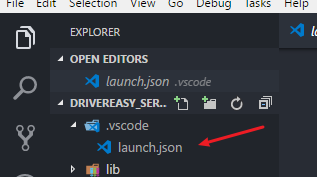
添加上如下内容:
"xdebugSettings": {
"max_children": 128,
"max_data": 512,
"max_depth": 3
}
如下图: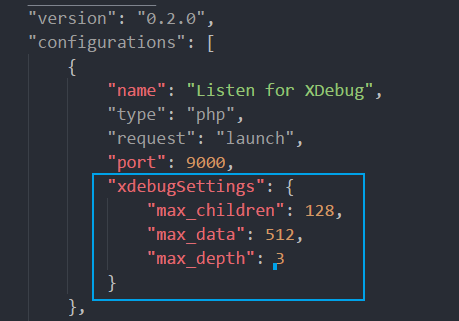
参考:https://github.com/felixfbecker/vscode-php-debug/issues/166