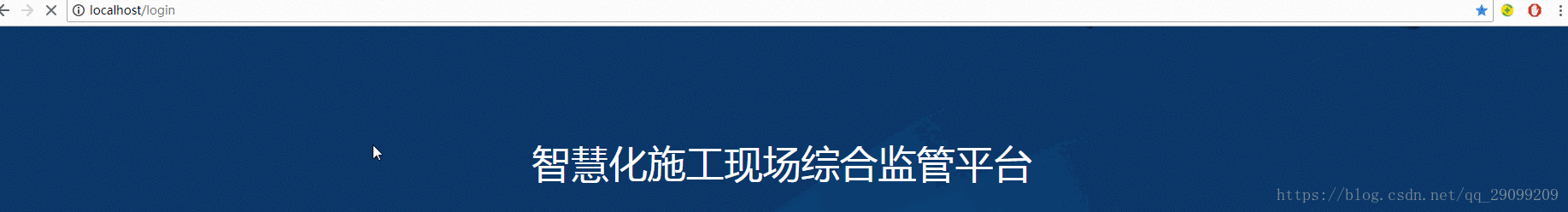本文是通过phpstudy带的nginx实现的,如需下载nginx访问
Nginx负载均衡一些基础知识:
nginx 的 upstream目前支持 4 种方式的分配
1)、轮询(默认)
每个请求按时间顺序逐一分配到不同的后端服务器,如果后端服务器down掉,能自动剔除。
2)、weight
指定轮询几率,weight和访问比率成正比,用于后端服务器性能不均的情况。
2)、ip_hash
每个请求按访问ip的hash结果分配,这样每个访客固定访问一个后端服务器,可以解决session的问题。
3)、fair(第三方)
按后端服务器的响应时间来分配请求,响应时间短的优先分配。
4)、url_hash(第三方)
配置步骤
1打开nginx.conf文件
2配置Upstream模块
在http{}内添加
upstream webservice
{
server 192.168.11.13:10011 weight=5 max_fails=2 fail_timeout=30s;
server 192.168.11.13:10010 weight=1 max_fails=2 fail_timeout=30s;
}3配置访问服务
server
{
listen 80;
server_name www.linghaoeji.top;
location / {
proxy_pass http://webservice;
proxy_set_header Host $host;
proxy_set_header X-Real-IP $remote_addr;
proxy_set_header X-Forwarded-For $proxy_add_x_forwarded_for;
}
}这里不知道什么原因 只有配置在80端口是才可以实现,等研究出问题了在更新。。。
4配置模块对应的项目
server {
listen 10011;
server_name localhost;
#charset koi8-r;
#access_log logs/host.access.log main;
root "D:/phpStudy/WWW/ICMPTemplate/public";
location / {
index index.html index.htm index.php l.php;
if (!-e $request_filename) {
rewrite ^(.*)$ /index.php?s=/$1 last;
break;
}
}
#error_page 404 /404.html;
# redirect server error pages to the static page /50x.html
#
error_page 500 502 503 504 /50x.html;
location = /50x.html {
root "D:/phpStudy/WWW/ICMPTemplate/public";
}
# proxy the PHP scripts to Apache listening on 127.0.0.1:80
#
#location ~ \.php$ {
# proxy_pass http://127.0.0.1;
#}
# pass the PHP scripts to FastCGI server listening on 127.0.0.1:9000
#
location ~ \.php(.*)$ {
fastcgi_pass 127.0.0.1:9000;
fastcgi_index index.php;
fastcgi_split_path_info ^((?U).+\.php)(/?.+)$;
fastcgi_param SCRIPT_FILENAME $document_root$fastcgi_script_name;
fastcgi_param PATH_INFO $fastcgi_path_info;
fastcgi_param PATH_TRANSLATED $document_root$fastcgi_path_info;
include fastcgi_params;
}
# deny access to .htaccess files, if Apache's document root
# concurs with nginx's one
#
#location ~ /\.ht {
# deny all;
#}
}5动态图