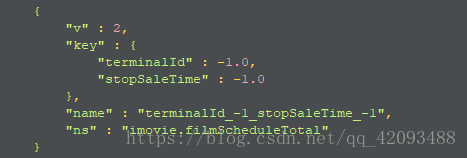1、创建
db.getCollection('imovie_log').insert({
"_id" : ObjectId("5aed61acab88cd7b1476c169"),
"id" : NumberLong(442351752709144576),
"account" : "admin",
"userName" : "管理员",
"department" : "**影业集团",
"createDate" : ISODate("2018-05-05T15:47:56.344+08:00"),
"module" : "权限系统,权限管理,菜单管理",
"operationType" : "新增",
"operationLog" : "新增菜单功能",
"ip" : "192.168.100.170",
"companyId" : NumberLong(1),
"parameter" : "menuId = 441564737885437959\noperationCode = list\noperationName = 列表\noperationUrl = list\n"
})
批量创建
db.test_collection.insert( [
{"name":"abc","age":"25","status":"zxc"},
{"name":"dec","age":"19","status":"qwe"},
{"name":"asd","age":"30","status":"nmn"},
] )
2、查询
(1)and查询
db.getCollection('imovie_log').find({_id:ObjectId("5af26042b0ab7d7b8c6bb293"),account:"admin",userName:"管理员",createDate:{$gte:ISODate("2018-05-08T15:47:56.344Z"),$lte:ISODate("2018-05-09T15:47:56.344Z")}})
(2)or查询
db.getCollection('imovie_log').find({$or:[{"account":"admin"},{"userName": "管理员"}]})
(3)and和or查询
db.getCollection('imovie_log').find({"companyId": {$gt:1}, $or: [{"account":"admin"},{"userName": "管理员"}]})
3、更新
db.getCollection('imovie_log').update({id:442351752709144576},{$set:{department:"淘票票集团"}})
以上语句只会修改第一条发现的文档,如果你要修改多条相同的文档,则需要设置 multi 参数为 true。
db.getCollection('imovie_log').update({id:442351752709144576},{$set:{department:"淘票票集团"}},{multi:true})
更新单个文档
> db.test_collection.updateOne({"name":"abc"},{$set:{"age":"28"}})
{ "acknowledged" : true, "matchedCount" : 1, "modifiedCount" : 1 }
> db.test_collection.find()
{ "_id" : ObjectId("59c8ba673b92ae498a5716af"), "name" : "abc", "age" : "28", "status" : "zxc" }
{ "_id" : ObjectId("59c8ba673b92ae498a5716b0"), "name" : "dec", "age" : "19", "status" : "qwe" }
{ "_id" : ObjectId("59c8ba673b92ae498a5716b1"), "name" : "asd", "age" : "30", "status" : "nmn" }
>
更新多个文档
> db.test_collection.updateMany({"age":{$gt:"10"}},{$set:{"status":"xyz"}})
{ "acknowledged" : true, "matchedCount" : 3, "modifiedCount" : 3 }
> db.test_collection.find()
{ "_id" : ObjectId("59c8ba673b92ae498a5716af"), "name" : "abc", "age" : "28", "status" : "xyz" }
{ "_id" : ObjectId("59c8ba673b92ae498a5716b0"), "name" : "dec", "age" : "19", "status" : "xyz" }
{ "_id" : ObjectId("59c8ba673b92ae498a5716b1"), "name" : "asd", "age" : "30", "status" : "xyz" }
>
4、删除
db.getCollection('imovie_log').remove({department:"淘票票集团"})
5、创建索引
db.getCollection('filmScheduleTotal').createIndex({"terminalId":1,"stopSaleTime":1})
db.getCollection('filmScheduleTotal').ensureIndex({"terminalId":-1,"stopSaleTime":-1})
6、查看索引
db.getCollection('filmScheduleTotal').getIndexes()
7、删除索引
basCityId_-1为索引名称
db.getCollection('filmScheduleTotal').dropIndex("basCityId_-1")