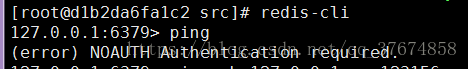1、下载redis
从redis官网下载redis最新稳定版本的源码。如可以使用如下命令下载(本文下载使用的是3.2.9的版本):
wget http://172.16.1.65/files/40260000022F60B0/source.goyun.org:8000/source/Redis/redis-3.2.9.tar.gz2、安装gcc编译器
下载redis源码后需要在CentOS上使用gcc进行编译生成可执行文件。所以首先需要安装gcc工具,可以使用如下命令:
yum -y install gcc gcc-c++ kernel-devel3、编译+安装
解压下载后的redis源码,并进入解压后的源码目录后执行make编译,编译成功后执行make install进行安装,命令如下:
tar -xvf redis-3.2.9.tar.gz
cd redis-3.2.9
make
make install
(还可以进入cd redis-3.2.9/utils/ install_server.sh )docker images name 为centos7_redis
仓库为83
192.168.100.83:5000
docker run容器命令:
docker run -v /etc/redis/redis.conf:/etc/redis/redis.conf -p 6379:6379 --privileged=true --name redis_1 centos7_redis redis-server /etc/redis/redis.conf &
部分配置文件
cat /etc/redis/redis.conf
bind 127.0.0.1
#bind 127.0.0.1(0.0.0.0)
# 将daemonize的值改为yes (这是后台运行)
#bind 127.0.0.1 (只能本机访问)
#bind 0.0.0.0 (非本机亦可访问(或者可以绑定指定IP))
protected-mode no
# protected-mode yes 只能本机
port 6379
#requirepass foobared。设置密码的方法就是去掉注释的#,把foobared替换成自己的密码即可,例如将密码设置为123456
requirepass 123456
tcp-backlog 511
timeout 0
tcp-keepalive 300
daemonize no
supervised no
pidfile /var/run/redis_6379.pid
loglevel notice
logfile ""
databases 16
save 900 1
save 300 10
save 60 10000
stop-writes-on-bgsave-error yes
rdbcompression yes
rdbchecksum yes
dbfilename dump.rdb
dir ./
slave-serve-stale-data yes
slave-read-only yes
repl-diskless-sync no
repl-diskless-sync-delay 5
repl-disable-tcp-nodelay no
slave-priority 100
appendonly no
appendfilename "appendonly.aof"
appendfsync everysec
no-appendfsync-on-rewrite no
auto-aof-rewrite-percentage 100
auto-aof-rewrite-min-size 64mb
aof-load-truncated yes
lua-time-limit 5000
slowlog-log-slower-than 10000
slowlog-max-len 128
latency-monitor-threshold 0
notify-keyspace-events ""
hash-max-ziplist-entries 512
hash-max-ziplist-value 64
list-max-ziplist-size -2
list-compress-depth 0
set-max-intset-entries 512
zset-max-ziplist-entries 128
zset-max-ziplist-value 64
hll-sparse-max-bytes 3000
activerehashing yes
client-output-buffer-limit normal 0 0 0
client-output-buffer-limit slave 256mb 64mb 60
client-output-buffer-limit pubsub 32mb 8mb 60
hz 10
aof-rewrite-incremental-fsync yes
容器里面的路径:
/redis-3.2.9/src
运行redis-cli -a 123456
(-a 123456)密码认证