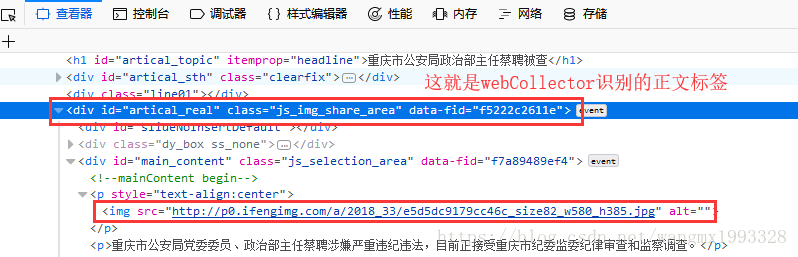- 本文承接《WebCollector 简介与 快速入门》
正文提取简介
- 网页正文提取项目 ContentExtractor 已并入 WebCollector 维护。
- WebCollector 的正文抽取 API 都被封装为 ContentExtractor(内容提取) 类的静态方法。
- ContentExtractor 可以抽取结构化新闻,也可以只抽取网页的正文(或正文所在Element)。
- 正文抽取效果指标 :
比赛数据集 CleanEval P=93.79% R=86.02% F=86.72%
常见新闻网站数据集 P=97.87% R=94.26% F=95.33%
- 算法无视语种,适用于各种语种的网页。
- 标题抽取和日期抽取使用简单启发式算法,并没有像正文抽取算法一样在标准数据集上测试,算法仍在更新中。经过实测标题与时间确实错误率略高一些
正文提取API
# 直接将新闻类网页爬取结果封装为 News,默认包含标题、时间、正文、网址、以及正文元素
News news = ContentExtractor.getNewsByHtml(html, url);
News news = ContentExtractor.getNewsByHtml(html);
News news = ContentExtractor.getNewsByUrl(url);
# 可以将任意类型的网址(不限于新闻类)的正文爬取下来
String content = ContentExtractor.getContentByHtml(html, url);
String content = ContentExtractor.getContentByHtml(html);
String content = ContentExtractor.getContentByUrl(url);
# 第一个中的 News 中也包含了 contentElement 这个属性,这是网页正文元素,可以更加灵活的获取正文中的任意内容
Element contentElement = ContentExtractor.getContentElementByHtml(html, url);
Element contentElement = ContentExtractor.getContentElementByHtml(html);
Element contentElement = ContentExtractor.getContentElementByUrl(url);ContentExtractor
ContentExtractor. getNewsByUrl( url)
- 本例爬取凤凰新闻,包括新闻的 标题、时间、正文。
package com.lct.webCollector;
import cn.edu.hfut.dmic.contentextractor.ContentExtractor;
import cn.edu.hfut.dmic.contentextractor.News;
import org.jsoup.nodes.Element;
/**
* Created by Administrator on 2018/8/14 0014.
*/
public class NewsContentCrawler {
public static void main(String[] args) throws Exception {
/**凤凰网新闻*/
String url = "http://news.ifeng.com/a/20180814/59808481_0.shtml";
/**
* getNewsByHtml 方法内部在获取 标题、时间等内容时如果错误则内部抛异常
* 对于新闻内容是 js 动态生成时,即页面右击 查看源码 不能看到爬取的内容时,则 ContentExtractor 方法也无能为力
*
* ContentExtractor 内容提取器重载了4个方法 获取 News 对象
* getNewsByUrl(String url):输入URL,获取结构化新闻信息-------常用的方式
* getNewsByDoc(Document doc):输入Jsoup的Document,获取结构化新闻信息
* getNewsByHtml(String html):输入HTML,获取结构化新闻信息
* getNewsByHtml(String html, String url):输入HTML和URL,获取结构化新闻信息
*
*/
News news = ContentExtractor.getNewsByUrl(url);
System.out.println("爬取网址:" + news.getUrl());
System.out.println("发布时间:" + news.getTime());
System.out.println("文章标题:" + news.getTitle());
System.out.println("文章内容:" + news.getContent());
}
}
运行结果
爬取网址:http://news.ifeng.com/a/20180814/59808481_0.shtml
发布时间:2018-08-14 13:17:20 ::
文章标题:云南通海地震已造成24人受伤 6.96万人受灾
文章内容:原标题:云南通海地震已造成24人受伤6.96万人受灾 记者从云南省民政厅了解到,截至8月14日11时30分,地震造成通海县、江川区、华宁县3县6.96万人受灾,24人受伤(其中通海18人,江川6人),紧急转移安置33148人;房屋不同程度受损8000余户。灾情仍在进一步核查中。
截至目前,云南省民政厅共向灾区调拨帐篷2053顶,棉被6000床,折叠床3600张,床垫3600张,床上用品3000件,彩条布3000件,灾区共搭建帐篷590顶,发放折叠床100张,棉被80床,大米4.0吨,用于保障受灾群众基本生活。14日上午7时,省减灾委办公室、省民政厅决定将四级响应提升至三级,目前,灾区社会秩序稳定,各项抗震救灾工作正有序开展。(央视记者 陈坚)
Process finished with exit code 0News
- News 是新闻的实体类,如下所示4个属性,用于封装新闻内容
- 其中 默认会封装 新闻的 标题、时间、正文内容、以及当前爬取的网址,如果想要继续抓取正文中的图片、视频或者其它内容,则可以使用其提供的 contentElement 属性
- 注意:org.jsoup.nodes.Element 类型的 contentElement 是正文内容所在的标签元素,而不是整个页面(html)标签
/*
* Copyright (C) 2015 hu
*
* This program is free software; you can redistribute it and/or
* modify it under the terms of the GNU General Public License
* as published by the Free Software Foundation; either version 2
* of the License, or (at your option) any later version.
*
* This program is distributed in the hope that it will be useful,
* but WITHOUT ANY WARRANTY; without even the implied warranty of
* MERCHANTABILITY or FITNESS FOR A PARTICULAR PURPOSE. See the
* GNU General Public License for more details.
*
* You should have received a copy of the GNU General Public License
* along with this program; if not, write to the Free Software
* Foundation, Inc., 59 Temple Place - Suite 330, Boston, MA 02111-1307, USA.
*/
package cn.edu.hfut.dmic.contentextractor;
import org.jsoup.nodes.Element;
/**
*
* @author hu
*/
public class News {
protected String url = null;
protected String title = null;
protected String content = null;
protected String time = null;
protected Element contentElement = null;
public String getUrl() {
return url;
}
public void setUrl(String url) {
this.url = url;
}
public String getTitle() {
return title;
}
public void setTitle(String title) {
this.title = title;
}
public String getContent() {
if (content == null) {
if (contentElement != null) {
content = contentElement.text();
}
}
return content;
}
public void setContent(String content) {
this.content = content;
}
public String getTime() {
return time;
}
public void setTime(String time) {
this.time = time;
}
@Override
public String toString() {
return "URL:\n" + url + "\nTITLE:\n" + title + "\nTIME:\n" + time + "\nCONTENT:\n" + getContent() + "\nCONTENT(SOURCE):\n" + contentElement;
}
public Element getContentElement() {
return contentElement;
}
public void setContentElement(Element contentElement) {
this.contentElement = contentElement;
}
}
新闻图片爬取
package com.lct.webCollector;
import cn.edu.hfut.dmic.contentextractor.ContentExtractor;
import cn.edu.hfut.dmic.contentextractor.News;
import org.jsoup.nodes.Element;
import org.jsoup.select.Elements;
/**
* Created by Administrator on 2018/8/14 0014.
*/
public class NewsContentCrawler {
public static void main(String[] args) throws Exception {
/**凤凰网新闻*/
String url = "http://news.ifeng.com/a/20180814/59807597_0.shtml";
/**
* getNewsByHtml 方法内部在获取 标题、时间等内容时如果错误则内部抛异常
* 对于新闻内容是 js 动态生成时,即页面右击 查看源码 不能看到爬取的内容时,则 ContentExtractor 方法也无能为力
*
* ContentExtractor 内容提取器重载了4个方法 获取 News 对象
* getNewsByUrl(String url):输入URL,获取结构化新闻信息-------常用的方式
* getNewsByDoc(Document doc):输入Jsoup的Document,获取结构化新闻信息
* getNewsByHtml(String html):输入HTML,获取结构化新闻信息
* getNewsByHtml(String html, String url):输入HTML和URL,获取结构化新闻信息
*
*/
News news = ContentExtractor.getNewsByUrl(url);
System.out.println("爬取网址:" + news.getUrl());
System.out.println("发布时间:" + news.getTime());
System.out.println("文章标题:" + news.getTitle());
System.out.println("文章内容:" + news.getContent());
/**
* news.getContentElement() 返回的是正文所在的标签元素
*/
Element contentElement = news.getContentElement();
System.out.println("正文内容标签:" + contentElement.tagName());
System.out.println("正文内容标签样式:" + contentElement.className());
/** 根据标签名递归查询正文下的图片标签
* 同理可以获取正文标签下其它任意想要获取的内容*/
Elements elements = contentElement.getElementsByTag("img");
if (elements != null && elements.size() > 0) {
Element loopElement = null;
for (int i = 0; i < elements.size(); i++) {
loopElement = elements.get(i);
System.out.println("图片地址:" + loopElement.attr("src"));
}
}
}
}
- 运行结果:
爬取网址:http://news.ifeng.com/a/20180814/59807597_0.shtml
发布时间:2018-08-14 12:14:52 :: 文章标题:重庆市公安局政治部主任蔡聘被查
文章内容:重庆市公安局党委委员、政治部主任蔡聘涉嫌严重违纪违法,目前正接受重庆市纪委监委纪律审查和监察调查。 蔡聘简历 蔡聘,男,汉族,1963年9月出生,重庆潼南人,重庆市委党校在职研究生,1986年7月参加工作,1987年10月加入中国共产党。 ........省略300字
正文内容标签:div
正文内容标签样式:js_selection_area
图片地址:http://p0.ifengimg.com/a/2018_33/e5d5dc9179cc46c_size82_w580_h385.jpg
图片地址:http://p2.ifengimg.com/a/2016/0810/204c433878d5cf9size1_w16_h16.png
Process finished with exit code 0ContentExtractor. getContentByUrl( url)
package com.lct.webCollector;
import cn.edu.hfut.dmic.contentextractor.ContentExtractor;
import cn.edu.hfut.dmic.contentextractor.News;
import org.jsoup.nodes.Element;
import org.jsoup.select.Elements;
/**
* Created by Administrator on 2018/8/14 0014.
*/
public class NewsContentCrawler {
public static void main(String[] args) throws Exception {
/**
* 获取 News 要求是新闻类的结构性强的网站
* 然而获取网页正文,则适用于各种网页
*/
/*String url = "http://news.ifeng.com/a/20180814/59807593_0.shtml";*/
String url = "https://baike.baidu.com/item/spring%20cloud/20269825";
/**
* 除了获取 News(新闻),也提供了获取网页正文的方式,正文提取
*
* ContentExtractor 重载了4个方法 获取网页正文
* getContentByUrl(String url):输入URL,获取正文文本 ----常用方式
* getContentByHtml(String html, String url):输入HTML和URL,获取正文文本
* getContentByHtml(String html):输入HTML,获取正文文本
* getContentByDoc(Document doc):输入Jsoup的Document,获取正文文本
*/
String content = ContentExtractor.getContentByUrl(url);
System.out.println("网页正文:\n"+content);
}
}- 运行结果:
网页正文:
收藏 查看我的收藏 0 有用+1 已投票 0 spring cloud 编辑 锁定 本词条缺少名片图,补充相关内容使词条更完整,还能快速升级,赶紧来编辑吧! Spring Cloud是一系列框架的有序集合。
它利用Spring Boot的开发便利性巧妙地简化了分布式系统基础设施的开发,如服务发现注册、配置中心、消息总线、负载均衡、断路器、数据监控等,都可以用Spring Boot的开发风格做到一键启动和部署。.......省略400字
Process finished with exit code 0ContentExtractor. getContentElementByUrl( url)
- 与其它方式一样,默认情况下,如果网页右击->查看源码不能看到爬取的元素时,则也是爬取不到的
package com.lct.webCollector;
import cn.edu.hfut.dmic.contentextractor.ContentExtractor;
import cn.edu.hfut.dmic.contentextractor.News;
import org.jsoup.nodes.Element;
import org.jsoup.select.Elements;
/**
* Created by Administrator on 2018/8/14 0014.
*/
public class NewsContentCrawler {
public static void main(String[] args) throws Exception {
/**
* News 实体类也封装了正文所在的 Element
* 为了更加灵活,ContentExtractor 重载了直接获取正文元素的4个方法
* 拿到了正文元素,则可以自己操作其中的任意元素
* 暂时 像 http://www.58pic.com/ 千图网这种通过js动态生成的网页,想要爬取它们的图片这样还是不行的
*
* getContentElementByUrl(String url):输入URL,获取正文所在Element----常用方式
* getContentElementByHtml(String html, String url):输入HTML和URL,获取正文所在Element
* getContentElementByHtml(String html):输入HTML,获取正文所在Element
* getContentElementByDoc(Document doc):输入Jsoup的Document,获取正文所在Element
*/
String url = "http://news.ifeng.com/a/20180814/59801493_0.shtml";
Element contentElement = ContentExtractor.getContentElementByUrl(url);
Elements elements = contentElement.getElementsByTag("img");
for (int i = 0; i < elements.size(); i++) {
System.out.println("图片地址:" + elements.get(i).attr("src"));
}
}
}- 运行结果:
图片地址:http://p3.ifengimg.com/a/2018_33/3a2bfaa2d922782_size26_w550_h367.jpg
图片地址:http://p2.ifengimg.com/a/2016/0810/204c433878d5cf9size1_w16_h16.png
Process finished with exit code 0