Python安装
windows:
|
1
2
3
4
5
6
7
|
1
、下载安装包
https:
/
/
www.python.org
/
downloads
/
2
、安装
安装路径:D:\python36
3
、配置环境变量
【右键计算机】
-
-
》【属性】
-
-
》【高级系统设置】
-
-
》【高级】
-
-
》【环境变量】
-
-
》【在第二个内容框中找到 变量名为Path 的一行,双击】
-
-
> 【Python安装目录追加到变值值中,用 ; 分割】
|
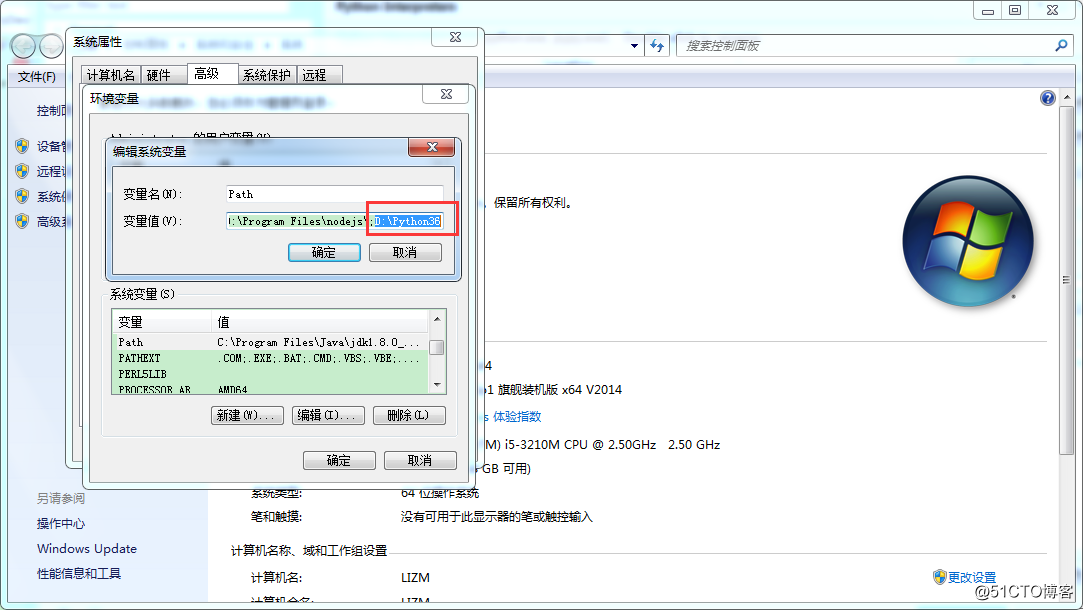
Python更新
windows:
1.卸载重装即可
linux:
查看默认Python版本
python
-
V
1
、安装gcc,用于编译Python源码
yum install gcc
2
、下载源码包,https:
/
/
www.python.org
/
ftp
/
python
/
3
、解压并进入源码文件
4
、编译安装
.
/
configure
make
all
make install
5
、查看版本
/
usr
/
local
/
bin
/
python2.
7
-
V
6
、修改默认Python版本
mv
/
usr
/
bin
/
python
/
usr
/
bin
/
python2.
6
ln
-
s
/
usr
/
local
/
bin
/
python2.
7
/
usr
/
bin
/
python
7
、防止yum执行异常,修改yum使用的Python版本
vi
/
usr
/
bin
/
yum
将头部
#!/usr/bin/python 修改为 #!/usr/bin/python2.6