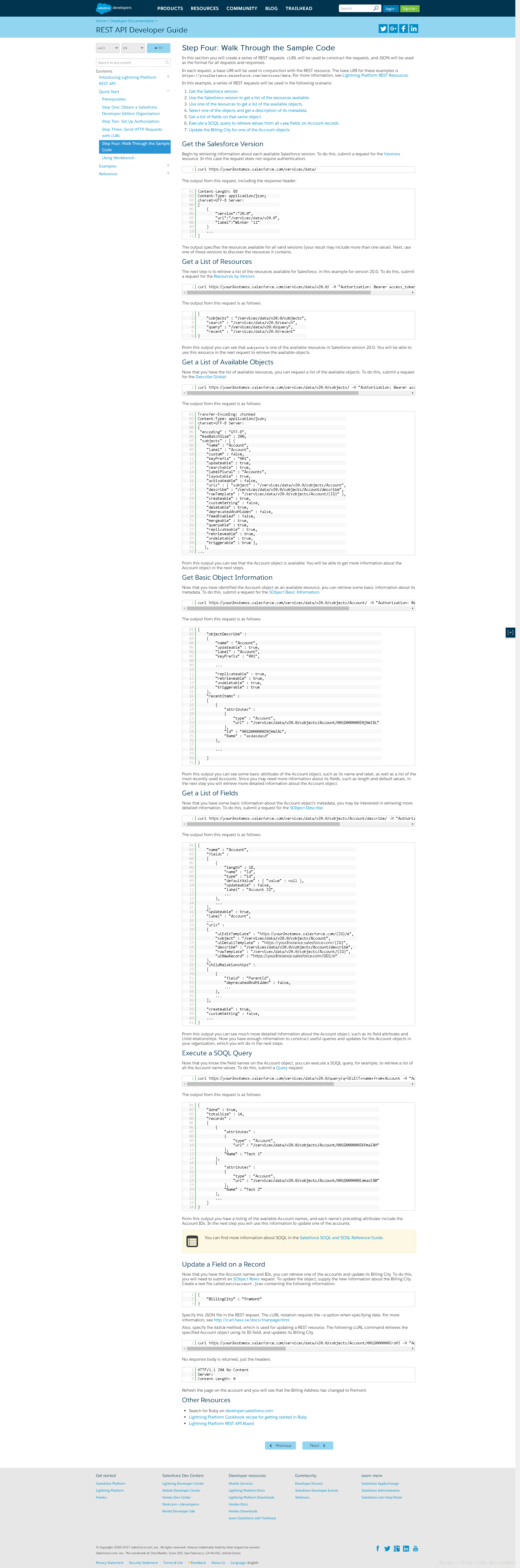这里完全参考官方quickStart文档,
https://developer.salesforce.com/docs/atlas.en-us.api_rest.meta/api_rest/quickstart_code.htm
Step Four: Walk Through the Sample Code In this section you will create a series of REST requests. cURL will be used to construct the requests, and JSON will be used as the format for all requests and responses. In each request, a base URI will be used in conjunction with the REST resource. The base URI for these examples is https://yourInstance.salesforce.com/services/data. For more information, see Lightning Platform REST Resources. In this example, a series of REST requests will be used in the following scenario: 1. Get the Salesforce version. 2. Use the Salesforce version to get a list of the resources available. 3. Use one of the resources to get a list of the available objects. 4. Select one of the objects and get a description of its metadata. 5. Get a list of fields on that same object. 6. Execute a SOQL query to retrieve values from all name fields on Account records. |