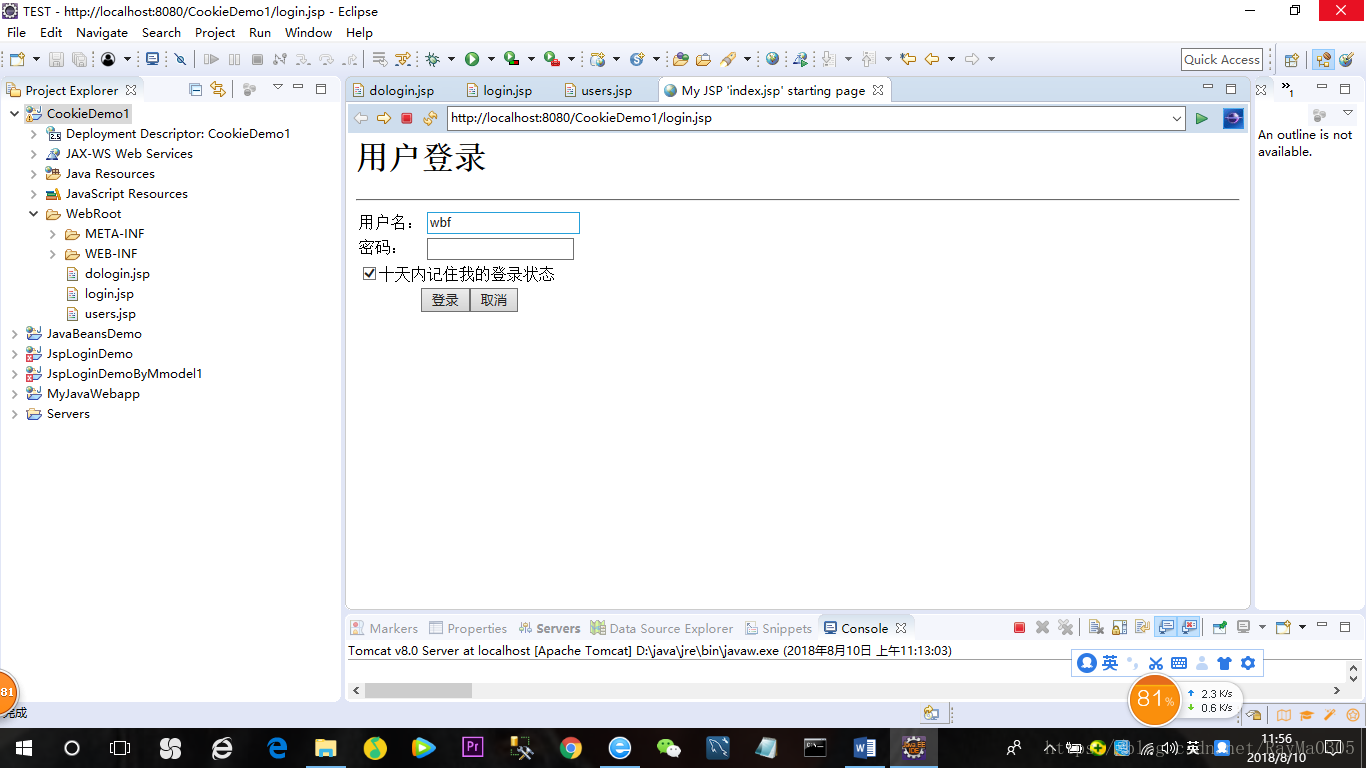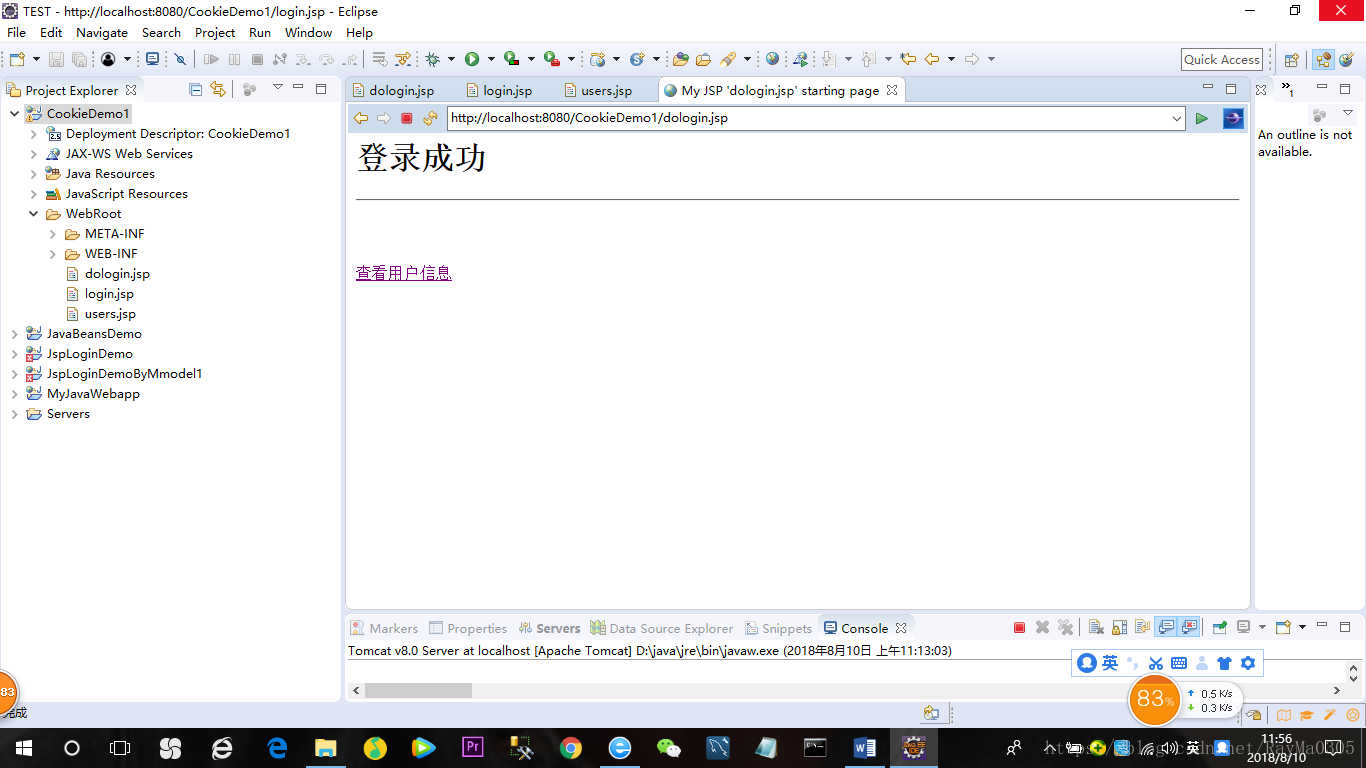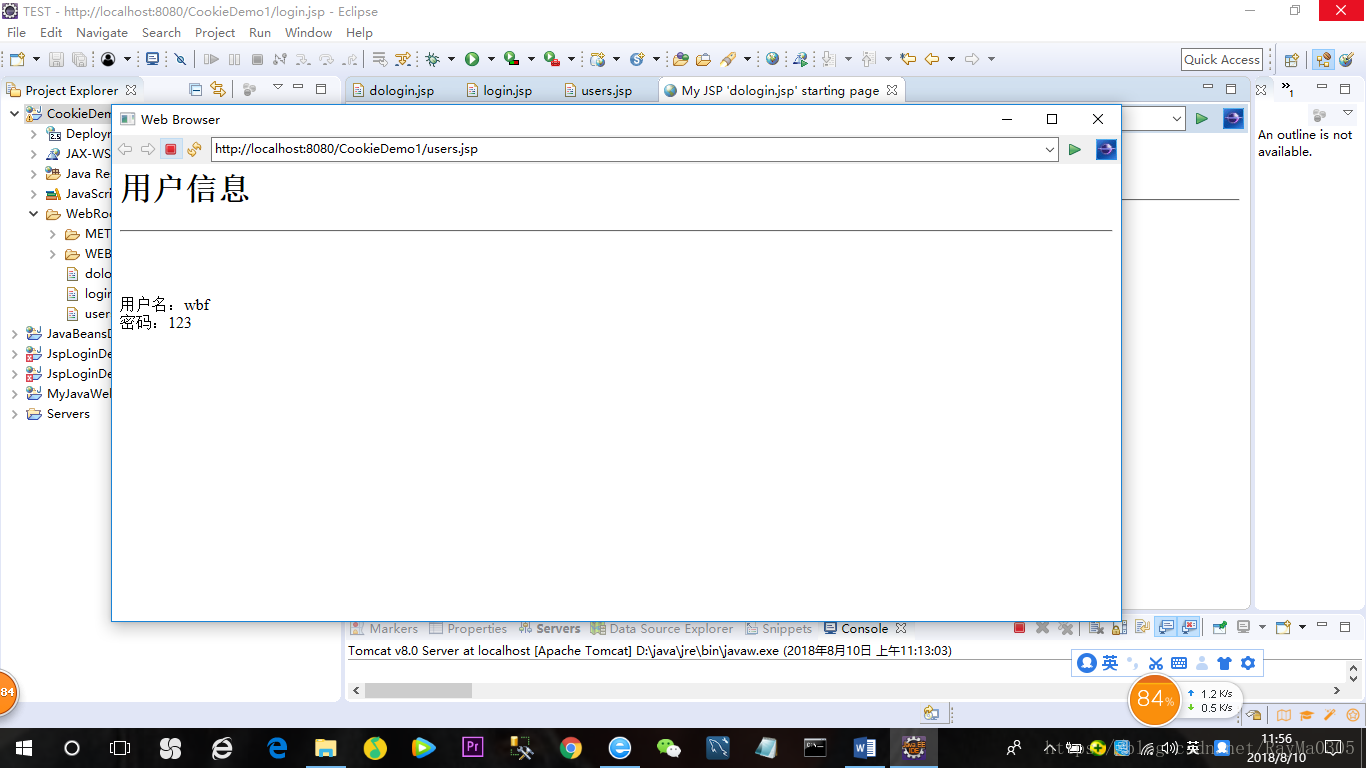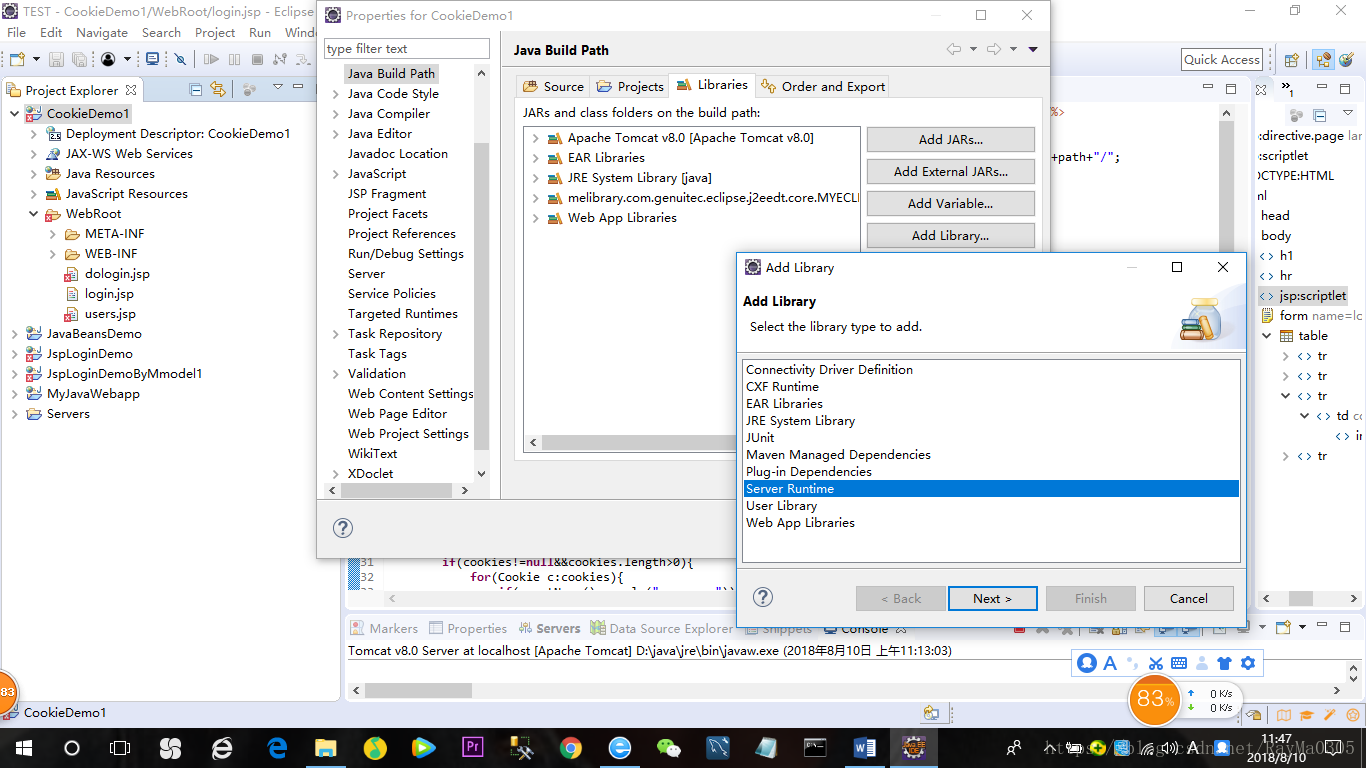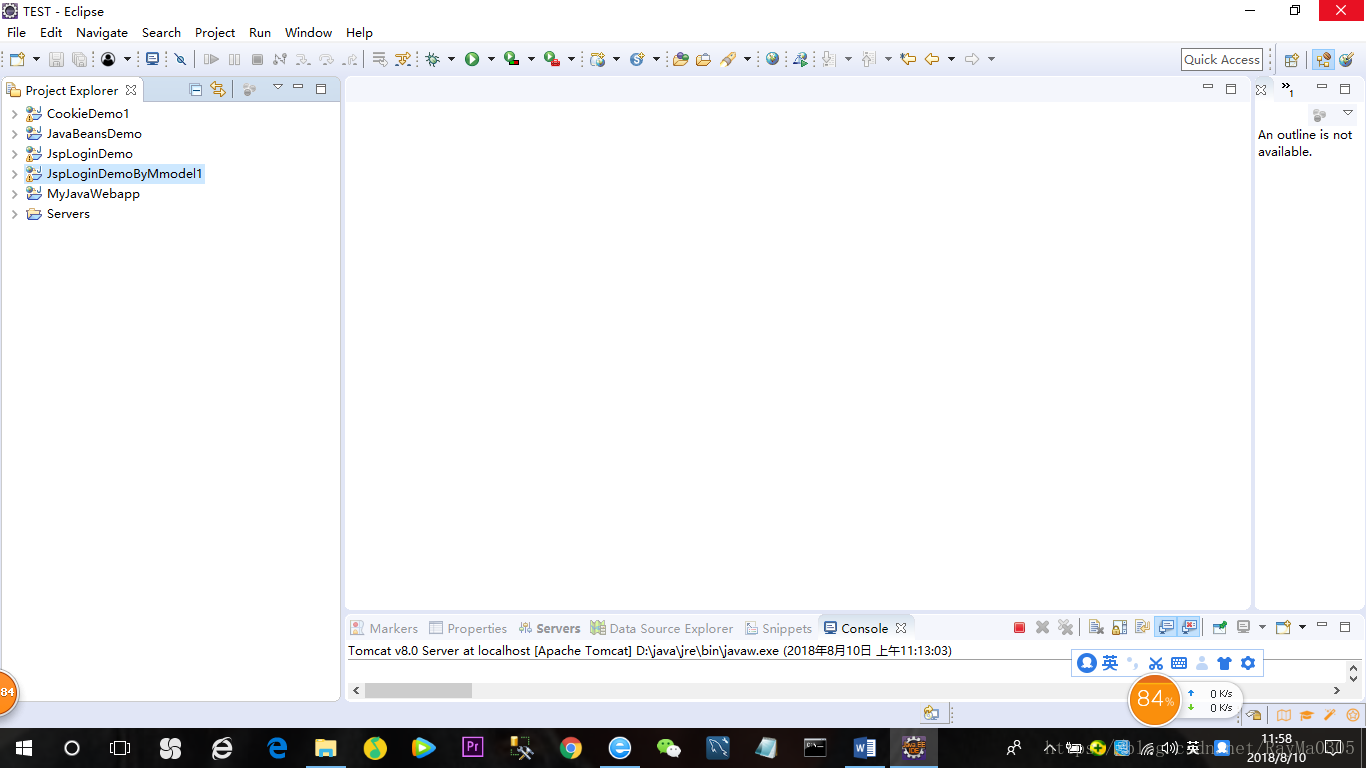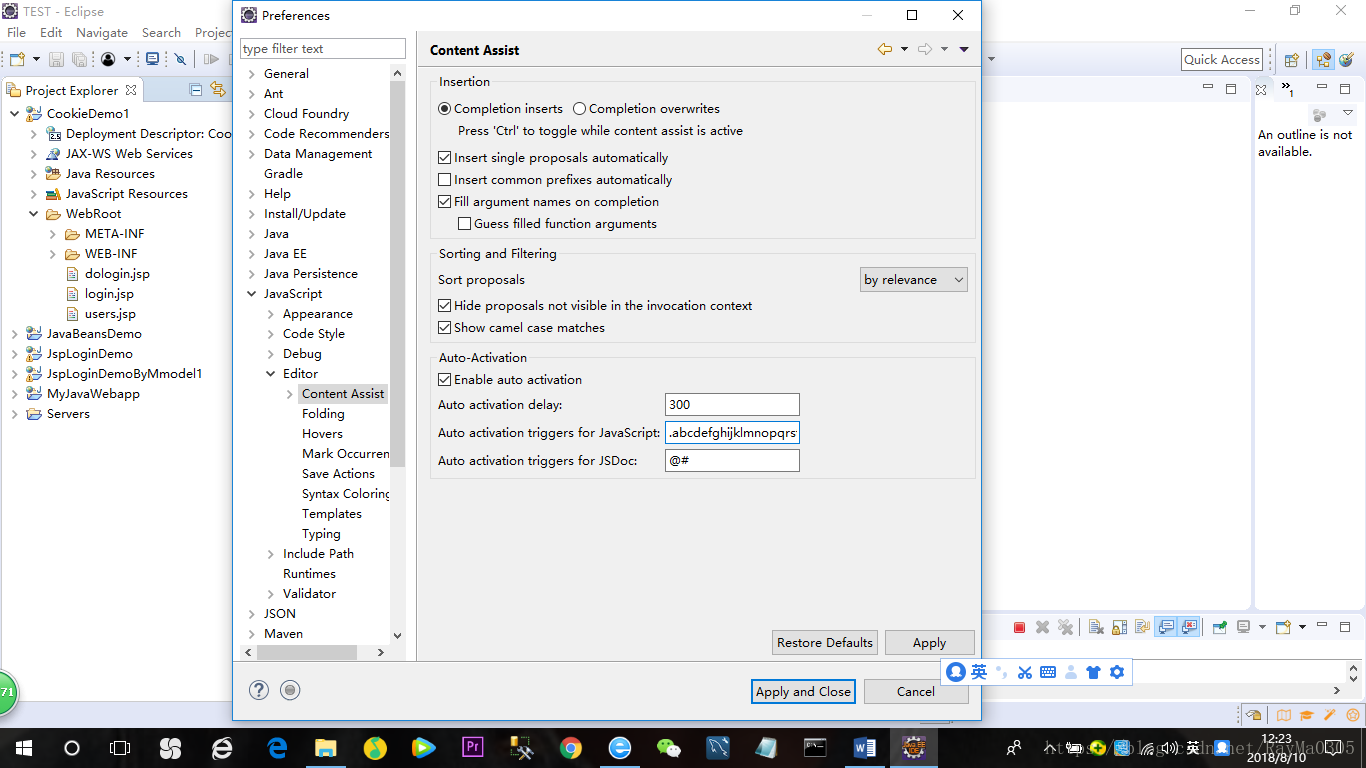第六节 JSP状态管理
目录
-http协议的无状态性
一、http协议的无状态性
1、无状态是指,当浏览器发送请求给服务器的时候,服务器会响应。但当同一个浏览器再次发送请求时,服务器不会知道是刚才那个浏览器。
2、简单说,服务器【不会保存用户状态】,不会记得客户端是否访问过,所以这就是无状态协议
-Cookie概述
1.jsp状态管理
保存用户状态的两大机制
1、Session
2、Cookie
什么是cookie?
cookie:是web服务器保存在客户端的一系列文本信息。
典型应用一:判断注册用户是否已经登录网站。
典型应用二:保存用户浏览记录。
cookie的作用:
1、对特定对象的追踪。
2、保存用户网页浏览记录与习惯。
3、简化登录
安全风险:容易泄露用户信息
-jsp中创建与使用Cookie
1、创建Cookie对象:
Cookie cookie=new Cookie(String key,Object value);
2、写入Cookie:
response.addCookie(cookie);
3、读取Cookie:
Cookie[] cookies=request.getCookies();
常用方法:
1. setMaxAge( expiry ) 设置cookie的有效期,以秒为单位 getMaxAge() 获取cookie的有效时间,以秒为单位
2. setValue(String value) 在cookie创建后,对cookie进行赋值 getValue() 获取cookie的值
3. getName() 获取cookie的名称
4.setValue()和getValue()涉及的都是字符串,对应前面提到的 Cookie是web服务器保存在客户端的文本文件。
-Cookie在登录中的应用
dologin.jsp
<%@ page language="java" import="java.util.*,java.net.*" contentType="text/html; charset=utf-8"%>
<%
String path = request.getContextPath();
String basePath = request.getScheme()+"://"+request.getServerName()+":"+request.getServerPort()+path+"/";
%>
<!DOCTYPE HTML PUBLIC "-//W3C//DTD HTML 4.01 Transitional//EN">
<html>
<head>
<base href="<%=basePath%>">
<title>My JSP 'dologin.jsp' starting page</title>
<meta http-equiv="pragma" content="no-cache">
<meta http-equiv="cache-control" content="no-cache">
<meta http-equiv="expires" content="0">
<meta http-equiv="keywords" content="keyword1,keyword2,keyword3">
<meta http-equiv="description" content="This is my page">
<!--
<link rel="stylesheet" type="text/css" href="styles.css">
-->
</head>
<body>
<h1>登录成功</h1>
<hr>
<br>
<br>
<br>
<%
request.setCharacterEncoding("utf-8");
//首先判断用户是否选择了记住登录状态
String[] isUseCookies = request.getParameterValues("isUseCookie");
if(isUseCookies!=null&&isUseCookies.length>0)
{
//把用户名和密码保存在Cookie对象里面
String username = URLEncoder.encode(request.getParameter("username"),"utf-8");
//使用URLEncoder解决无法在Cookie当中保存中文字符串问题
String password = URLEncoder.encode(request.getParameter("password"),"utf-8");
//使用URLEncoder解决无法在Cookie当中保存中文字符串问题
Cookie usernameCookie = new Cookie("username",username);
Cookie passwordCookie = new Cookie("password",password);
usernameCookie.setMaxAge(864000);
passwordCookie.setMaxAge(864000);//设置最大生存期限为10天
response.addCookie(usernameCookie);
response.addCookie(passwordCookie);
}
else
{
Cookie[] cookies = request.getCookies();
if(cookies!=null&&cookies.length>0)
{
for(Cookie c:cookies)
{
if(c.getName().equals("username")||c.getName().equals("password"))
{
c.setMaxAge(0); //设置Cookie失效
response.addCookie(c); //重新保存。
}
}
}
}
%>
<a href="users.jsp" target="_blank">查看用户信息</a>
</body>
</html>
users.jsp
<%@ page language="java" import="java.util.*,java.net.*" contentType="text/html; charset=utf-8"%>
<%
String path = request.getContextPath();
String basePath = request.getScheme()+"://"+request.getServerName()+":"+request.getServerPort()+path+"/";
%>
<!DOCTYPE HTML PUBLIC "-//W3C//DTD HTML 4.01 Transitional//EN">
<html>
<head>
<base href="<%=basePath%>">
<title>My JSP 'users.jsp' starting page</title>
<meta http-equiv="pragma" content="no-cache">
<meta http-equiv="cache-control" content="no-cache">
<meta http-equiv="expires" content="0">
<meta http-equiv="keywords" content="keyword1,keyword2,keyword3">
<meta http-equiv="description" content="This is my page">
<!--
<link rel="stylesheet" type="text/css" href="styles.css">
-->
</head>
<body>
<h1>用户信息</h1>
<hr>
<%
request.setCharacterEncoding("utf-8");
String username="";
String password = "";
Cookie[] cookies = request.getCookies();
if(cookies!=null&&cookies.length>0)
{
for(Cookie c:cookies)
{
if(c.getName().equals("username"))
{
username = URLDecoder.decode(c.getValue(),"utf-8");
}
if(c.getName().equals("password"))
{
password = URLDecoder.decode(c.getValue(),"utf-8");
}
}
}
%>
<BR>
<BR>
<BR>
用户名:<%=username %><br>
密码:<%=password %><br>
</body>
</html>
login.jsp
<%@ page language="java" import="java.util.*,java.net.*" contentType="text/html; charset=utf-8"%>
<%
String path = request.getContextPath();
String basePath = request.getScheme()+"://"+request.getServerName()+":"+request.getServerPort()+path+"/";
%>
<!DOCTYPE HTML PUBLIC "-//W3C//DTD HTML 4.01 Transitional//EN">
<html>
<head>
<base href="<%=basePath%>">
<title>My JSP 'index.jsp' starting page</title>
<meta http-equiv="pragma" content="no-cache">
<meta http-equiv="cache-control" content="no-cache">
<meta http-equiv="expires" content="0">
<meta http-equiv="keywords" content="keyword1,keyword2,keyword3">
<meta http-equiv="description" content="This is my page">
<!--
<link rel="stylesheet" type="text/css" href="styles.css">
-->
</head>
<body>
<h1>用户登录</h1>
<hr>
<%
request.setCharacterEncoding("utf-8");
String username="";
String password = "";
Cookie[] cookies = request.getCookies();
if(cookies!=null&&cookies.length>0)
{
for(Cookie c:cookies)
{
if(c.getName().equals("username"))
{
username = URLDecoder.decode(c.getValue(),"utf-8");
}
if(c.getName().equals("password"))
{
password = URLDecoder.decode(c.getValue(),"utf-8");
}
}
}
%>
<form name="loginForm" action="dologin.jsp" method="post">
<table>
<tr>
<td>用户名:</td>
<td><input type="text" name="username" value="<%=username %>"/></td>
</tr>
<tr>
<td>密码:</td>
<td><input type="password" name="password" value="<%=password %>" /></td>
</tr>
<tr>
<td colspan="2"><input type="checkbox" name="isUseCookie" checked="checked"/>十天内记住我的登录状态</td>
</tr>
<tr>
<td colspan="2" align="center"><input type="submit" value="登录"/><input type="reset" value="取消"/></td>
</tr>
</table>
</form>
</body>
</html>
-解决Cookie无法保存中文字符串的问题
1.java.net包下的URLEncoder类来进行编码
public static encode(String string, String enco);
2.URLDecoder类进行解码
URLDecoder.decode(String string, String enco);
3.如果在登录界面把username和password的值设为了null,那么在登陆框就会出现null
最好是设为""
4.查找Cookie时,是按照k值进行查找的
-----------------------------------
使用URLEncoder(在java.net包下)解决无法在Cookie当中保存中文字符串问题:
String username = URLEncoder.encode(request.getParameter("username"),"utf-8");//编码,防止中文乱码
String password = URLEncoder.encode(request.getParameter("password"),"utf-8");//编码,防止中文乱码
注:导入项目错误提示
我们在用Eclipse进行Java web开发时,可能会出现这样的错误:项目目录前出现错误提示或者
The superclass javax.servlet.http.HttpServlet was not found on the Java Build Path。我们该怎么解决这个问题呢?
-session与cookie对比
1、保存位置:session在服务器端内存,cookie在客户端文本
2、保存对象:session保存Object类(保存对象大小没有限制),cookie保存String类型(保存对象大小有限制)
3、生存权:session会话结束即销毁,cookie可以长期保存在客户端
4、重要性:session安全性更高,保存重要信息,cookie保存不重要的信息
注:解决eclipse中代码提示的问题
Abcdefghijklmnopqrstuvwxyz
修改Java
修改js
修改web