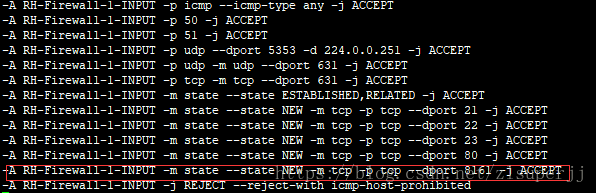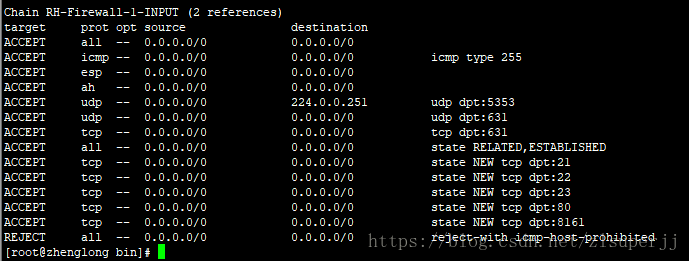一、下载mq
http://activemq.apache.org/activemq-5140-release.html
二、解压tar
tar -axvf apache-activemq-5.11.3-bin.tar.gz
三、启动
cd apache-activemq-5.11.3
cd bin
./activemq start
可以通过ps -ef | grep activemq 查看进程 默认端口是8161
四、登录后台
如果页面出现不了,尝试关闭防火墙
service iptables stop 一般就可以了
或者设置Linux防火墙对8161端口开放。
编辑如下配置文件:
vi /etc/sysconfig/iptables添加标红的语句:
重启服务:
service iptables restart查看是否开放成功:iptables -L -n
可以看到8161已经开放。