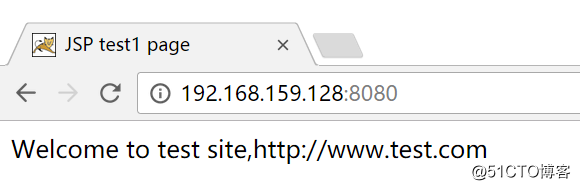实验环境:Centos7一台
操作步骤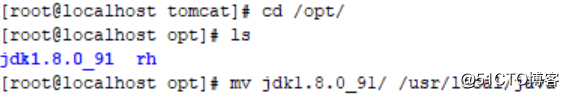
把解压好的jdk java编译环境放到系统能识别的目录环境里
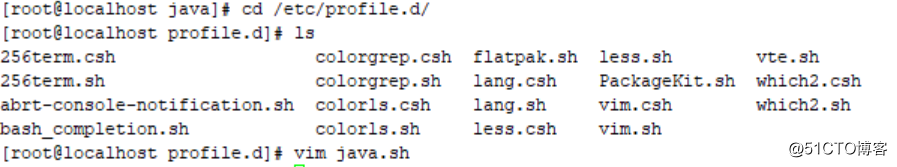
编写一个脚本
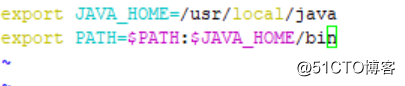
脚本内容
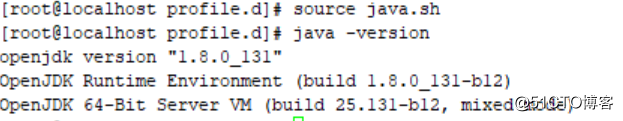
启动脚本并查看版本
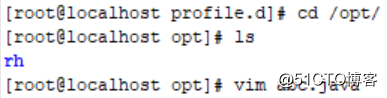
写一段内容查看脚本是否能运行
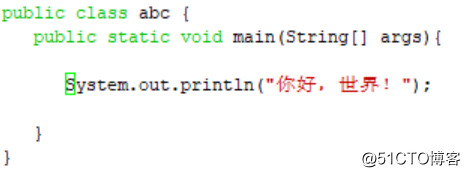
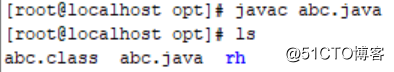
生成以.class为结尾的文件
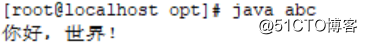
输出脚本
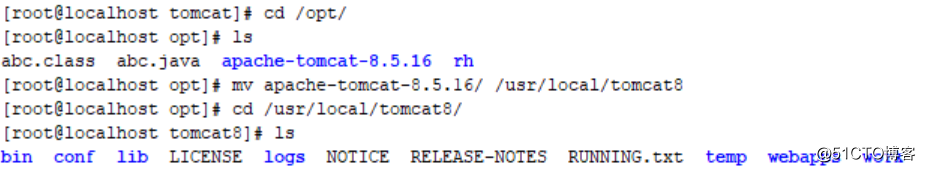
把解压好的tomcat放到/usr/local/下生成一个tomcat8之后对立面的文件进行编辑
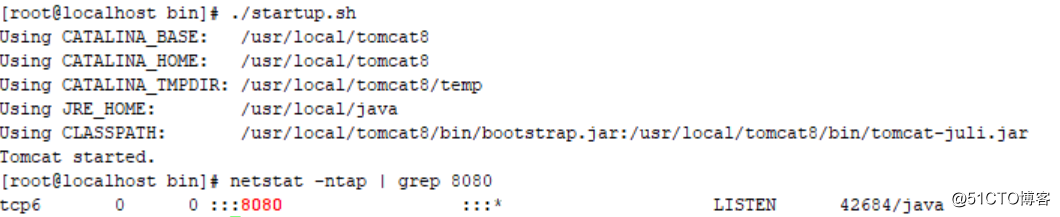
进入bin目录下启动tomcat,这里我们看到tomcat的端口是8080端口
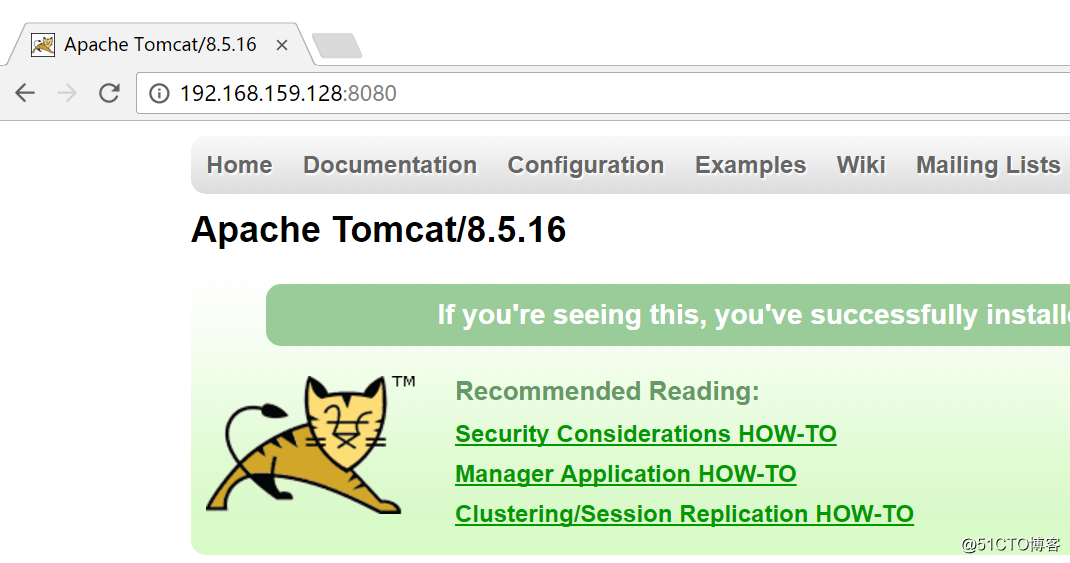
访问我的IP地址就可以看到tomcat的首页
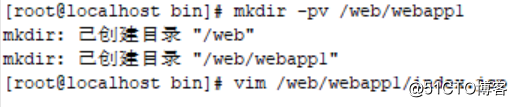
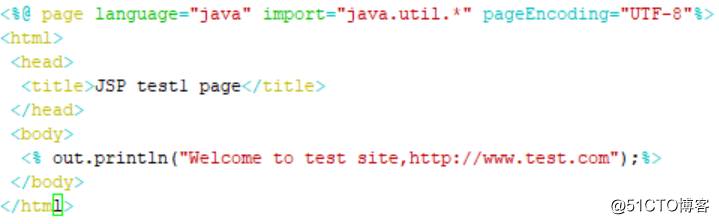
同样的我们可以自己搭建一个网站作为tomcat的首页
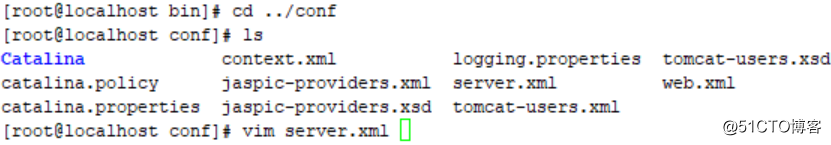
进入conf目录下修改配置文件
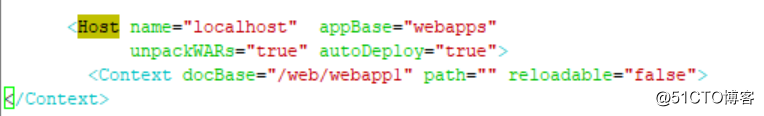
指定首页路径
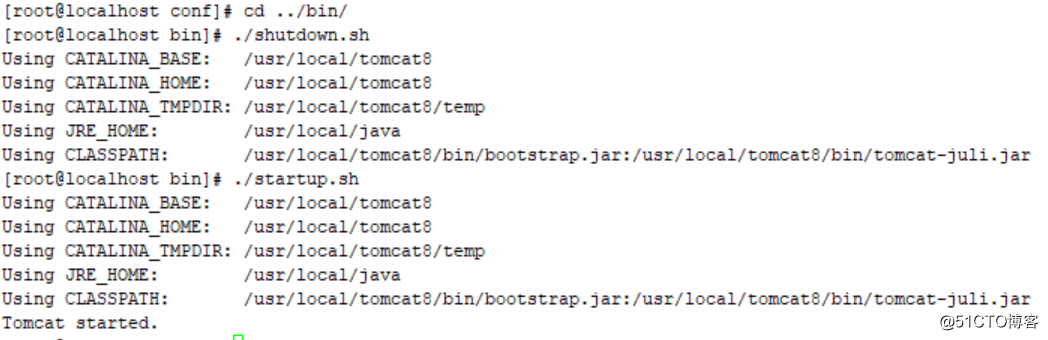
重启服务