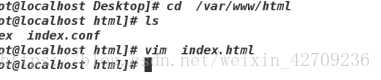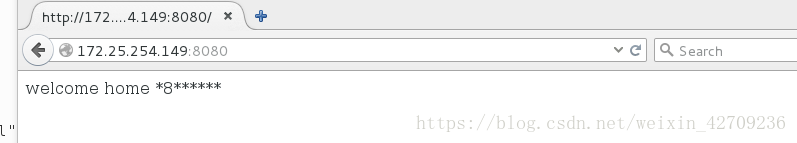lamp ======linux apache mysql php
curl -I www.yuku.com ##查看优酷用的什么服务器##
###apache的安装部署
yum install httpd -y ##apache软件
yum install http-manual ##apache的手册
systemctl start httpd
systemctl enable httpd
systemctl start firewalld
firewall-cmd --list-all ##列出火墙信息
firewall-cmd --permanent --add-service=http##永远允许http
firewall-cmd --reload ##火墙重新加载
1.apchece
企业中常用的的web服务,用来提供http://(超文本传输协议)
/var/www/html ##apache的/目录,默认发布目录
/var/www/html/index.html ##apache的默认发布文件
vim /var/www/html/index.html
<h1> hello world </h1>
:wq
##测试 http://172.25.254.149
http://172.25.254.100/manual
###apache 的基础信息
##主配置目录 /etc/httpd/conf
###主配置文件 /etc/httpd/conf/httpd.conf
###子配置目录 /etc/httpd/conf.d/
##子配置文件: /etc/httpd/conf.d/*.conf
默认发布目录 /var/www/html
默认发布文件 index.html
默认端口 80
默认安全上下文 httpd_sys_content_t
程序开启默认用户 apache
apache日志 /etc/httpd/logs/*
###修改默认端口##
vim /etc/httpd/conf/httpd.conf
修改42行 8080
systemctl restart httpd
netstat -antlupe | grep 8080 ##显示端口
firewall-cmd --permanent --add-port=8080/tcp ##增加8080端口的http
firewall-cmd --reload
测试:172.25.254.149:8080
###默认发布目录的修改##
vim /etc/httpd/conf/httpd.conf
mkdir /westos/html -p
cd /westos/html
vim index.html
(hello123)
修改120行 DocumentRoot "/westos/html"
<Directory "/westos/html"> ###默认发布目录
Require all granted ###提供所有权限
DirectoryIndex index.html ### 默认发布文件
</Directory>
systemctl restart httpd
###修改默认发布文件
默认发布文件就是访问apache时没有指定文件名称时默认访问的文件这个文件可以指定多个,有访问顺序
vim /etc/httpd/conf/httpd.conf
164 DirectoryIndex index.html test.html ##当index.html不存在时访问test.html
systemctl restart httpd