实验需求:
PC-1/2 要 ping 通 PC-3 ;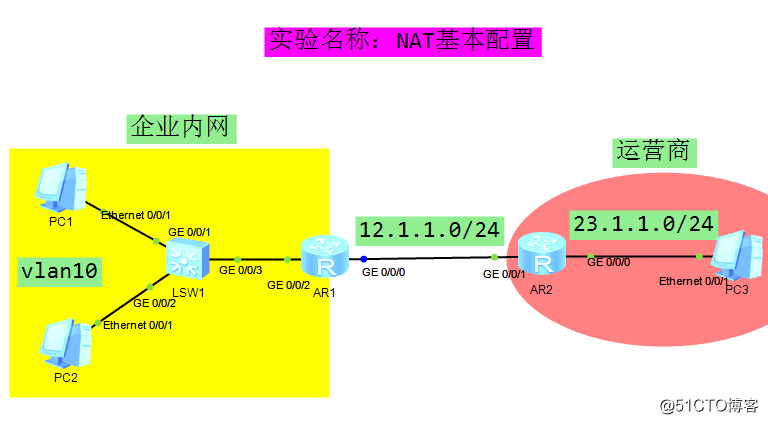
实验步骤:
1.设备互联、IP地址规划、加电;
2.设备配置
#内网设备
终端设备
PC1:
ip 192.168.10.1
mask 255.255.255.0
gateway 192.168.10.254
PC2:
ip 192.168.10.2
mask 255.255.255.0
gateway 192.168.10.254
网络设备br/>&2层设备-SW
@创建VLAN
@将互联端口加入到指定的VLAN中
[SW]vlan 10
quit
[SW]port-group group-member gi0/0/1 to gi0/0/3
port link-type access
port default vlan 10
quit
&3层设备-Router
[R1]interface gi0/0/2
ip address 192.168.10.254 255.255.255.0
quit
[R1]interface gi0/0/0
ip address 12.1.1.1 255.255.255.0
quit
[R1]ip route-static 0.0.0.0 0.0.0.0 12.1.1.2
#外网设备
[R2]interface gi0/0/1
ip address 12.1.1.2 255.255.255.0
quit
interface gi0/0/0
ip address 23.1.1.2 255.255.255.0
quit
[R2]#ip nat inside source static 23.1.1.3 12.1.1.3
PC3:
ip-23.1.1.3
mask-255.255.255.0
gateway-23.1.1.2测试:
PC1:
192.168.10.1 --> 23.1.1.3