解决方法:鼠标右击项目工程——》Build Path——》点击comfigure Build Path进入----->选择java Bulid Path------>在左边点击Libraries--------->选择Add Librar
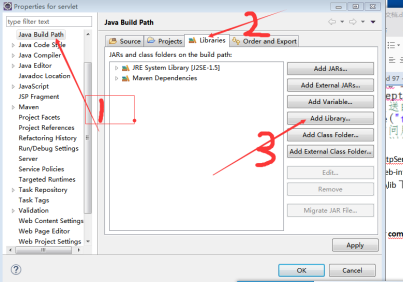
在Add Library中选择Server Runtime,点击下一步Next。
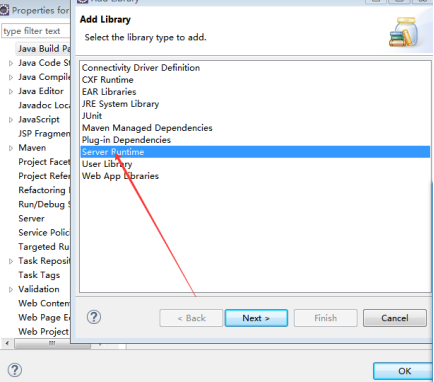
选择Apache Tomcat,点击完成。
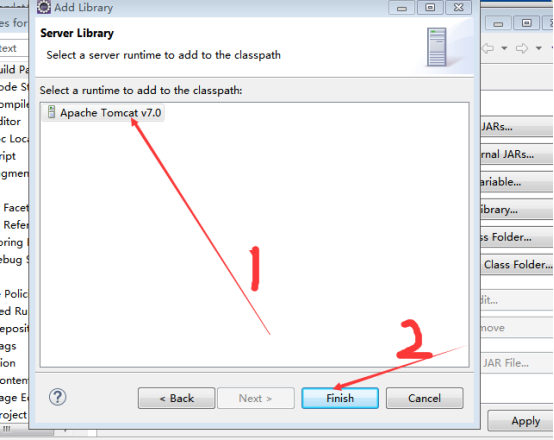
这时,在Libraries下可以看到Apache Tomcat了就可以点击ok按钮
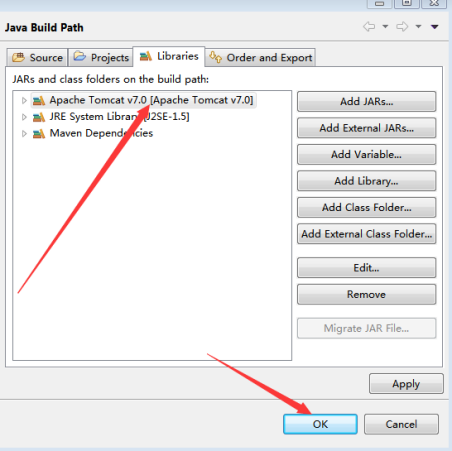
代码出现的红扠都消失了。
解决方法:鼠标右击项目工程——》Build Path——》点击comfigure Build Path进入----->选择java Bulid Path------>在左边点击Libraries--------->选择Add Librar
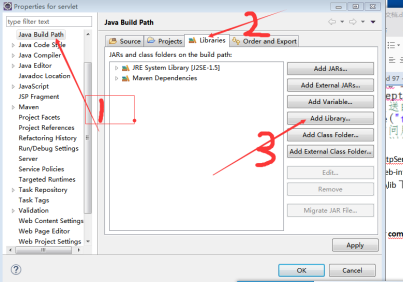
在Add Library中选择Server Runtime,点击下一步Next。
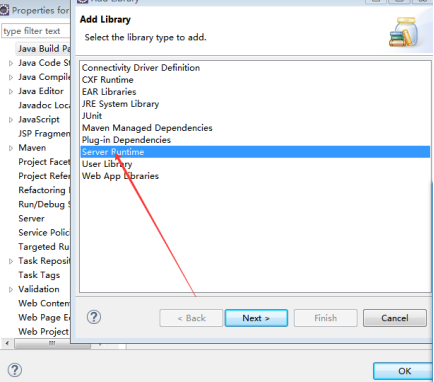
选择Apache Tomcat,点击完成。
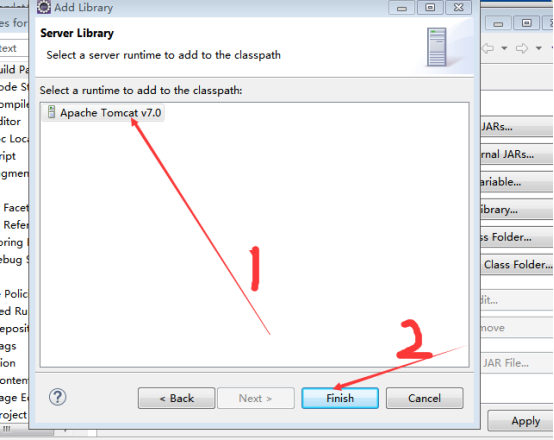
这时,在Libraries下可以看到Apache Tomcat了就可以点击ok按钮
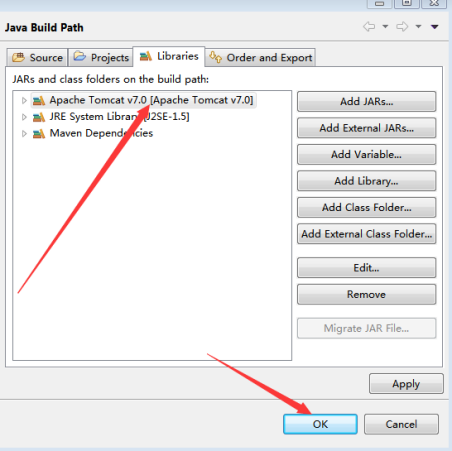
代码出现的红扠都消失了。