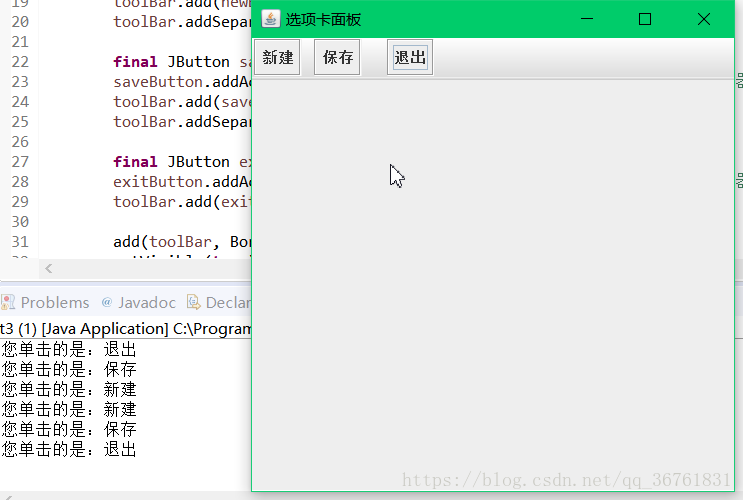简介
具栏中提供了快速执行常用命令的按钮,可以将它随意拖拽到窗体的四周,JToolBar 工具栏相当于一个组件的容器,可以添加按钮,微调控制器等组件到工具栏中。每个添加的组件会被分配一个整数的索引,来确定这个组件的显示顺序。另外,组件可以位于窗体的任何一个边框,也可以成为一个单独的窗体。
注意:如果希望工具栏可以随意拖动,窗体一定要采用默认的边界布局方式,并且不能在边界布局的四周添加任何组件。
工具栏默认是可以随意拖动的。
常用构造方法
JToolBar():建立一个新的JToolBar,位置为默认的水平方向.
JToolBar(int orientation):建立一个指定的JToolBar.
JToolBar(String name):建立一个指定名称的JToolBar.
JToolBar(String name,int orientation):建立一个指定名称和位置的JToolBar.
入口参数代表的意思:
name:工具栏名称,悬浮显示时为悬浮窗口的标题。
orientation:工具栏的方向,值为HORIZONTAL (水平方向,默认值)或 VERTICAL(垂直方向)
注意:在使用JToolBar时一般都采用水平方向的位置,因此我们在构造时多是采用上表中的第一种构造方式来建立JToolBar,如果需要改变方向时再用JToolBar内的setOrientation()方法来改变设置,或是以鼠标拉动的方式来改变JToolBar的位置。
常用方法
public JButton add(Action a) : 向工具栏中添加一个指派动作的新的Button
public void addSeparator() : 将默认大小的分隔符添加到工具栏的末尾
public Component getComponentAtIndex(int i) : 返回指定索引位置的组件
public int getComponentIndex(Component c) : 返回指定组件的索引
public int getOrientation() : 返回工具栏的当前方向
public boolean isFloatable() : 获取Floatable 属性,以确定工具栏是否能拖动,如果可以则返回true,否则返回false
public boolean isRollover () : 获取rollover 状态,以确定当鼠标经过工具栏按钮时,是否绘制按钮的边框,如果需要绘制则返回true,否则返回false
public void setFloatable(boolean b) : 设置Floatable 属性,如果要移动工具栏,此属性必须设置为true
import java.util.*;
import java.awt.*;
import java.awt.event.*;
import javax.swing.*;
public class t3 extends JFrame{
public t3() {
setTitle("选项卡面板");
setBounds(400, 400, 400, 400);
setDefaultCloseOperation(JFrame.EXIT_ON_CLOSE);
final JToolBar toolBar = new JToolBar("工具栏");// 创建工具栏对象
toolBar.setFloatable(false);// 设置为不允许拖动
final JButton newButton = new JButton("新建");// 创建按钮对象
newButton.addActionListener(new ButtonListener());// 添加动作事件监听器
toolBar.add(newButton);// 添加到工具栏中
toolBar.addSeparator();// 添加默认大小的分隔符
final JButton saveButton = new JButton("保存");// 创建按钮对象
saveButton.addActionListener(new ButtonListener());// 添加动作事件监听器
toolBar.add(saveButton);// 添加到工具栏中
toolBar.addSeparator(new Dimension(20, 0));// 添加指定大小的分隔符
final JButton exitButton = new JButton("退出");// 创建按钮对象
exitButton.addActionListener(new ButtonListener());// 添加动作事件监听器
toolBar.add(exitButton);// 添加到工具栏中
add(toolBar, BorderLayout.NORTH);
setVisible(true);
}
private class ButtonListener implements ActionListener {
public void actionPerformed(ActionEvent e) {
JButton button = (JButton) e.getSource();
System.out.println("您单击的是:" + button.getText());
}
}
public static void main(String[] args) {
// TODO Auto-generated method stub
t3 test = new t3();
}
}