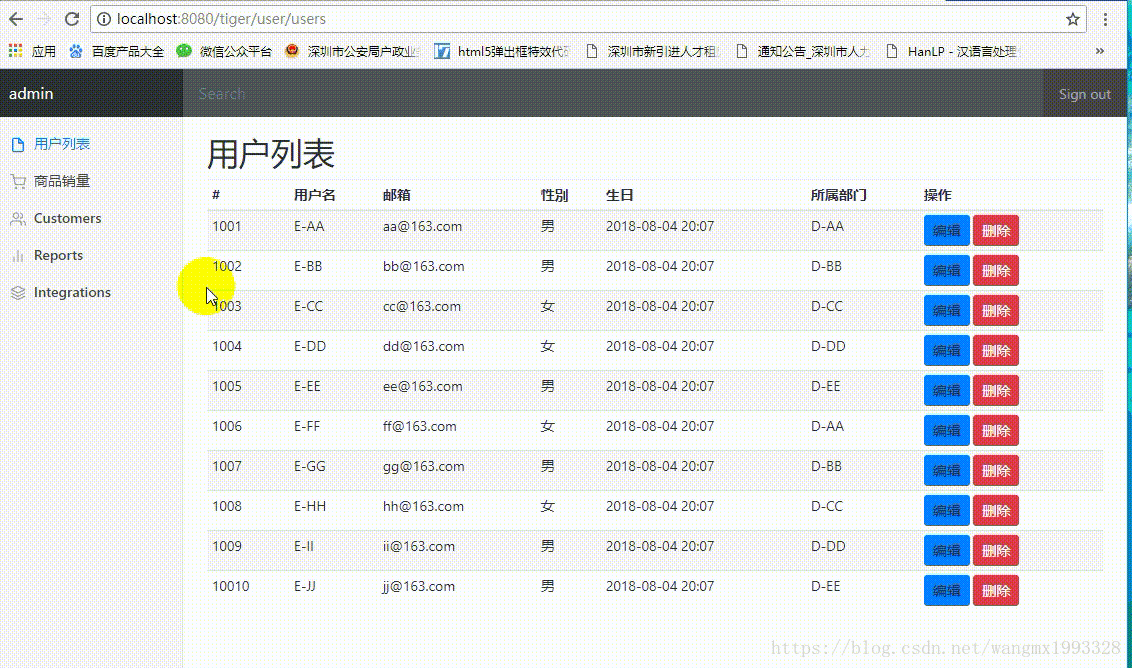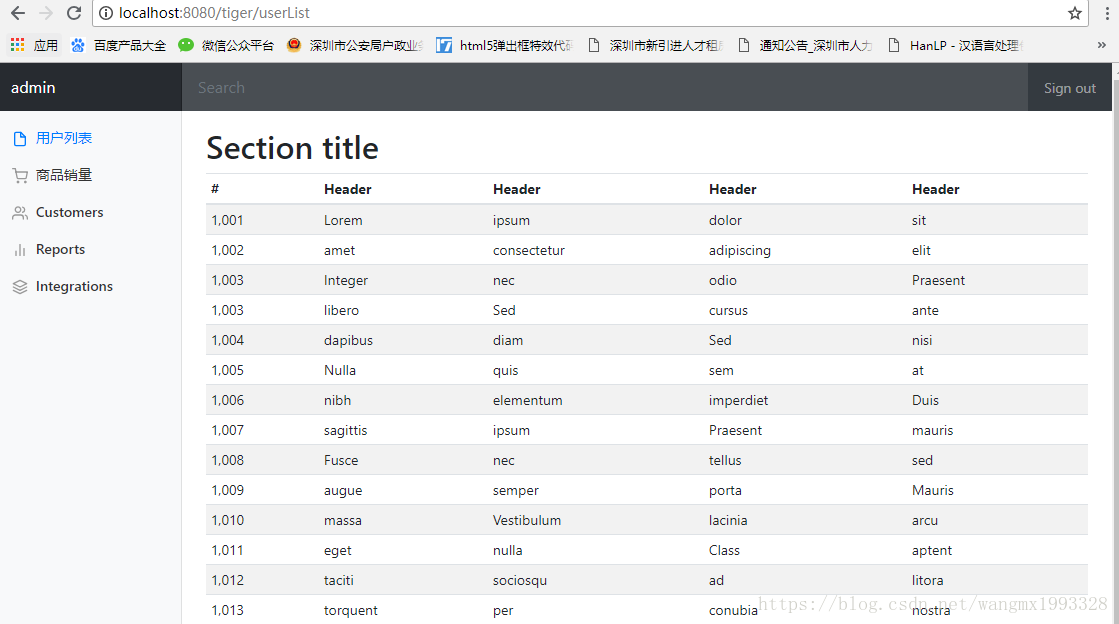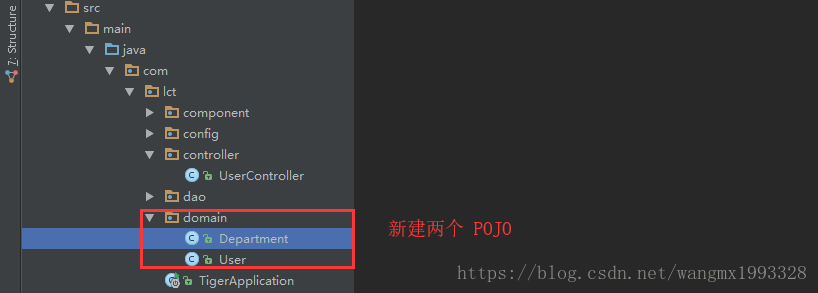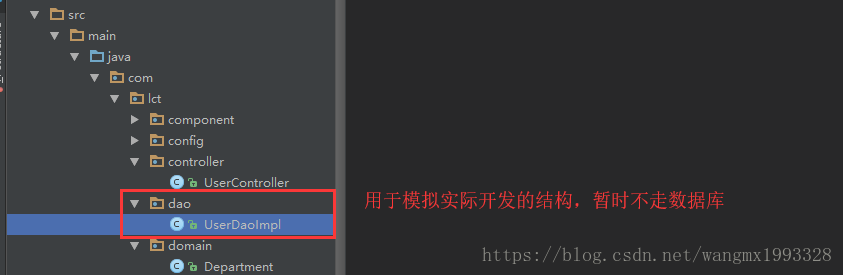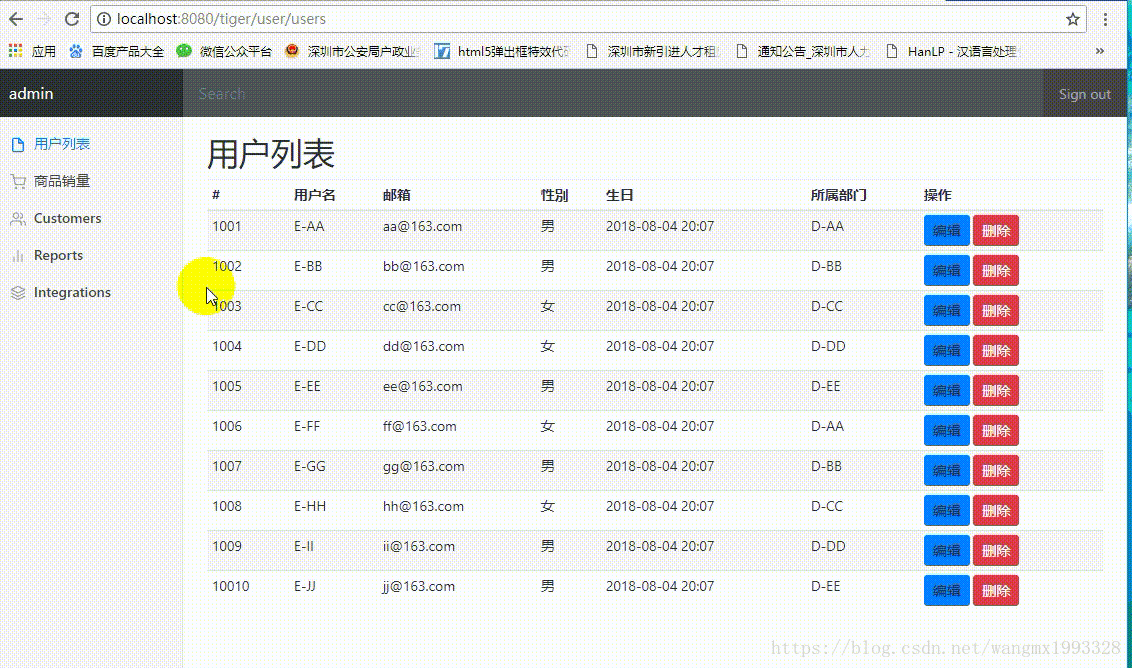需求说明
- 现在 “用户列表” 这些数据仍然还是前端人员提供的写死的数据,现在从后台进行获取数据然后进行动态显示
- 本文的重点主要是数据在页面显示时用的是 Thymeleaf 进行操作,这是新内容,其余内容都是以前 Spring MVC 经常做的
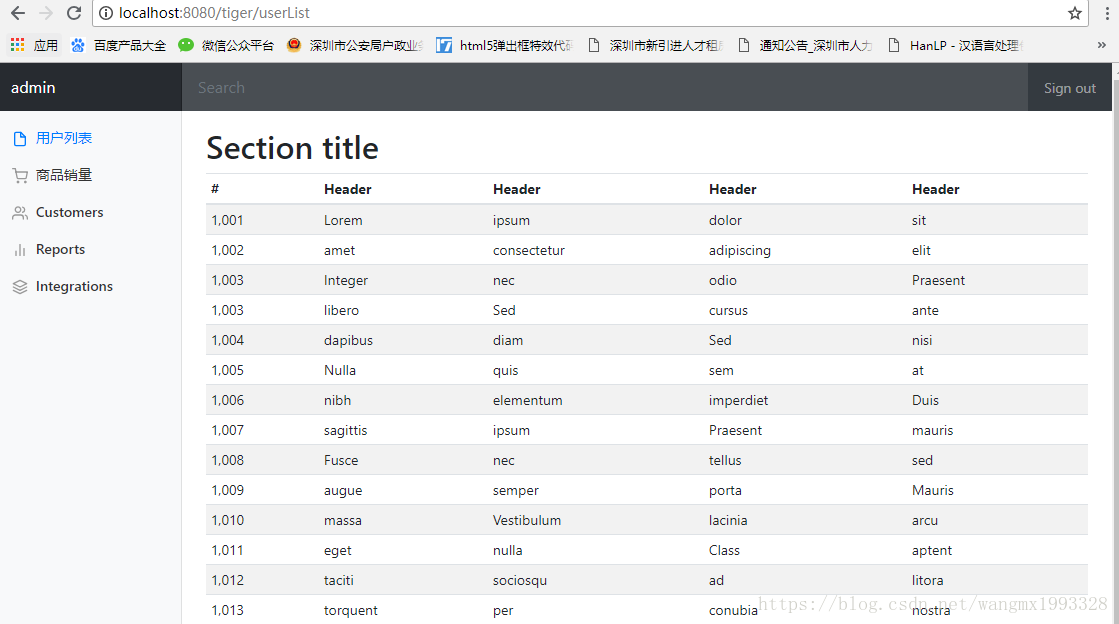
实体类 POJO
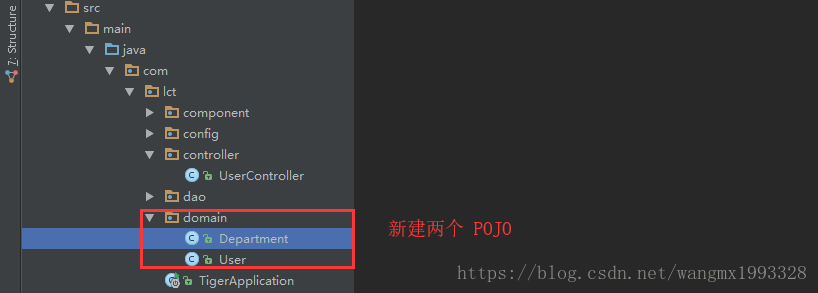
部门 Department
package com.lct.domain;
/**
* 部门 实体 类
*/
public class Department {
/**主键id*/
private Integer depId;
/**部门名称*/
private String depName;
public Department() {
}
public Department(int depId, String depName) {
this.depId = depId;
this.depName = depName;
}
public Integer getDepId() {
return depId;
}
public void setDepId(Integer depId) {
this.depId = depId;
}
public String getDepName() {
return depName;
}
public void setDepName(String depName) {
this.depName = depName;
}
@Override
public String toString() {
return "Department{" +
"depId=" + depId +
", depName='" + depName + '\'' +
'}';
}
}
用户 User
package com.lct.domain;
import java.util.Date;
/**
* 用户实体类
*/
public class User {
/**
* 主键id
* 用户名称
* 电子邮箱
*/
private Integer uId;
private String uName;
private String email;
/**
* 用户性别:1 男, 0 女
* 生日
*/
private Integer gender;
private Date birth;
/**
* 所在的部门
*/
private Department department;
public Integer getUId() {
return uId;
}
public void setUId(Integer uId) {
this.uId = uId;
}
public String getuName() {
return uName;
}
public void setuName(String uName) {
this.uName = uName;
}
public String getEmail() {
return email;
}
public void setEmail(String email) {
this.email = email;
}
public Integer getGender() {
return gender;
}
public void setGender(Integer gender) {
this.gender = gender;
}
public Department getDepartment() {
return department;
}
public void setDepartment(Department department) {
this.department = department;
}
public Date getBirth() {
return birth;
}
public void setBirth(Date birth) {
this.birth = birth;
}
public User(Integer uId, String uName, String email, Integer gender,
Department department) {
super();
this.uId = uId;
this.uName = uName;
this.email = email;
this.gender = gender;
this.department = department;
this.birth = new Date();
}
public User() {
}
@Override
public String toString() {
return "User{" +
"birth=" + birth +
", uId=" + uId +
", uName='" + uName + '\'' +
", email='" + email + '\'' +
", gender=" + gender +
", department=" + department +
'}';
}
}
UserDao
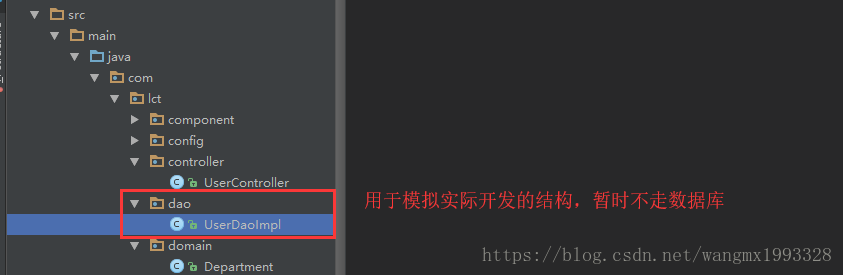
package com.lct.dao;
import com.lct.domain.Department;
import com.lct.domain.User;
import org.springframework.stereotype.Repository;
import java.util.ArrayList;
import java.util.Collection;
import java.util.HashMap;
import java.util.List;
@Repository
public class UserDaoImpl {
/**
* 默认的用户列表数据,暂时就不通过数据库了,直接初始化一些数据进行模拟
*/
private static List<User> userList = null;
static {
userList = new ArrayList<>();
userList.add(new User(1001, "E-AA", "[email protected]", 1, new Department(101, "D-AA")));
userList.add(new User(1002, "E-BB", "[email protected]", 1, new Department(102, "D-BB")));
userList.add(new User(1003, "E-CC", "[email protected]", 0, new Department(103, "D-CC")));
userList.add(new User(1004, "E-DD", "[email protected]", 0, new Department(104, "D-DD")));
userList.add(new User(1005, "E-EE", "[email protected]", 1, new Department(105, "D-EE")));
userList.add(new User(1006, "E-FF", "[email protected]", 0, new Department(101, "D-AA")));
userList.add(new User(1007, "E-GG", "[email protected]", 1, new Department(102, "D-BB")));
userList.add(new User(1008, "E-HH", "[email protected]", 0, new Department(103, "D-CC")));
userList.add(new User(1009, "E-II", "[email protected]", 1, new Department(104, "D-DD")));
userList.add(new User(10010, "E-JJ", "[email protected]", 1, new Department(105, "D-EE")));
}
/**
* 模拟查询所有员工
*/
public List<User> getAll() {
return userList;
}
}
UserController
package com.lct.controller;
import com.lct.dao.UserDaoImpl;
import com.lct.domain.User;
import org.springframework.stereotype.Controller;
import org.springframework.ui.Model;
import org.springframework.util.StringUtils;
import org.springframework.web.bind.annotation.GetMapping;
import org.springframework.web.bind.annotation.PostMapping;
import org.springframework.web.bind.annotation.RequestMapping;
import javax.annotation.Resource;
import javax.servlet.http.HttpSession;
import java.util.List;
/**
* Created by Administrator on 2018/7/28 0028.
* 用户控制器层
*/
@Controller
@RequestMapping("user")
public class UserController {
@Resource
private UserDaoImpl userDaoImpl;
/**
* 用户登录
*
* @param username 账号
* @param password 密码
* @param httpSession 设值登录的 用户session
* @return 登录成功 重定向到 用户列表页面
* @PostMapping ("login") 相当于 @RequestMapping(value = "login",method = RequestMethod.POST) 的简写
* 同理还有 @GetMapping 、@PutMapping 、@DeleteMapping
*/
@PostMapping("login")
public String login(String username, String password, HttpSession httpSession) {
/**
* 当账号不为空,密码为 123456 时,模拟登录成功,否则失败时重定向返回登录页面
*/
if (!StringUtils.isEmpty(username) && "123456".equals(password)) {
httpSession.setAttribute("userName", username);
return "redirect:/user/users";
} else {
/** 往服务器重定向时 要以 "/" 开头表示应用跟地址*/
return "redirect:/index";
}
}
/**
* 跳转到用户列表页面
*
* @param model 用户设值返回页面
* @return
*/
@GetMapping("users")
public String findAllUsers(Model model) {
List<User> userList = userDaoImpl.getAll();
model.addAttribute("userList", userList);
/** 往前端 Thymeleaf 模板引擎时,开头不要加 "/" ,因为它默认配置的前缀就是:
* spring.thymeleaf.prefix=classpath:/templates/
*/
return "userList";
}
}
userList.html
- 页面如何取值进行遍历显示才是本文的重点,后台的部分以前非 Spring Boot 时已经用的很熟了
- 如同 JSP 可以使用 JSTL 的 <c:forEach> 、<c:forTokens> 进行遍历一样,Thymeleaf 同样有自己的遍历方式
<!DOCTYPE html>
<!--xmlns写上之后 Thymeleaf就会有提示,更加方便-->
<html lang="en" xmlns:th="http://www.thymeleaf.org">
<head>
<meta http-equiv="Content-Type" content="text/html; charset=UTF-8">
<meta name="viewport" content="width=device-width, initial-scale=1, shrink-to-fit=no">
<meta name="description" content="">
<meta name="author" content="">
<title>Dashboard Template for Bootstrap</title>
<!-- Bootstrap core CSS -->
<link th:href="@{/asserts/css/bootstrap.min.css}" rel="stylesheet">
<!-- Custom styles for this template -->
<link th:href="@{/asserts/css/dashboard.css}" rel="stylesheet">
<style type="text/css">
/* Chart.js */
@-webkit-keyframes chartjs-render-animation {
from {
opacity: 0.99
}
to {
opacity: 1
}
}
@keyframes chartjs-render-animation {
from {
opacity: 0.99
}
to {
opacity: 1
}
}
.chartjs-render-monitor {
-webkit-animation: chartjs-render-animation 0.001s;
animation: chartjs-render-animation 0.001s;
}
</style>
</head>
<body>
<!--在原来的位置引用公共的头部元素,原来的 <nav元素就是在这里的
commonsHead:模板名,根据Spring Boot配置的Thymeleaf映射查找
head:是模板中公用的代码片段-->
<div th:replace="commons::head"></div>
<div class="container-fluid">
<div class="row">
<!-- 在原来的左侧菜单位置引用抽取好的公共左侧菜单代码
1、这是使用的 id选择器 进行的引用
2、引用公共代码的片段的同时传递参数值过去-->
<div th:replace="commons::#commonsLeft(activeUri='userList')"></div>
<main role="main" class="col-md-9 ml-sm-auto col-lg-10 pt-3 px-4">
<h2>用户列表</h2>
<div class="table-responsive">
<table class="table table-striped table-sm">
<thead>
<tr>
<th>#</th>
<th>用户名</th>
<th>邮箱</th>
<th>性別</th>
<th>生日</th>
<th>所属部门</th>
<th>操作</th>
</tr>
</thead>
<tbody>
<!-- th:each 表示遍历,userList是后台的参数名;循环时每次的变量名为 user
如同 JSTL 一样,当userList为null 或者大小为0 时,不会报错-->
<tr th:each="user:${userList}">
<!-- th:text 为标签赋值-->
<td th:text="${user.uId}"></td>
<!-- 这是行内写法,写成: <td th:text="${user.uName}"></td> 也是可以的-->
<td>[[${user.uName}]]</td>
<td th:text="${user.email}"></td>
<!-- 三元运算符,User的gender为0则表示女生,1表示南山-->
<td th:text="${user.gender}==0?'女':'男'"></td>
<!-- 这是 Thymeleaf 的日期格式化,如同JSTL的日期格式类似;可以官方文档-->
<td th:text="${#dates.format(user.birth, 'yyyy-MM-dd HH:mm')}"></td>
<!-- 这是级联获取属性值,因为User中关联了 Department 对象-->
<td th:text="${user.department.depName}"></td>
<td>
<a class="btn btn-sm btn-primary">编辑</a>
<button class="btn btn-sm btn-danger deleteBtn">删除</button>
</td>
</tr>
</tbody>
</table>
</div>
</main>
</div>
</div>
<!-- Bootstrap core JavaScript
================================================== -->
<!-- Placed at the end of the document so the pages load faster -->
<script type="text/javascript" th:src="@{/asserts/js/jquery-3.2.1.slim.min.js}"></script>
<script type="text/javascript" th:src="@{/asserts/js/popper.min.js}"></script>
<script type="text/javascript" th:src="@{/asserts/js/bootstrap.min.js}"></script>
<!-- Icons -->
<script type="text/javascript" th:src="@{/asserts/js/feather.min.js}"></script>
<script>
feather.replace()
</script>
<!-- Graphs -->
<script type="text/javascript" th:src="@{/asserts/js/Chart.min.js}"></script>
<script>
var ctx = document.getElementById("myChart");
var myChart = new Chart(ctx, {
type: 'line',
data: {
labels: ["Sunday", "Monday", "Tuesday", "Wednesday", "Thursday", "Friday", "Saturday"],
datasets: [{
data: [15339, 21345, 18483, 24003, 23489, 24092, 12034],
lineTension: 0,
backgroundColor: 'transparent',
borderColor: '#007bff',
borderWidth: 4,
pointBackgroundColor: '#007bff'
}]
},
options: {
scales: {
yAxes: [{
ticks: {
beginAtZero: false
}
}]
},
legend: {
display: false,
}
}
});
</script>
</body>
</html>
运行测试