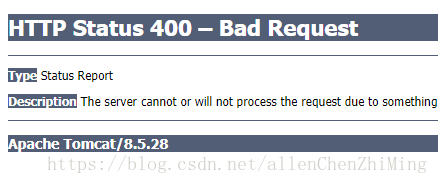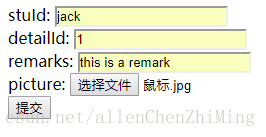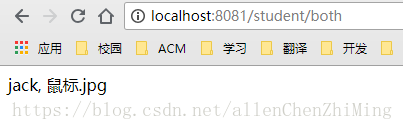bug复现
代码
这是html的代码,用的是所有的设置看起来都是正确的。
<form action="http://localhost:8081/student/both" method="POST" enctype="multipart/form-data">
stuId: <input type="text" name="stuId"/><br/>
detailId: <input type="text" name="detailId"/><br/>
remarks: <input type="text" name="remarks"/><br/>
picture: <input type="file" name="picture"/><br/>
<input type="submit" value="提交"/>
</form>这是控制层的代码
@RequestMapping(value = "/both", method = RequestMethod.POST, produces="text/html;charset=UTF-8")
@ResponseBody
public String both(MultipartFile picture, ApplyScore applyScore) {
return applyScore.getStuId() + ", " + picture.getOriginalFilename();
}显示情况
打开浏览器进入html页面中后是这样子的
点击提交后报400错误,也就是下图
问题原因
经过多方资料查证,发现问题出在了文件的变量名上,file的name不可以是picture,我将所有的picture改成了myfile之后再次提交就成功了。
以下是修改过之后的代码。
<form action="http://localhost:8081/student/both" method="POST" enctype="multipart/form-data">
stuId: <input type="text" name="stuId"/><br/>
detailId: <input type="text" name="detailId"/><br/>
remarks: <input type="text" name="remarks"/><br/>
picture: <input type="file" name="myfile"/><br/>
<input type="submit" value="提交"/>
</form> @RequestMapping(value = "/both", method = RequestMethod.POST, produces="text/html;charset=UTF-8")
@ResponseBody
public String both(MultipartFile myfile, ApplyScore applyScore) {
return applyScore.getStuId() + ", " + myfile.getOriginalFilename();
}以下是正确的程序运行截图
总结
变量名尽量取的不容易和程序的一些关键词重复,否则容易出现错误。