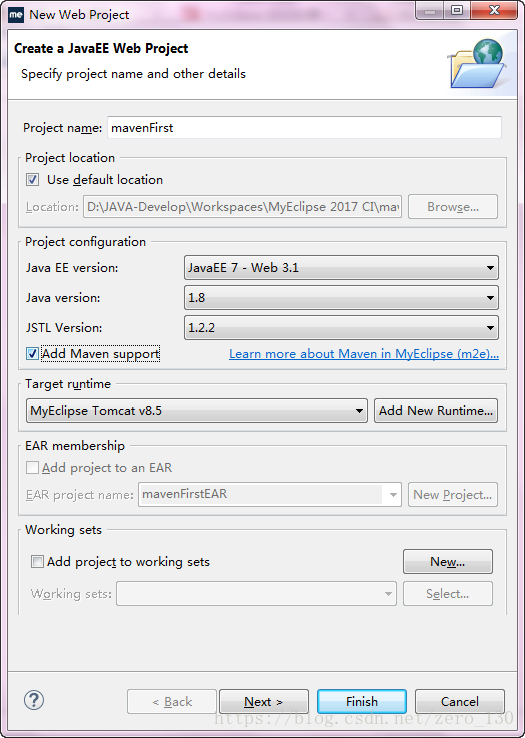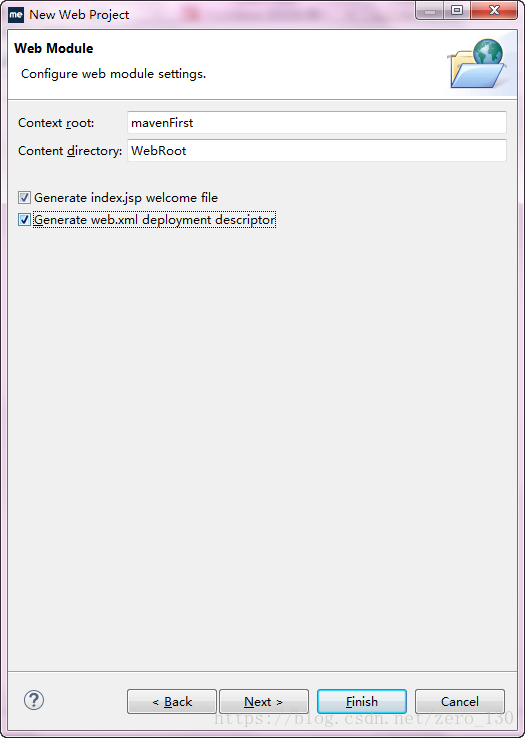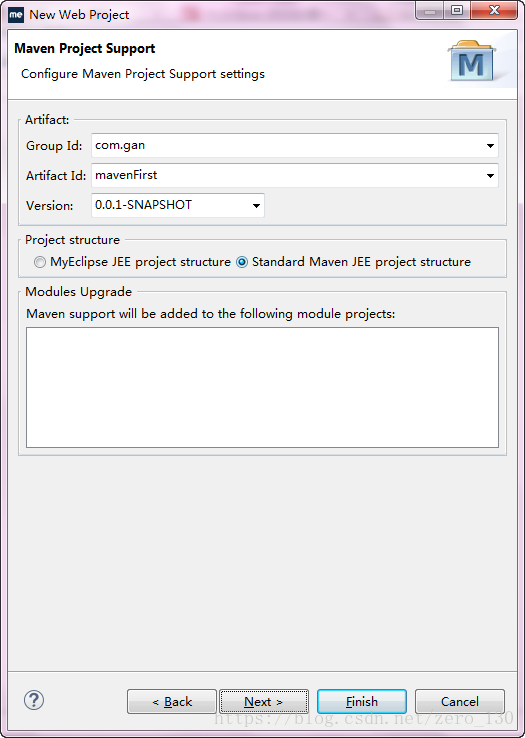参考自小灯光环
1、新建Web工程mavenFirst,勾选Add Maven Support,点击next
2、可选择是否在src下添加文件夹,点击next
3、勾选生成web.xml文件,next
4、配置当前项目坐标,方便其他maven项目引入使用。勾选生成标准Maven项目结构,next
5、取消勾选自动导入依赖包。之后我们手动配置在pom.xml中,点击finish
6、项目报错,因为我们取消了导入依赖包。现在在pom.xml中把jar包配置回来
<project xmlns="http://maven.apache.org/POM/4.0.0" xmlns:xsi="http://www.w3.org/2001/XMLSchema-instance" xsi:schemaLocation="http://maven.apache.org/POM/4.0.0 http://maven.apache.org/xsd/maven-4.0.0.xsd">
<modelVersion>4.0.0</modelVersion>
<groupId>com.gan</groupId>
<artifactId>mavenFirst</artifactId>
<version>0.0.1-SNAPSHOT</version>
<packaging>war</packaging>
<name>mavenFirst</name>
<description/>
<properties>
<webVersion>3.1</webVersion>
<project.build.sourceEncoding>UTF-8</project.build.sourceEncoding>
</properties>
<!-- 只需配置这一段 -->
<dependencies>
<dependency>
<groupId>javax.servlet</groupId>
<artifactId>javax.servlet-api</artifactId>
<version>3.0.1</version>
</dependency>
<dependency>
<groupId>javax.servlet</groupId>
<artifactId>jstl</artifactId>
<version>1.2</version>
</dependency>
</dependencies>
<build>
<plugins>
<plugin>
<artifactId>maven-compiler-plugin</artifactId>
<version>2.3.2</version>
<configuration>
<source>1.8</source>
<target>1.8</target>
</configuration>
</plugin>
<plugin>
<artifactId>maven-war-plugin</artifactId>
<version>2.6</version>
<configuration>
<failOnMissingWebXml>false</failOnMissingWebXml>
</configuration>
</plugin>
</plugins>
</build>
</project>7、保存刷新项目Refresh或者更新项目 右键——Maven——Update Project,异常消失,部署Tomcat运行访问浏览器