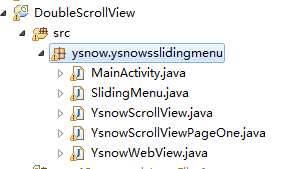开发背景:在做安卓商城项目时,产品经理老是拿京东和淘宝做样板,然后,就有了这个demo,实现在商品详情页上拉显示详情,主要技术就是处理ScrollView嵌套ScrollView或WebView时触摸、滑动事件的交互处理
开发环境是eclipse,也会提供AS版本的源码
1、看一下效果图:
2、看一下项目的目录结构:
只有一个包,其中SlidingMenu,是最顶级的那个ScrollView,可以在其中包含连个ScrollView,或者WebView.
YsnowScrollViewPageOne.java:是两个ScrollView中的第一页,也就是最先展示的那个。
YsnowScrollView或YsnowWebView是第二页。
具体的代码大家下载源码自己看,注释很清楚了。
这里讲一下怎么快速集成进自己的项目:
首先,将SlidingMenu.java、YsnowScrollView.java、YsnowScrollViewPageOne.java、YsnowWebView.java 拷贝到自己的项目中。
然后,在需要的布局中引用如下:
<RelativeLayout xmlns:android="http://schemas.android.com/apk/res/android"
xmlns:tools="http://schemas.android.com/tools"
android:layout_width="match_parent"
android:layout_height="match_parent"
tools:context=".MainActivity">
<ysnow.ysnowsslidingmenu.SlidingMenu
android:id="@+id/expanded_menu"
android:scrollbars="none"
android:layout_width="match_parent"
android:layout_height="match_parent">
<LinearLayout
android:layout_width="match_parent"
android:layout_height="wrap_content"
android:orientation="vertical"
>
<ysnow.ysnowsslidingmenu.YsnowScrollViewPageOne
android:layout_width="match_parent"
android:layout_height="wrap_content"
android:background="#ffffff"
android:scrollbars="vertical"
>
<LinearLayout
android:layout_width="match_parent"
android:layout_height="wrap_content"
android:orientation="vertical"
android:background="@drawable/a"
>
<ImageView
android:layout_width="match_parent"
android:layout_height="1400dp"
/>
</LinearLayout>
</ysnow.ysnowsslidingmenu.YsnowScrollViewPageOne>
<ysnow.ysnowsslidingmenu.YsnowWebView
android:id="@+id/ysnowswebview"
android:layout_width="match_parent"
android:layout_height="wrap_content"
>
</ysnow.ysnowsslidingmenu.YsnowWebView>
</LinearLayout>
</ysnow.ysnowsslidingmenu.SlidingMenu>
</RelativeLayout>- 再然后,就可以了,是不是非常简单^^
扫描二维码关注公众号,回复:
2690446 查看本文章


欢迎关注我的个人公众号(捯饬捯饬啥)