一、PreferenceActivity.java类实现的接口
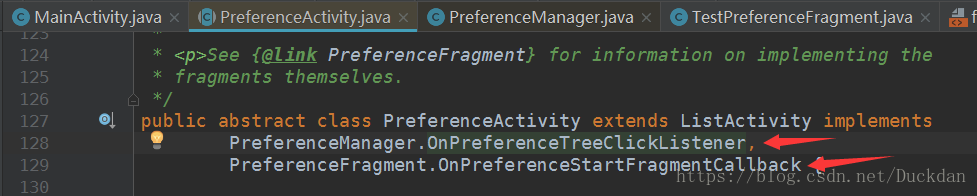
PreferenceManager.OnPreferenceTreeClickListener接口的内容
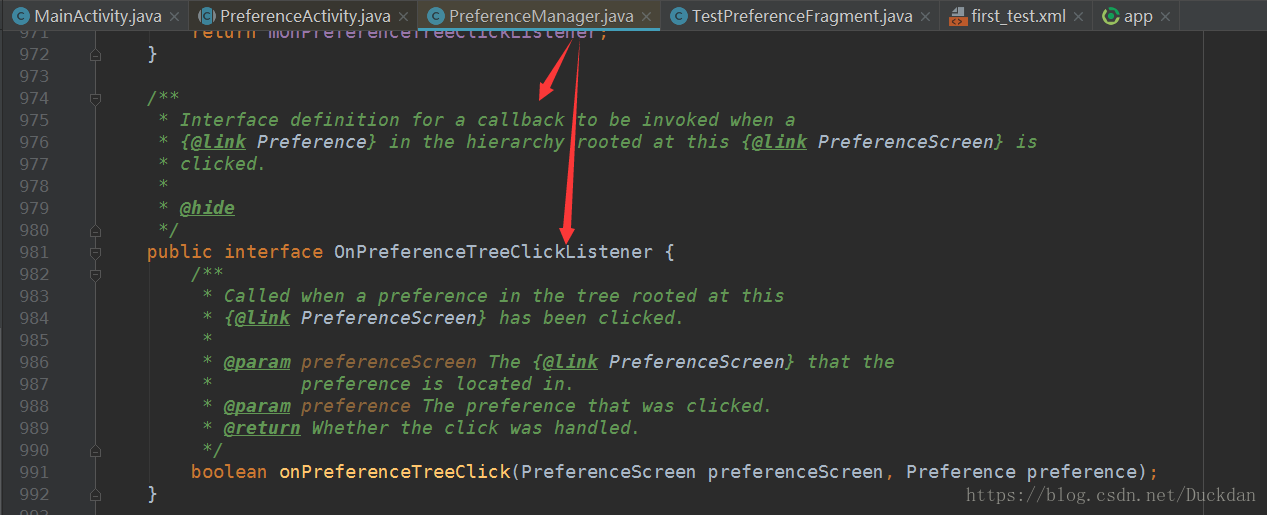
PreferenceActivity.java中对OnPreferenceTreeClickListener的实现
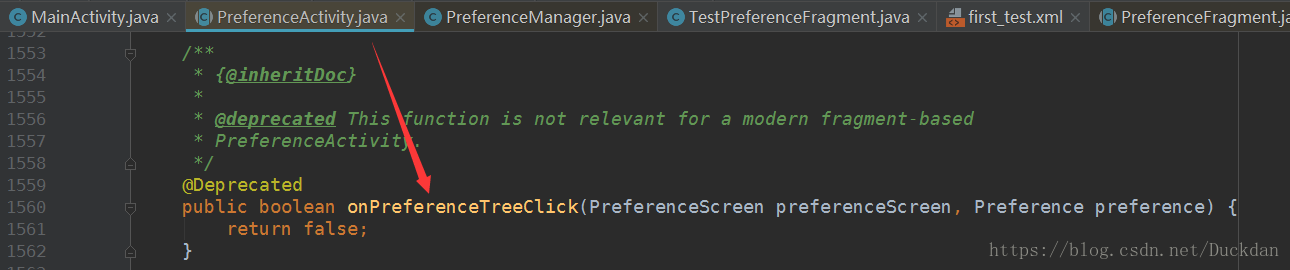
PerferenceFragment.OnPreferenceStartFragmentCallback接口的内容
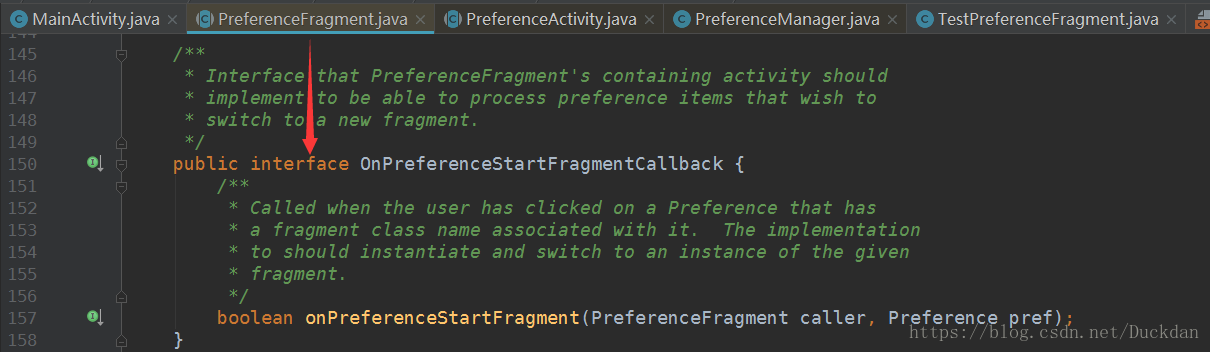
PreferenceActivity.java中对OnPreferenceStartFragmentCallback的实现
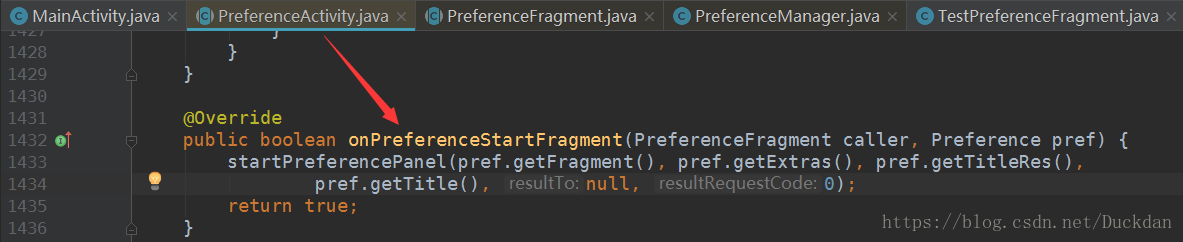
startPreferencePanel方法的实现
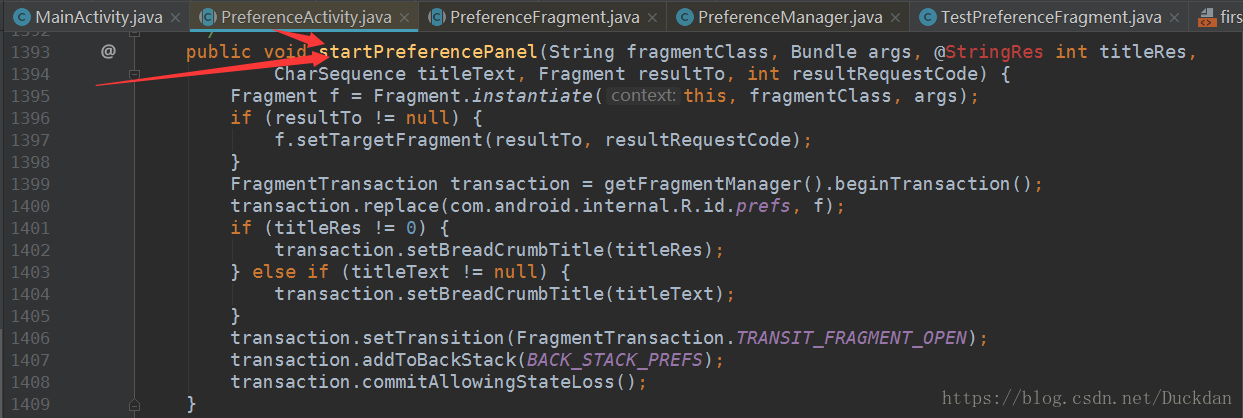
PreferenceActivity.java中的onPreferenceStartFragment方法在此被调用,同时这里也是
PreferenceManager.OnPreferenceTreeClickListener的实现
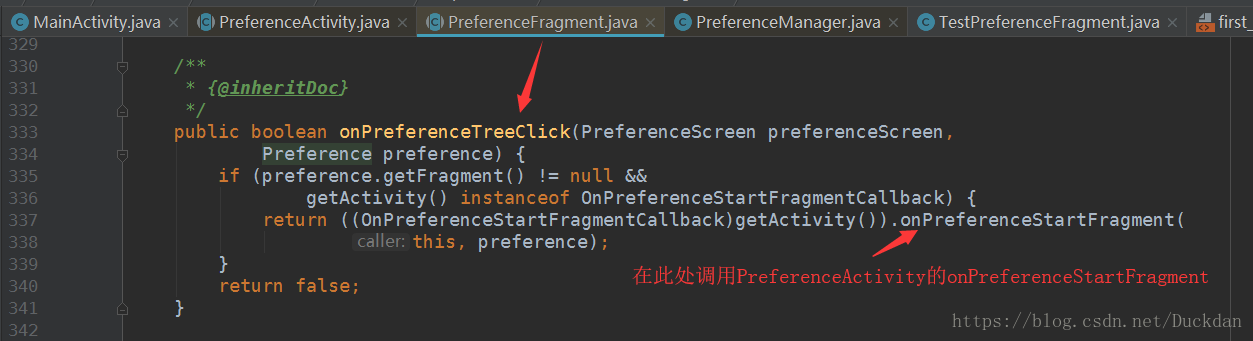
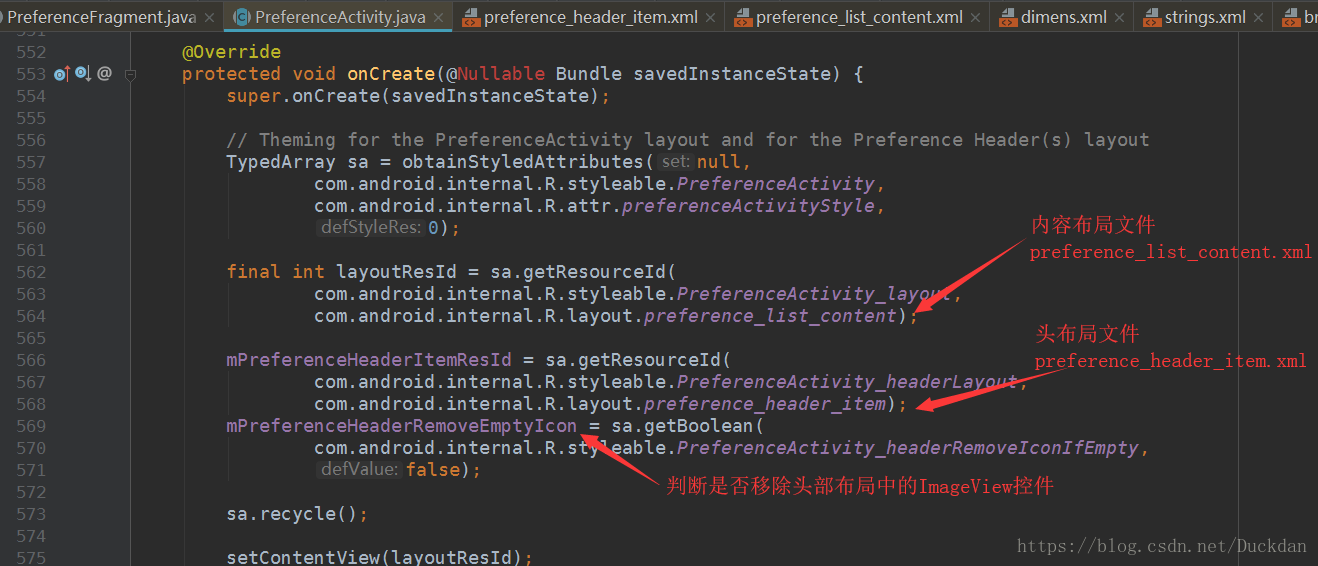
<!--preference_list_content.xml源码文件-->
<?xml version="1.0" encoding="utf-8"?>
<LinearLayout xmlns:android="http://schemas.android.com/apk/res/android"
android:orientation="vertical"
android:layout_height="match_parent"
android:layout_width="match_parent">
<!--比例为1-->
<LinearLayout
android:id="@+id/prefs_container"
android:orientation="horizontal"
android:layout_width="match_parent"
android:layout_height="0px"
android:layout_weight="1">
<!--6-->
<LinearLayout
style="?attr/preferenceHeaderPanelStyle"
android:id="@+id/headers"
android:orientation="vertical"
android:layout_width="0px"
android:layout_height="match_parent"
android:layout_weight="@integer/preferences_left_pane_weight">
<ListView android:id="@android:id/list"
style="?attr/preferenceListStyle"
android:layout_width="match_parent"
android:layout_height="0px"
android:layout_weight="1"
android:clipToPadding="false"
android:drawSelectorOnTop="false"
android:cacheColorHint="@android:color/transparent"
android:listPreferredItemHeight="48dp"
android:scrollbarAlwaysDrawVerticalTrack="true" />
<FrameLayout android:id="@+id/list_footer"
android:layout_width="match_parent"
android:layout_height="wrap_content"
android:layout_weight="0" />
</LinearLayout>
<!--4-->
<LinearLayout
android:id="@+id/prefs_frame"
style="?attr/preferencePanelStyle"
android:layout_width="0px"
android:layout_height="match_parent"
android:layout_weight="@integer/preferences_right_pane_weight"
android:orientation="vertical">
<include layout="@layout/breadcrumbs_in_fragment" />
<android.preference.PreferenceFrameLayout android:id="@+id/prefs"
android:layout_width="match_parent"
android:layout_height="0dip"
android:layout_weight="1"
/>
</LinearLayout>
</LinearLayout>
<!--wrap_content:包裹内容-->
<RelativeLayout android:id="@+id/button_bar"
android:layout_height="wrap_content"
android:layout_width="match_parent"
android:layout_weight="0"
android:visibility="gone">
<!--居左-->
<Button android:id="@+id/back_button"
android:layout_width="150dip"
android:layout_height="wrap_content"
android:layout_margin="5dip"
android:layout_alignParentStart="true"
android:text="@string/back_button_label"
/>
<!--居右-->
<LinearLayout
android:orientation="horizontal"
android:layout_width="wrap_content"
android:layout_height="wrap_content"
android:layout_alignParentEnd="true">
<Button android:id="@+id/skip_button"
android:layout_width="150dip"
android:layout_height="wrap_content"
android:layout_margin="5dip"
android:text="@string/skip_button_label"
android:visibility="gone"
/>
<Button android:id="@+id/next_button"
android:layout_width="150dip"
android:layout_height="wrap_content"
android:layout_margin="5dip"
android:text="@string/next_button_label"
/>
</LinearLayout>
</RelativeLayout>
</LinearLayout>
<!--preference_header_item.xml源码文件-->
<?xml version="1.0" encoding="utf-8"?>
<!-- Layout of a header item in PreferenceActivity. -->
<LinearLayout xmlns:android="http://schemas.android.com/apk/res/android"
android:layout_width="match_parent"
android:layout_height="wrap_content"
android:minHeight="48dp"
android:background="?android:attr/activatedBackgroundIndicator"
android:gravity="center_vertical"
android:paddingEnd="?android:attr/scrollbarSize">
<ImageView
android:id="@+id/icon"
android:layout_width="wrap_content"
android:layout_height="wrap_content"
android:layout_marginStart="6dip"
android:layout_marginEnd="6dip"
android:layout_gravity="center" />
<RelativeLayout
android:layout_width="wrap_content"
android:layout_height="wrap_content"
android:layout_marginStart="2dip"
android:layout_marginEnd="6dip"
android:layout_marginTop="6dip"
android:layout_marginBottom="6dip"
android:layout_weight="1">
<TextView android:id="@+android:id/title"
android:layout_width="wrap_content"
android:layout_height="wrap_content"
android:singleLine="true"
android:textAppearance="?android:attr/textAppearanceMedium"
android:ellipsize="marquee"
android:fadingEdge="horizontal" />
<TextView android:id="@+android:id/summary"
android:layout_width="wrap_content"
android:layout_height="wrap_content"
android:layout_below="@android:id/title"
android:layout_alignStart="@android:id/title"
android:textAppearance="?android:attr/textAppearanceSmall"
android:ellipsize="end"
android:maxLines="2" />
</RelativeLayout>
</LinearLayout>
<!--preference_list_content_single文件源码-->
<?xml version="1.0" encoding="utf-8"?>
<LinearLayout xmlns:android="http://schemas.android.com/apk/res/android"
android:orientation="vertical"
android:layout_height="match_parent"
android:layout_width="match_parent">
<LinearLayout
android:orientation="horizontal"
android:layout_width="match_parent"
android:layout_height="0px"
android:layout_weight="1">
<LinearLayout
android:id="@+id/headers"
android:orientation="vertical"
android:layout_width="match_parent"
android:layout_height="match_parent">
<ListView android:id="@android:id/list"
style="?attr/preferenceFragmentStyle"
android:layout_width="match_parent"
android:layout_height="0px"
android:layout_weight="1"
android:drawSelectorOnTop="false"
android:scrollbarStyle="@integer/preference_fragment_scrollbarStyle"
android:cacheColorHint="@android:color/transparent"
android:listPreferredItemHeight="48dp"
android:scrollbarAlwaysDrawVerticalTrack="true" />
<FrameLayout android:id="@+id/list_footer"
android:layout_width="match_parent"
android:layout_height="wrap_content"
android:layout_weight="0" />
</LinearLayout>
</LinearLayout>
<RelativeLayout android:id="@+id/button_bar"
android:layout_height="wrap_content"
android:layout_width="match_parent"
android:layout_weight="0"
android:visibility="gone">
<Button android:id="@+id/back_button"
android:layout_width="150dip"
android:layout_height="wrap_content"
android:layout_margin="5dip"
android:layout_alignParentStart="true"
android:text="@string/back_button_label"
/>
<LinearLayout
android:orientation="horizontal"
android:layout_width="wrap_content"
android:layout_height="wrap_content"
android:layout_alignParentEnd="true">
<Button android:id="@+id/skip_button"
android:layout_width="150dip"
android:layout_height="wrap_content"
android:layout_margin="5dip"
android:text="@string/skip_button_label"
android:visibility="gone"
/>
<Button android:id="@+id/next_button"
android:layout_width="150dip"
android:layout_height="wrap_content"
android:layout_margin="5dip"
android:text="@string/next_button_label"
/>
</LinearLayout>
</RelativeLayout>
</LinearLayout>
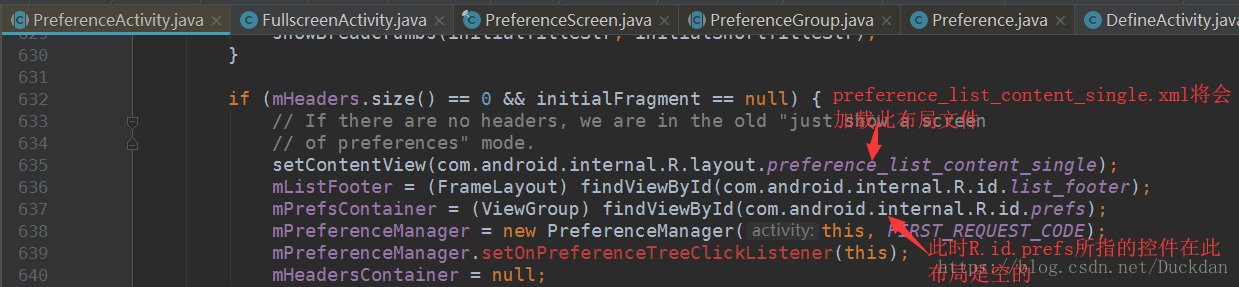
二、PreferenceFragment.java类实现的接口
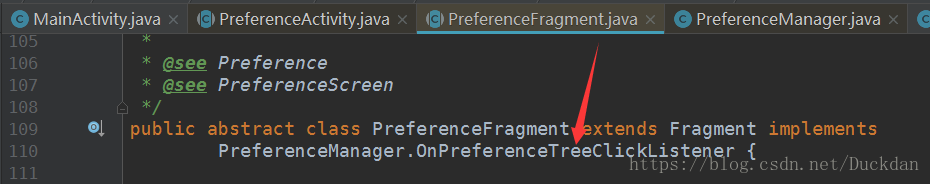
PreferenceFragment.java类中添加mPreferenceManager的OnPreferenceTreeClickListener的实例
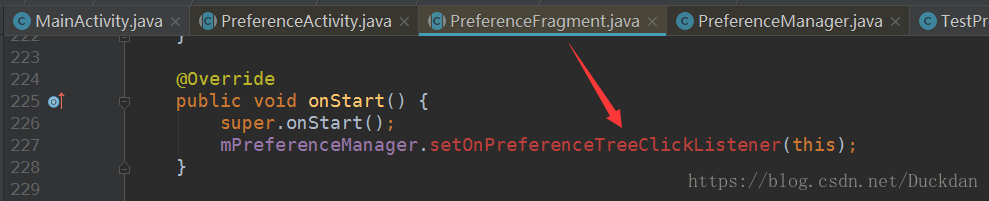
三、PreferenceManager.java的处理
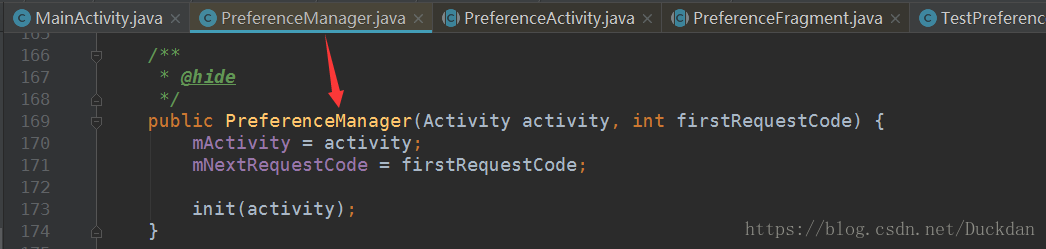
PreferenceManager(Activity activity,int firstRequestCode)此构造函数的使用
(一)、PreferenceActivity中的使用
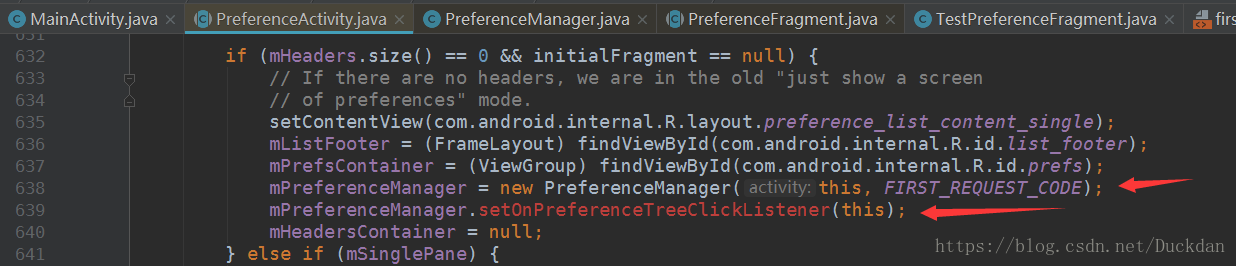
(二)、PreferenceFragment中的使用
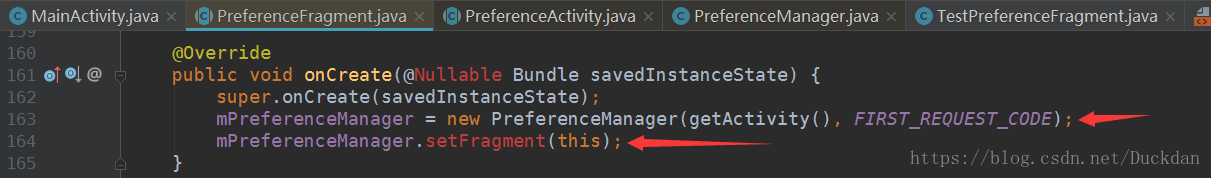
四、Preference.java的处理
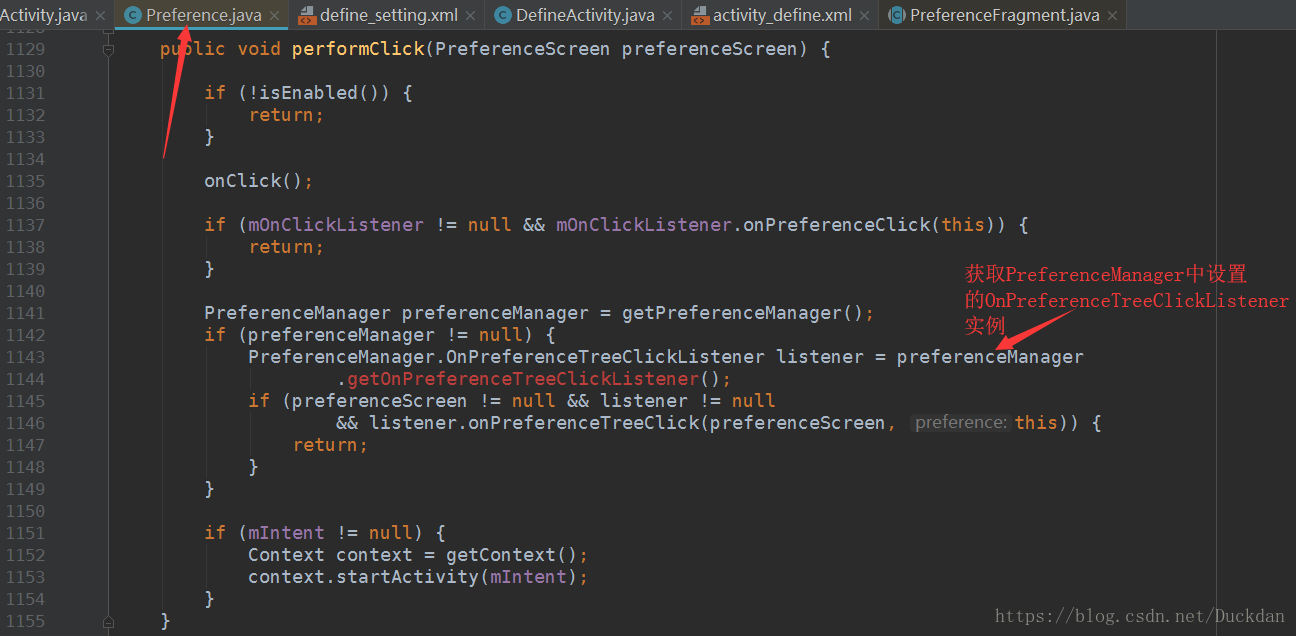
五、PreferenceScreen.java的处理
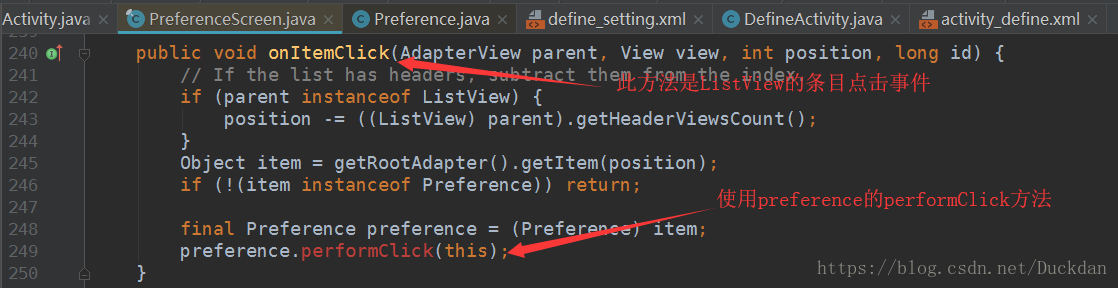
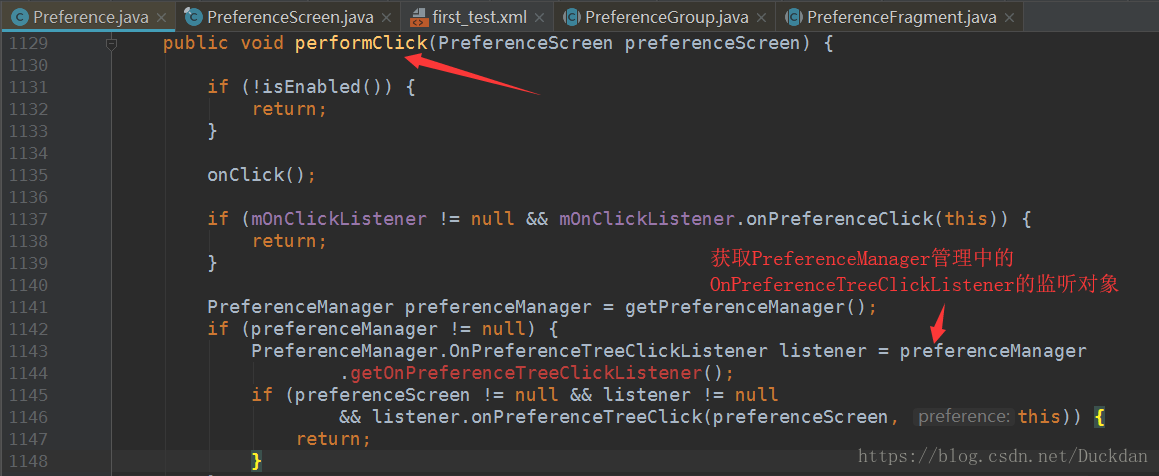
通过preferenceManager.getOnPreferenceTreeClickListener()方法获取到的监听实例是
PreferenceFragment中实现的
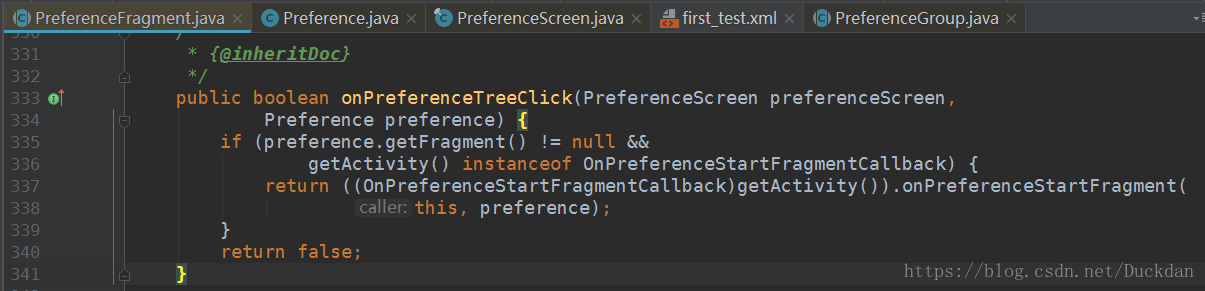
此处的onPreferenceTreeClick方法调用的是PreferenceActivity中的onPreferenceStartFragment的方法
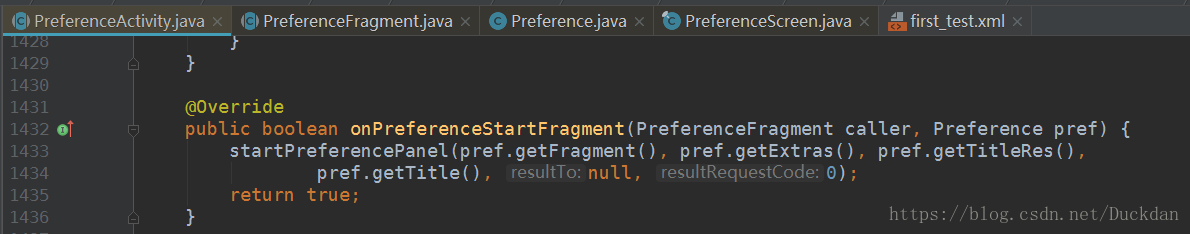
使用Preference中条目进行Fragment的跳转
package org.chromium.chrome.browser.preferencedemo;
import android.app.Fragment;
import android.content.Intent;
import android.preference.Preference;
import android.preference.PreferenceActivity;
import android.preference.PreferenceFragment;
import android.support.v7.app.AppCompatActivity;
import android.os.Bundle;
import android.util.Log;
public class MainActivity extends PreferenceActivity implements
PreferenceFragment.OnPreferenceStartFragmentCallback {
public static final String EXTRA_SHOW_FRAGMENT = "show_fragment";
public static final String EXTRA_SHOW_FRAGMENT_ARGUMENTS = "show_fragment_args";
@Override
protected void onCreate(Bundle savedInstanceState) {
super.onCreate(savedInstanceState);
//由此处开启初始参数
String initialFragment = getIntent().getStringExtra(EXTRA_SHOW_FRAGMENT);
Bundle initialArguments = getIntent().getBundleExtra(EXTRA_SHOW_FRAGMENT_ARGUMENTS);
if (savedInstanceState == null) {
//如果初始参数为null,initialFragment为Fragment
if (initialFragment == null)
initialFragment = TestPreferenceFragment.class.getName();
Fragment fragment = Fragment.instantiate(this, initialFragment, initialArguments);
getFragmentManager().beginTransaction()
.replace(android.R.id.content, fragment)
.commit();
}
}
@Override
public boolean onPreferenceStartFragment(PreferenceFragment caller, Preference pref) {
startFragment(pref.getFragment(), pref.getExtras());
return true;
}
/**
* 通过传递不同的参数来进行Fragment的切换,其实质还是通过Activity的切换
* @param fragmentClass
* @param args
*/
public void startFragment(String fragmentClass, Bundle args) {
Intent intent = new Intent(Intent.ACTION_MAIN);
intent.setClass(this, getClass());
intent.putExtra(EXTRA_SHOW_FRAGMENT, fragmentClass);
intent.putExtra(EXTRA_SHOW_FRAGMENT_ARGUMENTS, args);
startActivity(intent);
}
}
推荐文章
Android进阶——Preference详解之初识Preference及Preference系(一)
Preferencescreen中利用intent跳转activity
注意:文章中提到的intent跳转android:package 和 android:targetClass两个属性必须按照文章中模板来