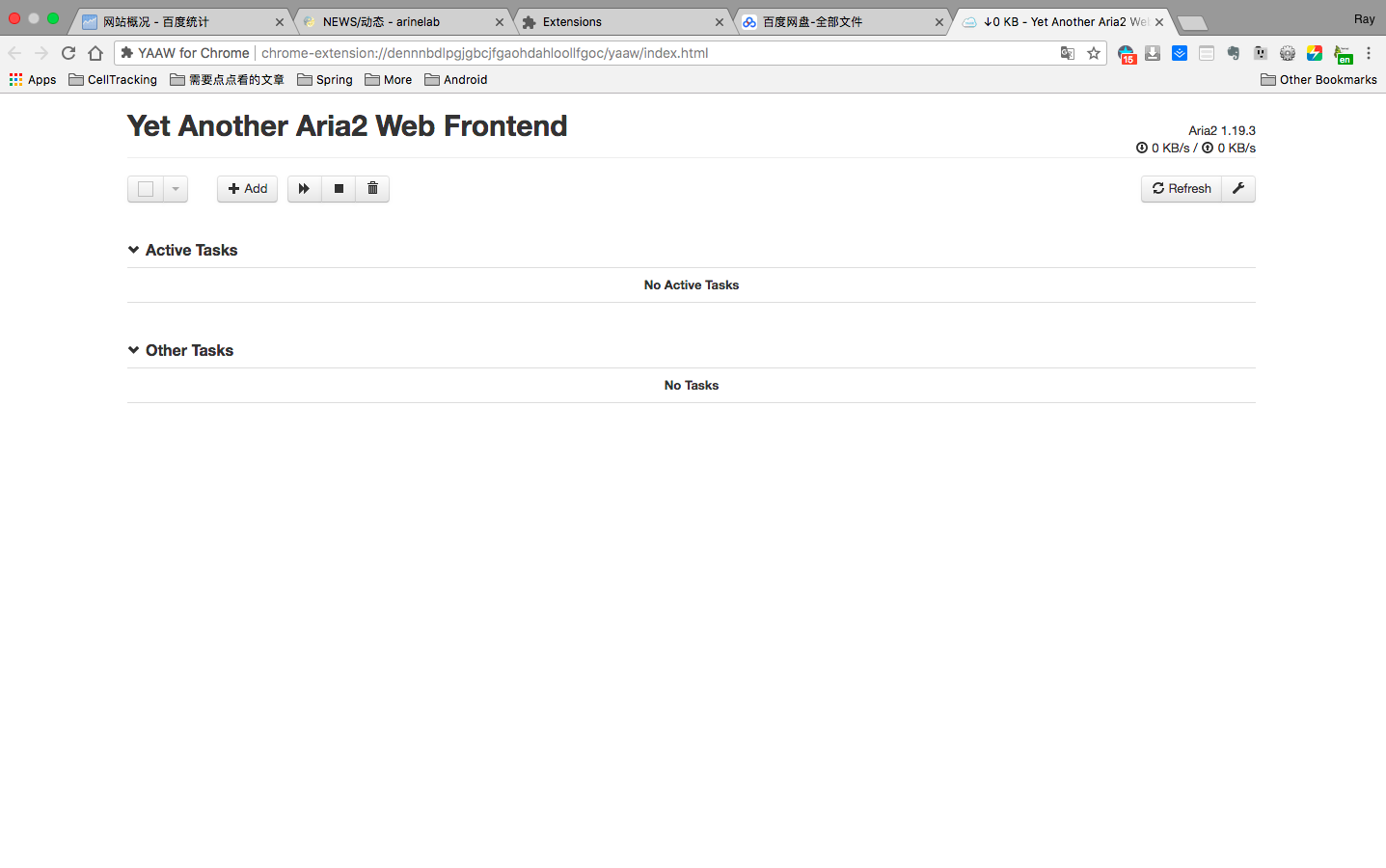https://www.nzwang-lab.net/2018/07/22/Aria2/
title: “突破百度云限制,多线程下载下载神器”
subtitle: “aira2”
date: 2018-07-22
author: “ray”
tags:
- aria2
- 技巧教程
Aria2 Linux 完整安装及使用教程
0. 介绍
支持http/https 直链, ftp,电驴,磁力链接等等,可以配合网页端. 我主要用来突破百度云的下载限制
1. 安装
Debian/Ubuntu:
可以直接使用命令安装:
apt-get -y install aria2
CentOS 7+:
安装 epel 源:
yum install epel-release
然后直接安装:
yum install aria2 -y
2. 配置 Aria2
2.1 创建必须的文件夹目录 (我们把它放在root用户根目录下,每次启动需要su一下)
(1) 创建.aria2 目录
mkdir /root/.aria2
(2) 创建 aria2.session 文件
touch /root/.aria2/aria2.session
(3) 创建 aria2.log
touch /root/.aria2/aria2.log
(4) 配置文件
创建配置文件 aria2.conf
路径 : /root/.aria2/aria2.conf
(5) 启动
终端 输入 : aria2
如果提示未找到命令, 则 先索取root 管理权限
su
aria2
(6) 可以装一个aria2的桌面端
apt-get -y install screen
screen -dmS aria2 aria2c --enable-rpc --rpc-listen-all=true --rpc-allow-origin-all -c
(7) 个人建议直接用浏览器的可视化ui就比较方便,需要装一个Yaaw
chrome web store : search Yaaw
add to chrome
(8) 百度云网页端打开
chrome 拓展 : search and add : baiduexporter


导出下载
打开桌面端aria2c 或者 web端 Yaaw 就可以看到了