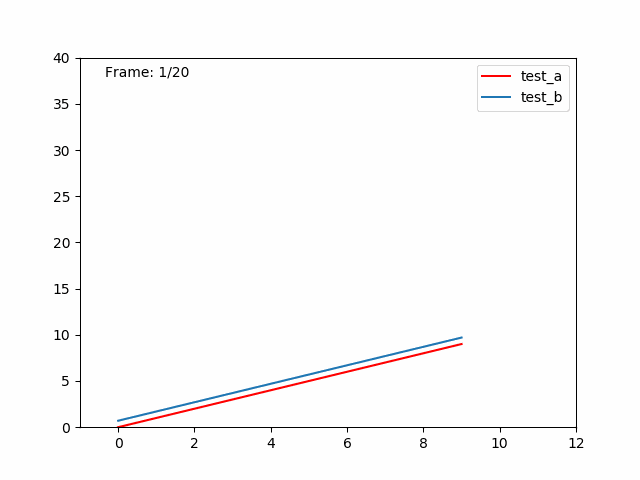(1)关键函数
需要实现两个函数:func和init_func。
animation.FuncAnimation(fig=fig, # 绘制动画的figure
func=animate, # 更新函数
frames=100, # iterator。 若整数会化成range(100)。 每个值会传入到func。
init_func=init, # 初始化函数。 自定义开始帧。
interval=20, # 间隔 ms
blit=False) (2)示例
import numpy as np
import matplotlib.pyplot as plt
from matplotlib.animation import FuncAnimation
# 制造数据,10个
x = np.arange(10)
anim_frames = [] # (20,2,10) ,20 frames ,2 lines
for i in range(20):
anim_frames.append([np.arange(10)+i,np.arange(10)+2.5*i+0.7])
anim_frames = np.asarray(anim_frames)
print(anim_frames)
print(anim_frames.shape)
# 绘制动画
fig, ax = plt.subplots()
line_a, = ax.plot([], [], 'r-', label='test_a')
line_b, = ax.plot([], [], label='test_b')
frame_number = ax.text(0.05,0.95,'',transform=ax.transAxes)
ax.legend()
def init():
ax.set_xlim(-1,12)
ax.set_ylim(0, 40)
line_a.set_data(x, np.arange(10))
line_b.set_data(x, 2*np.arange(10))
frame_number.set_text('')
return (line_a, line_b,frame_number)
def update(index): # 在range(10)的循环中会调用该函数,值为0-9。
frame_number.set_text(
'Frame: {}/{}'.format(index+1, len(anim_frames))
)
y_a,y_b = anim_frames[index]
line_a.set_data(x, y_a)
line_b.set_data(x, y_b)
return (line_a, line_b,frame_number)
anim = FuncAnimation(fig, update, frames=range(len(anim_frames)),init_func=init, blit=True)
anim.save('anim.gif', writer='imagemagick', fps=12) # dpi=1000
plt.show()(3)结果