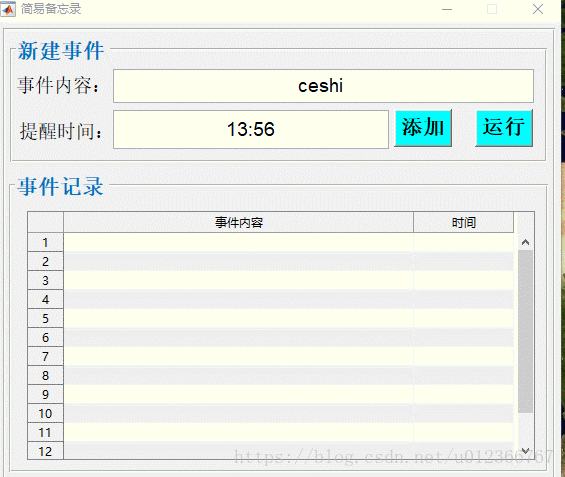目的:利用Matlab制作简易的备忘录程序,附带有GUI界面。通过这个例子,可以学会计时器的使用、分割时间、分割字符串等技巧。
- 代码
function varargout = Test(varargin)
% TEST MATLAB code for Test.fig
% TEST, by itself, creates a new TEST or raises the existing
% singleton*.
%
% H = TEST returns the handle to a new TEST or the handle to
% the existing singleton*.
%
% TEST('CALLBACK',hObject,eventData,handles,...) calls the local
% function named CALLBACK in TEST.M with the given input arguments.
%
% TEST('Property','Value',...) creates a new TEST or raises the
% existing singleton*. Starting from the left, property value pairs are
% applied to the GUI before Test_OpeningFcn gets called. An
% unrecognized property name or invalid value makes property application
% stop. All inputs are passed to Test_OpeningFcn via varargin.
%
% *See GUI Options on GUIDE's Tools menu. Choose "GUI allows only one
% instance to run (singleton)".
%
% See also: GUIDE, GUIDATA, GUIHANDLES
% Edit the above text to modify the response to help Test
% Last Modified by GUIDE v2.5 22-Dec-2016 13:55:28
% Begin initialization code - DO NOT EDIT
gui_Singleton = 1;
gui_State = struct('gui_Name', mfilename, ...
'gui_Singleton', gui_Singleton, ...
'gui_OpeningFcn', @Test_OpeningFcn, ...
'gui_OutputFcn', @Test_OutputFcn, ...
'gui_LayoutFcn', [] , ...
'gui_Callback', []);
if nargin && ischar(varargin{1})
gui_State.gui_Callback = str2func(varargin{1});
end
if nargout
[varargout{1:nargout}] = gui_mainfcn(gui_State, varargin{:});
else
gui_mainfcn(gui_State, varargin{:});
end
% End initialization code - DO NOT EDIT
% --- Executes just before Test is made visible.
function Test_OpeningFcn(hObject, eventdata, handles, varargin)
% This function has no output args, see OutputFcn.
% hObject handle to figure
% eventdata reserved - to be defined in a future version of MATLAB
% handles structure with handles and user data (see GUIDATA)
% varargin command line arguments to Test (see VARARGIN)
% Choose default command line output for Test
handles.output = hObject;
% Update handles structure
guidata(hObject, handles);
% UIWAIT makes Test wait for user response (see UIRESUME)
% uiwait(handles.figure1);
% --- Outputs from this function are returned to the command line.
function varargout = Test_OutputFcn(hObject, eventdata, handles)
% varargout cell array for returning output args (see VARARGOUT);
% hObject handle to figure
% eventdata reserved - to be defined in a future version of MATLAB
% handles structure with handles and user data (see GUIDATA)
% Get default command line output from handles structure
varargout{1} = handles.output;
% --- Executes on slider movement.
function slider1_Callback(hObject, eventdata, handles)
% hObject handle to slider1 (see GCBO)
% eventdata reserved - to be defined in a future version of MATLAB
% handles structure with handles and user data (see GUIDATA)
% Hints: get(hObject,'Value') returns position of slider
% get(hObject,'Min') and get(hObject,'Max') to determine range of slider
set(handles.edit1,'string',get(handles.slider1,'value'))
% --- Executes during object creation, after setting all properties.
function slider1_CreateFcn(hObject, eventdata, handles)
% hObject handle to slider1 (see GCBO)
% eventdata reserved - to be defined in a future version of MATLAB
% handles empty - handles not created until after all CreateFcns called
% Hint: slider controls usually have a light gray background.
if isequal(get(hObject,'BackgroundColor'), get(0,'defaultUicontrolBackgroundColor'))
set(hObject,'BackgroundColor',[.9 .9 .9]);
end
function edit1_Callback(hObject, eventdata, handles)
% hObject handle to edit1 (see GCBO)
% eventdata reserved - to be defined in a future version of MATLAB
% handles structure with handles and user data (see GUIDATA)
% Hints: get(hObject,'String') returns contents of edit1 as text
% str2double(get(hObject,'String')) returns contents of edit1 as a double
% --- Executes during object creation, after setting all properties.
function edit1_CreateFcn(hObject, eventdata, handles)
% hObject handle to edit1 (see GCBO)
% eventdata reserved - to be defined in a future version of MATLAB
% handles empty - handles not created until after all CreateFcns called
% Hint: edit controls usually have a white background on Windows.
% See ISPC and COMPUTER.
if ispc && isequal(get(hObject,'BackgroundColor'), get(0,'defaultUicontrolBackgroundColor'))
set(hObject,'BackgroundColor','white');
end
% --- Executes on slider movement.
function slider2_Callback(hObject, eventdata, handles)
% hObject handle to slider2 (see GCBO)
% eventdata reserved - to be defined in a future version of MATLAB
% handles structure with handles and user data (see GUIDATA)
% Hints: get(hObject,'Value') returns position of slider
% get(hObject,'Min') and get(hObject,'Max') to determine range of slider
set(handles.edit2,'string',get(handles.slider2,'value'))
% --- Executes during object creation, after setting all properties.
function slider2_CreateFcn(hObject, eventdata, handles)
% hObject handle to slider2 (see GCBO)
% eventdata reserved - to be defined in a future version of MATLAB
% handles empty - handles not created until after all CreateFcns called
% Hint: slider controls usually have a light gray background.
if isequal(get(hObject,'BackgroundColor'), get(0,'defaultUicontrolBackgroundColor'))
set(hObject,'BackgroundColor',[.9 .9 .9]);
end
function edit2_Callback(hObject, eventdata, handles)
% hObject handle to edit2 (see GCBO)
% eventdata reserved - to be defined in a future version of MATLAB
% handles structure with handles and user data (see GUIDATA)
% Hints: get(hObject,'String') returns contents of edit2 as text
% str2double(get(hObject,'String')) returns contents of edit2 as a double
% --- Executes during object creation, after setting all properties.
function edit2_CreateFcn(hObject, eventdata, handles)
% hObject handle to edit2 (see GCBO)
% eventdata reserved - to be defined in a future version of MATLAB
% handles empty - handles not created until after all CreateFcns called
% Hint: edit controls usually have a white background on Windows.
% See ISPC and COMPUTER.
if ispc && isequal(get(hObject,'BackgroundColor'), get(0,'defaultUicontrolBackgroundColor'))
set(hObject,'BackgroundColor','white');
end
function edit3_Callback(hObject, eventdata, handles)
% hObject handle to edit3 (see GCBO)
% eventdata reserved - to be defined in a future version of MATLAB
% handles structure with handles and user data (see GUIDATA)
% Hints: get(hObject,'String') returns contents of edit3 as text
% str2double(get(hObject,'String')) returns contents of edit3 as a double
% --- Executes during object creation, after setting all properties.
function edit3_CreateFcn(hObject, eventdata, handles)
% hObject handle to edit3 (see GCBO)
% eventdata reserved - to be defined in a future version of MATLAB
% handles empty - handles not created until after all CreateFcns called
% Hint: edit controls usually have a white background on Windows.
% See ISPC and COMPUTER.
if ispc && isequal(get(hObject,'BackgroundColor'), get(0,'defaultUicontrolBackgroundColor'))
set(hObject,'BackgroundColor','white');
end
function edit4_Callback(hObject, eventdata, handles)
% hObject handle to edit4 (see GCBO)
% eventdata reserved - to be defined in a future version of MATLAB
% handles structure with handles and user data (see GUIDATA)
% Hints: get(hObject,'String') returns contents of edit4 as text
% str2double(get(hObject,'String')) returns contents of edit4 as a double
% --- Executes during object creation, after setting all properties.
function edit4_CreateFcn(hObject, eventdata, handles)
% hObject handle to edit4 (see GCBO)
% eventdata reserved - to be defined in a future version of MATLAB
% handles empty - handles not created until after all CreateFcns called
% Hint: edit controls usually have a white background on Windows.
% See ISPC and COMPUTER.
if ispc && isequal(get(hObject,'BackgroundColor'), get(0,'defaultUicontrolBackgroundColor'))
set(hObject,'BackgroundColor','white');
end
% --- Executes on button press in pushbutton1.
function pushbutton1_Callback(hObject, eventdata, handles)
% hObject handle to pushbutton1 (see GCBO)
% eventdata reserved - to be defined in a future version of MATLAB
% handles structure with handles and user data (see GUIDATA)
str = get(handles.edit3, 'string');
if isempty(str)
errordlg('请添加事件内容!!!!!','事件添加错误','error');
return;
end
str = get(handles.edit4, 'string');
S = regexp(str, ':', 'split');
hour = str2double(S{1,1});
minute = str2double(S{1,2});
if isnan(hour) || isnan(minute) || ~strcmp(str(3), ':') || length(str)> 5
errordlg('时间格式不对,请重新输入!!!','事件添加错误','error');
set(handles.edit4, 'string', '');
return;
end
if hour < 0 || hour >23 || minute < 0 || minute >59
errordlg('时间范围不对,请重新输入!!!','事件添加错误','error');
set(handles.edit4, 'string', '');
return;
end
if hour == 23
msgbox('这么晚了,要休息了,跟某某说一声晚安吧!','某某晚安!');
end
if hour == 0 || hour == 1
msgbox('还不睡觉,你在干嘛!','身体要紧!');
end
if hour == 6
msgbox('真是很勤奋啊!','点赞!');
end
if hour == 7
msgbox('是时候给某某请安了!','某某早安!');
end
thing = get(handles.edit3, 'string');
time = get(handles.edit4, 'string');
S = regexp(time, ':', 'split');
if str2double(S{1,1}) <10 && length(S{1,1}) == 1
S{1,1} = ['0' S{1,1}];
end
if str2double(S{1,2}) <10 && length(S{1,2}) == 1
S{1,2} = ['0' S{1,2}];
end
time = [S{1,1} ':' S{1,2}];
record = {thing,time};
things = get(handles.uitable1, 'data');
if strcmp(things{1,1},'')
set(handles.uitable1, 'data', record);
else
record = [things; record];
set(handles.uitable1, 'data', record);
end
function edit3_KeyPressFcn(hObject, eventdata, handles)
function edit4_KeyPressFcn(hObject, eventdata, handles)
function edit3_ButtonDownFcn(hObject, eventdata, handles)
function figure1_CreateFcn(hObject, eventdata, handles)
function pushbutton2_Callback(hObject, eventdata, handles)
function figure1_CloseRequestFcn(hObject, eventdata, handles)
delete(timerfind);
% Hint: delete(hObject) closes the figure
delete(hObject);
function pushbutton3_Callback(hObject, eventdata, handles)
t = timer('Period', 1, 'TimerFcn', {@timeUpdate, handles.uitable1}, 'BusyMode', 'queue', ...
'ExecutionMode','fixedRate');
start(t);
function timeUpdate(obj, ~, hUitable1)
if ishandle(hUitable1)
time = floor(clock);
hour = time(4);
minute = time(5);
seconds = time(6);
shour = num2str(hour);
sminute = num2str(minute);
if hour <10
shour = ['0' num2str(hour)];
end
if minute <10
sminute = ['0' num2str(minute)];
end
records = get(hUitable1, 'data');
for i = 1:size(records,1)
if strcmp(records{i,2}, [shour ':' sminute]) && seconds == 0
load train
sound(y,Fs);
msgbox(records{i,1},'提醒');
return;
end
end
else
stop(obj);
delete(obj);
end
- 源码链接
https://download.csdn.net/download/u012366767/10593136