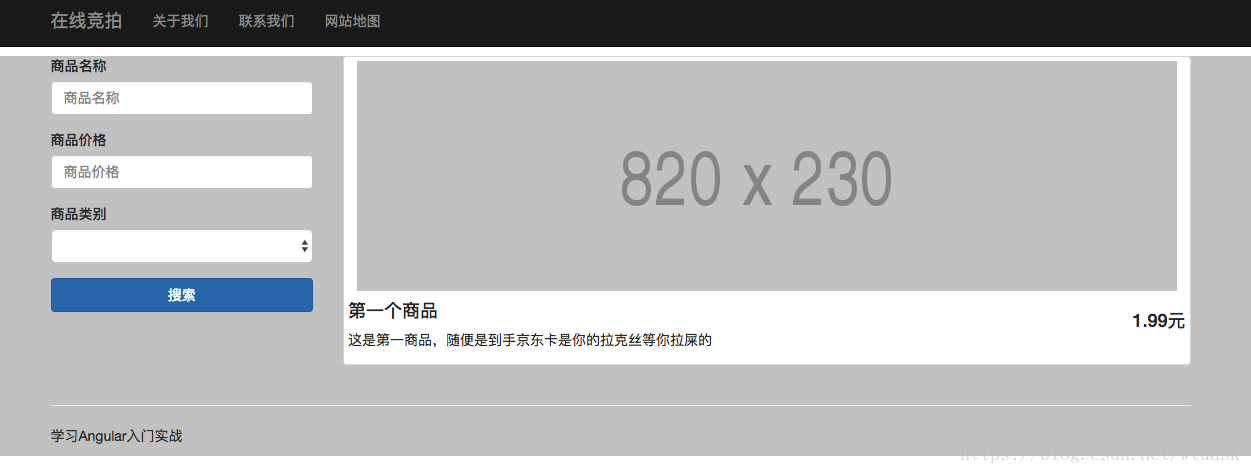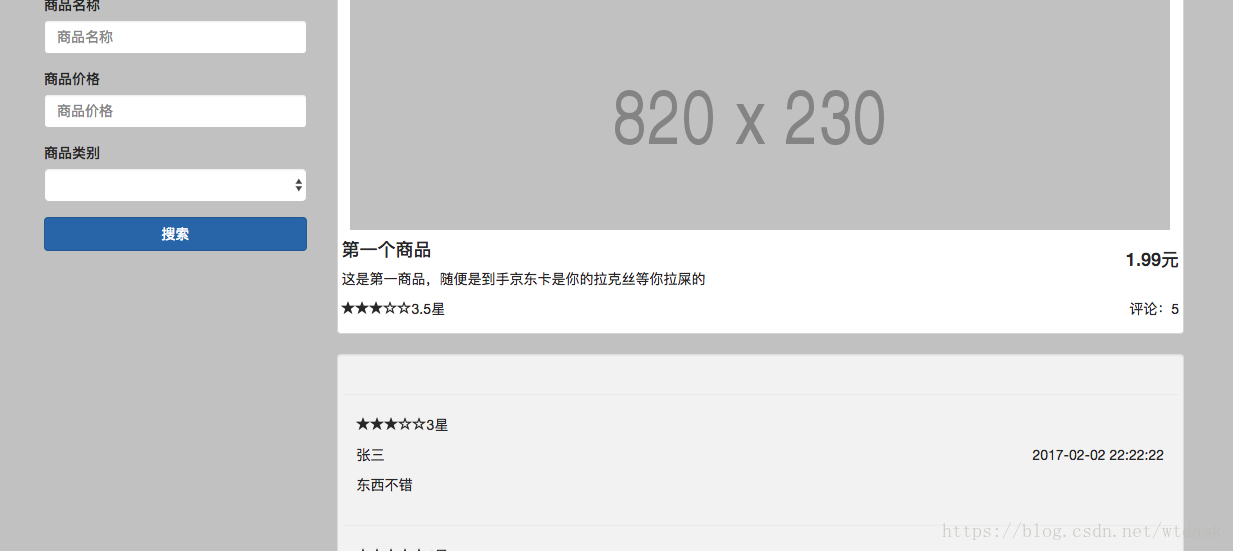重构Auction步骤
- 编写ProductService.包含3个方法:getProducts(),getProducts(id)以及getCommentsForProduct(id)
ng g service shared/product
product.service.ts
import {Injectable} from '@angular/core';
@Injectable({
providedIn: 'root'
})
export class ProductService {
private products: Product[] = [
new Product(1, '第一个商品', 1.99, 3.5, "这是第一商品,随便是到手京东卡是你的拉克丝等你拉屎的", ["电子产品", "硬件设备", "其他"]),
new Product(2, '第二个商品', 2.99, 2.5, "这是第二商品,随便是到手京东卡是你的拉克丝等你拉屎的", ["硬件设备", "其他"]),
new Product(3, '第三个商品', 3.99, 1.5, "这是第三商品,随便是到手京东卡是你的拉克丝等你拉屎的", ["电子产品", "硬件设备"]),
new Product(4, '第四个商品', 4.99, 2.0, "这是第四商品,随便是到手京东卡是你的拉克丝等你拉屎的", ["电子产品", "其他"]),
new Product(5, '第五个商品', 5.99, 3.5, "这是第五商品,随便是到手京东卡是你的拉克丝等你拉屎的", ["电子产品", "硬件设备", "其他"]),
new Product(6, '第六个商品', 6.99, 4.5, "这是第六商品,随便是到手京东卡是你的拉克丝等你拉屎的", ["电子产品", "硬件设备", "其他"])
];
private comments:Comment[] = [
new Comment(1,1,"2017-02-02 22:22:22","张三",3,"东西不错"),
new Comment(2,1,"2017-03-02 23:22:22","李四",4,"东西挺不错"),
new Comment(3,1,"2017-04-02 24:22:22","王五",2,"东西不错"),
new Comment(4,1,"2017-05-02 25:22:22","赵六",1,"东西还不错"),
new Comment(5,1,"2017-06-02 26:22:22","哈哈",3,"东西不错"),
]
constructor() {
}
getProducts():Product[] {
return this.products;
}
getProduct(id:number):Product{
return this.products.find((product) => product.id == id);
}
getCommentsForProductId(id:number):Comment[]{
return this.comments.filter((comment:Comment) => comment.productId == id);
}
}
export class Product {
constructor(public id: number,
public title: string,
public price: number,
public rating: number,
public desc: string,
public categories: Array<string>) {
}
}
export class Comment{
constructor(public id:number,
public productId:number,
public timestamp:string,
public user:string,
public rating:number,
public content:string
){
}
}- 修改路由配置。在从商品列表进入商品详情时,不再传递商品名称,改为传递商品ID。
修改app.module.ts
原来传的是productTitle,修改为productId
const routeConfig:Routes = [
{path:'',component:HomeComponent},
{path:'product/:productId',component:ProductDetailComponent}
]修改product.component.html,也改为id
<div *ngFor="let product of products" class="col-md-4 col-sm-4 col-lg-4">
<div class="thumbnail">
<!--//属性绑定-->
<img [src]="imgUrl">
<div class="caption">
<h4 class="pull-right">{{product.price}}元</h4>
<h4><a [routerLink]="['/product',product.id]">{{product.title}}</a></h4>
<p>{{product.desc}}</p>
</div>
<div>
<app-stars [rating]="product.rating"></app-stars>
</div>
</div>
</div>
product-detail.component.ts
import { Component, OnInit } from '@angular/core';
import {ActivatedRoute} from "@angular/router";
import {Product} from "../shared/product.service";
@Component({
selector: 'app-product-detail',
templateUrl: './product-detail.component.html',
styleUrls: ['./product-detail.component.css']
})
export class ProductDetailComponent implements OnInit {
product:Product;
constructor(private routeInfo:ActivatedRoute) { }
ngOnInit() {
let productId:number = this.routeInfo.snapshot.params["productId"];
}
}
- 注入ProductService并使用其服务。
首先在app.module.ts中的providers: [ProductService],来声明这个服务。
然后在product.component.ts中注入ProductService,并通过ProductService来获取Products
import { Component, OnInit } from '@angular/core';
import {ProductService} from "../shared/product.service";
@Component({
selector: 'app-product',
templateUrl: './product.component.html',
styleUrls: ['./product.component.css']
})
export class ProductComponent implements OnInit {
private products:Product[];
private imgUrl = 'http://placehold.it/320x150';
constructor(private productService:ProductService) { }
ngOnInit() {
this.products = this.productService.getProducts();
}
}
product-detail.component.ts
import { Component, OnInit } from '@angular/core';
import {ActivatedRoute} from "@angular/router";
import {Product, ProductService} from "../shared/product.service";
@Component({
selector: 'app-product-detail',
templateUrl: './product-detail.component.html',
styleUrls: ['./product-detail.component.css']
})
export class ProductDetailComponent implements OnInit {
product:Product;
constructor(private routeInfo:ActivatedRoute,
private productService:ProductService
) { }
ngOnInit() {
let productId:number = this.routeInfo.snapshot.params["productId"];
this.product = this.productService.getProduct(productId);
}
}product-detail.component.html
<div class="thumbnail">
<img src="http://placehold.it/820x230">
<div>
<h4 class="pull-right">{{product.price}}元</h4>
<h4>{{product.title}}</h4>
<p>{{product.desc}}</p>
</div>
</div>完成了商品详情跳转及展示,接下来处理商品评论
product-detail.component.ts
import {Component, OnInit} from '@angular/core';
import {ActivatedRoute} from "@angular/router";
import {Product, ProductService, Comment} from "../shared/product.service";
@Component({
selector: 'app-product-detail',
templateUrl: './product-detail.component.html',
styleUrls: ['./product-detail.component.css']
})
export class ProductDetailComponent implements OnInit {
product: Product;
comments: Comment[];
constructor(private routeInfo: ActivatedRoute,
private productService: ProductService) {
}
ngOnInit() {
let productId: number = this.routeInfo.snapshot.params["productId"];
this.product = this.productService.getProduct(productId);
this.comments = this.productService.getCommentsForProductId(productId);
}
}
product-detail.component.html
<div class="thumbnail">
<img src="http://placehold.it/820x230">
<div>
<h4 class="pull-right">{{product.price}}元</h4>
<h4>{{product.title}}</h4>
<p>{{product.desc}}</p>
</div>
<div>
<p class="pull-right">评论:{{comments.length}}</p>
<p>
<app-stars [rating]="product.rating"></app-stars>
</p>
</div>
</div>
<div class="well">
<div class="row" *ngFor="let comment of comments">
<hr>
<div class="col-md-12">
<app-stars [rating]="comment.rating"></app-stars>
<span>{{comment.user}}</span>
<span class="pull-right">{{comment.timestamp}}</span>
<p></p>
<p>{{comment.content}}</p>
</div>
</div>
</div>