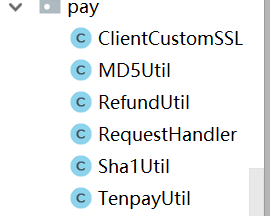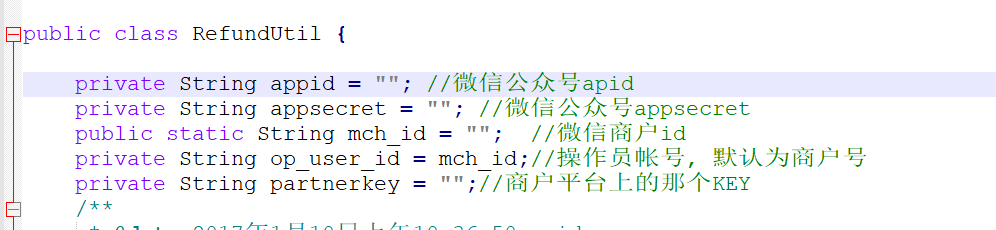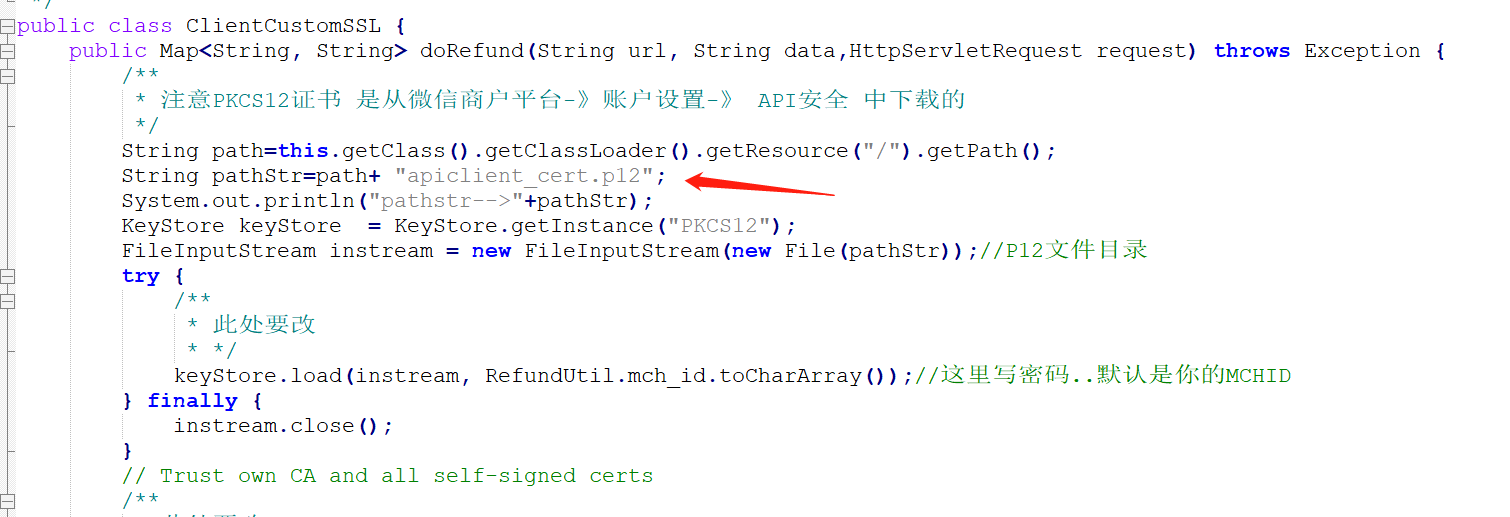这里介绍两种退款方式:已封装和未封装两种形式
一、未封装
退款需要准备证书,apiclient_cert.p12这个证书,证书下载地址看这里 http://kf.qq.com/faq/161222NneAJf161222U7fARv.html
放到resource中即可,在编译的时候保证能将它编译到class中,下面会说到
证书还有一点要注意,如果你放到resource中了但是不好使,具体报什么错忘了,需要加上支持:
<plugin>
<groupId>org.apache.maven.plugins</groupId>
<artifactId>maven-resources-plugin</artifactId>
<configuration>
<encoding>UTF-8</encoding>
<!-- 过滤后缀为pem、pfx的证书文件 -->
<nonFilteredFileExtensions>
<nonFilteredFileExtension>pem</nonFilteredFileExtension>
<nonFilteredFileExtension>pfx</nonFilteredFileExtension>
<nonFilteredFileExtension>p12</nonFilteredFileExtension>
</nonFilteredFileExtensions>
</configuration>
</plugin>工具类都是全的,只需要小改一下自己的东西就可以实现了,目录如下:
里面有详细的说明,需要改动的是RefundUtil和ClientCustomSSL,其他不用动
RefundUtil
做过支付才做退款对吧, 所以我不多说了,上面的内容都改成自己平台的appid和密钥,具体在哪找自己百度
ClientCustomSSL
这个类需要指定证书,上面说过了,而
String path=this.getClass().getClassLoader().getResource("/").getPath();
就是获取证书的路径,自己可以编译一下看是不是在那个文件夹下,如果在就对了,如果不在,那肯定不行(这里我们采用的相对路径,这样放到哪里都不会错也不用改)
ok了,没什么了,默认读取证书密码退款就可以了
这是调用的代码:
RefundUtil refundUtil = new RefundUtil();
Map<String, String> map = refundUtil.wechatRefund(transaction_id, total_fee, refund_fee, request);
log.info("返回map集合:" + map);
String result_code = map.get("result_code");
log.info("result_code退款状态:" + result_code);
if (result_code.equals("SUCCESS")) {成功后处理自己业务逻辑
退款成功返回map形式:以上面的形式取出要用的就可以
{
refund_id=50000105282018010,
refund_fee=9900,
coupon_refund_fee=0,
refund_channel=,
return_msg=OK,
appid=wxdlsfjldk,
nonce_str=FCAvhi2VeL0kYYn2,
out_trade_no=20183242336,
out_refund_no=3133e760-ccb9-4345-9466-ab2b68be,
transaction_id=42002343452454243231346161,
coupon_refund_count=0,
sign=BE4CCE8009E6A5CC32342342391B,
result_code=SUCCESS,
mch_id=134234234,
total_fee=9900,
return_code=SUCCESS,
cash_refund_fee=9900,
cash_fee=9900
}二、未封装(ijpay的封装方式)
@ResponseBody
@RequestMapping(value ="/refund.do",method = {RequestMethod.POST,RequestMethod.GET})
public String refund(){
String certPath=this.getClass().getClassLoader().getResource("/").getPath()+"apiclient_cert.p12";
System.out.println("certPath:"+certPath);
String transaction_id = null;
String out_trade_no = "";
if (StrKit.isBlank(out_trade_no) && StrKit.isBlank(transaction_id)) {
System.out.println("transactionId、out_trade_no二选一");
return null;
}
Map<String, String> params = new HashMap<String, String>();
params.put("appid", appID);
params.put("mch_id", mchID);
params.put("nonce_str", System.currentTimeMillis()+"");
if (StrKit.notBlank(transaction_id)) {
params.put("transaction_id", transaction_id);
}else {
params.put("out_trade_no", out_trade_no);
}
params.put("out_refund_no", System.currentTimeMillis()+"");
params.put("total_fee", "100");
params.put("refund_fee", "90");
params.put("sign", PaymentKit.createSign(params, partnerKey));
String refund = WxPayApi.orderRefund(false, params , certPath, mchID);
System.out.println("refund:"+refund);
return refund;
}未封装工具类下载地址看这里看这里: http://download.csdn.net/download/goligory/10243034
引用退款博客链接:https://blog.csdn.net/zyw_java/article/details/79370616