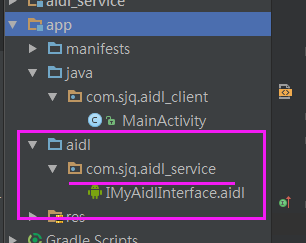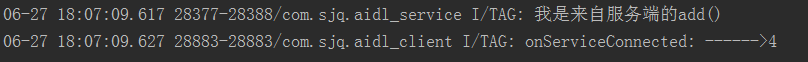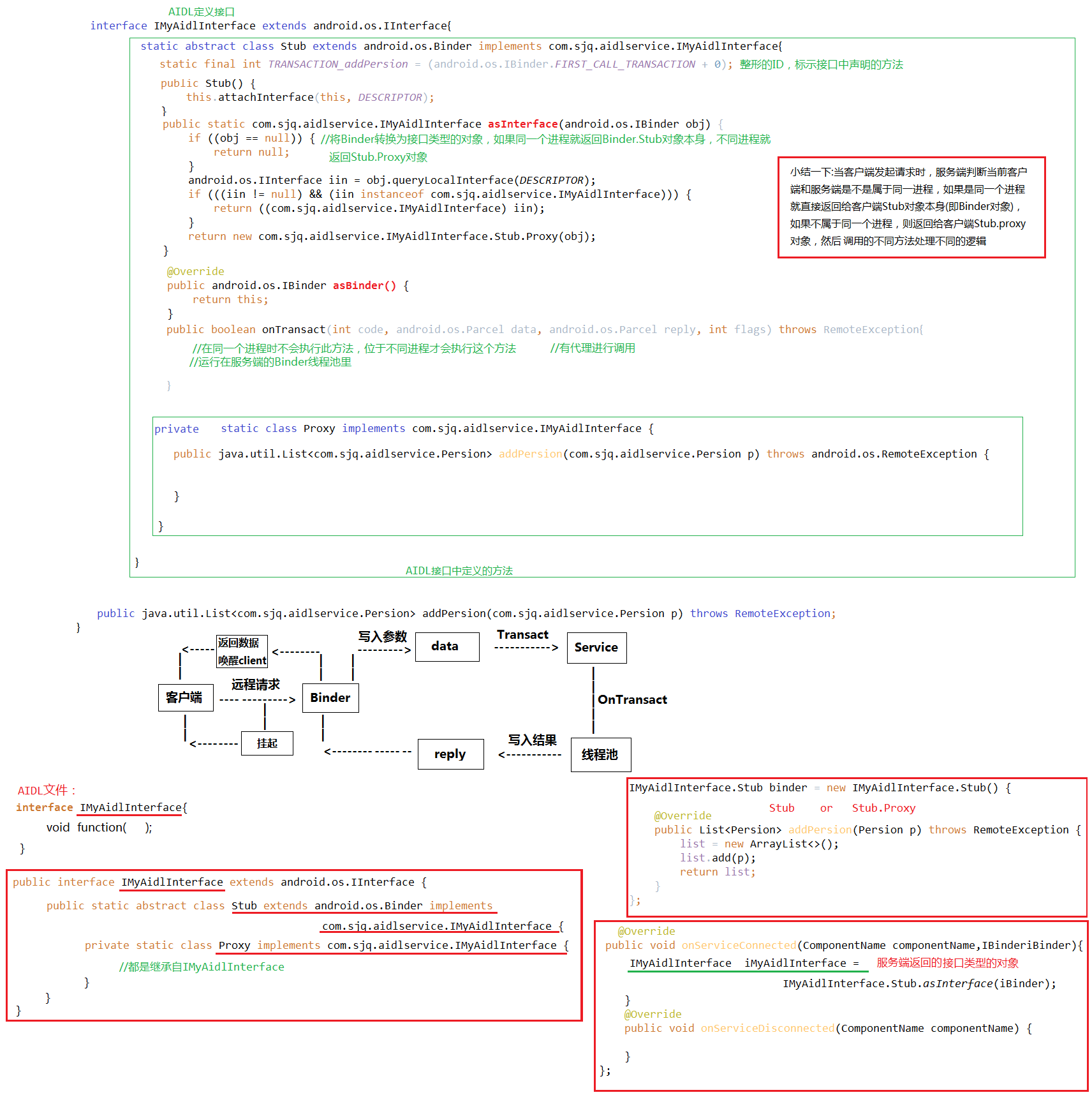AIDL学习笔记:
AIDL,Android接口定义语言,定义客户端和服务端的通信接口,所以AIDL文件在Service端和Client端都要声明
步骤流程:
service端:
1、新建AIDL文件夹
1-1、新建个package
1-2、新建AIDL文件
1-3、定义接口方法
2、定义service,创建接口内部类对象(IBinder),在service的onBinder()中返回IBinder对象
客户端:
1、建立AIDL文件夹
2、将service端的AIDL所在的包整个复制过来(在客户端声明通信接口)
3、显示方法启动service
Intent intent = new Intent();
intent.setComponent(new ComponentName("com.sjq.aidl_service","com.sjq.aidl_service.MyService"));
bindService(intent,conn,BIND_AUTO_CREATE);4、在绑定service回调中获取AIDL接口对象,调用其中定义的方法
代码如下:
service文件目录结构:
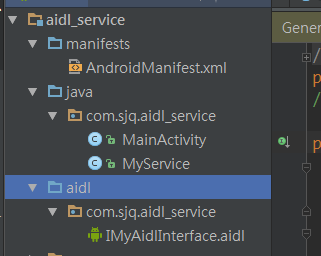
AIDL:
// IMyAidlInterface.aidl
package com.sjq.aidl_service;
// Declare any non-default types here with import statements
interface IMyAidlInterface {
int add(int a,int b);
}
service:不要忘记在清单配置文件中注册
<service
android:name=".MySerice"
android:exported="true"
android:process=":remote">package com.sjq.aidl_service;
import android.app.Service;
import android.content.Intent;
import android.os.IBinder;
import android.os.RemoteException;
import android.util.Log;
public class MyService extends Service {
public MyService() {
}
@Override
public IBinder onBind(Intent intent) {
// TODO: Return the communication channel to the service.
return binder;
}
IMyAidlInterface.Stub binder = new IMyAidlInterface.Stub() {
@Override
public int add(int a, int b) throws RemoteException {
Log.i("TAG", "我是来自服务端的add()");
return a + b;
}
};
}
Client:文件目录
注意AIDL目录结构和名称要和service的完全相同,Service端的AIDL文件最好写在一个包里,直接粘贴复制过来
代码:
package com.sjq.aidl_client;
import android.content.ComponentName;
import android.content.Intent;
import android.content.ServiceConnection;
import android.os.Bundle;
import android.os.IBinder;
import android.os.RemoteException;
import android.support.v7.app.AppCompatActivity;
import android.util.Log;
import android.view.View;
import com.sjq.aidl_service.IMyAidlInterface;
public class MainActivity extends AppCompatActivity {
@Override
protected void onCreate(Bundle savedInstanceState) {
super.onCreate(savedInstanceState);
setContentView(R.layout.activity_main);
}
public void doClick(View v){
Intent intent = new Intent();
//第一个参数是service所在的包名
//第二个是包名+类名,完整的
intent.setComponent(new ComponentName("com.sjq.aidl_service","com.sjq.aidl_service.MyService"));
bindService(intent,conn,BIND_AUTO_CREATE);
}
ServiceConnection conn = new ServiceConnection() {
@Override
public void onServiceConnected(ComponentName componentName, IBinder iBinder) {
//转换成AIDL接口对象
IMyAidlInterface service = IMyAidlInterface.Stub.asInterface(iBinder);
try {
Log.i("TAG", "onServiceConnected: ------>"+service.add(1,3));
} catch (RemoteException e) {
e.printStackTrace();
}
}
@Override
public void onServiceDisconnected(ComponentName componentName) {
}
};
}
下图是个人的一些整理: