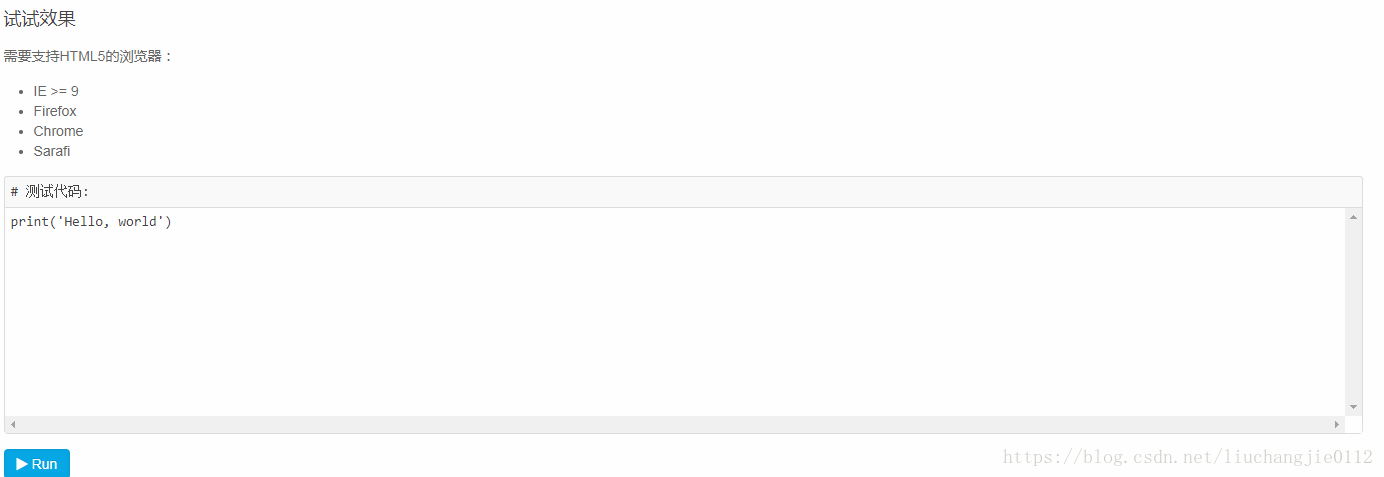Python代码运行助手
Python代码运行助手可以让你在线输入Python代码,然后通过本机运行的一个Python脚本来执行代码。原理如下:
- 在网页输入代码:
点击
Run按钮,代码被发送到本机正在运行的Python代码运行助手;Python代码运行助手将代码保存为临时文件,然后调用Python解释器执行代码;
网页显示代码执行结果:
下载
点击右键,目标另存为:learning.py
备用下载地址:learning.py
运行
在存放learning.py的目录下运行命令:
C:\Users\michael\Downloads> python learning.py
如果看到Ready for Python code on port 39093...表示运行成功,不要关闭命令行窗口,最小化放到后台运行即可:
┌────────────────────────────────────────────────────────┐ │Command Prompt - □ x │ ├────────────────────────────────────────────────────────┤ │Microsoft Windows [Version 10.0.0] │ │(c) 2015 Microsoft Corporation. All rights reserved. │ │ │ │C:\Users\michael\Downloads> python learning.py │ │Ready for Python code on port 39093... │ │Press Ctrl + C to exit... │ │ │ │ │ │ │ │ │ │ │ └────────────────────────────────────────────────────────┘