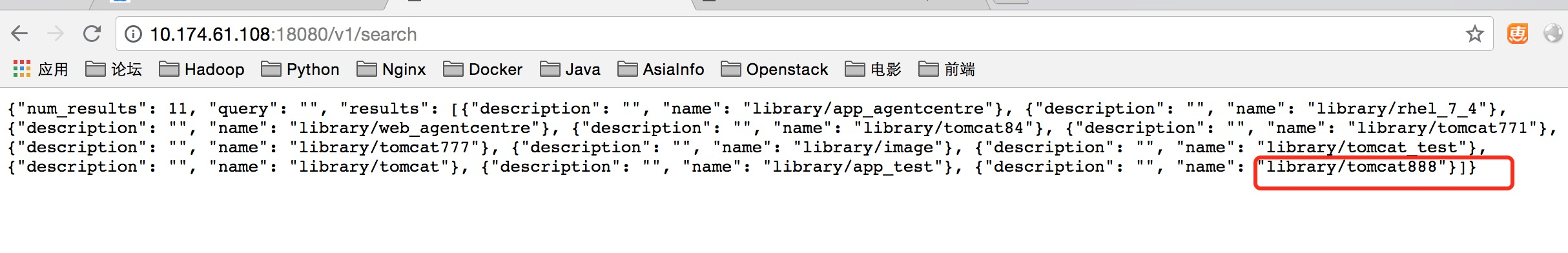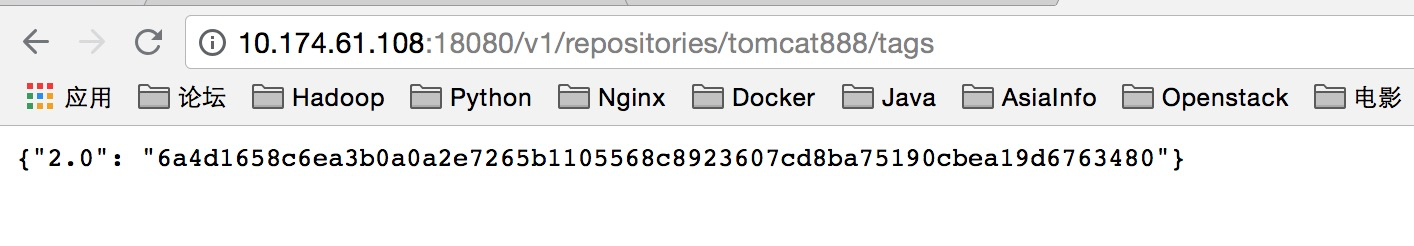docker pull
docker push
查看仓库中的镜像
http://10.1.235.43:5000/v1/search
查看仓库的镜像tag http://10.174.23.14:5001/v1/repositories/app_agentcentre/tags
1.查看镜像
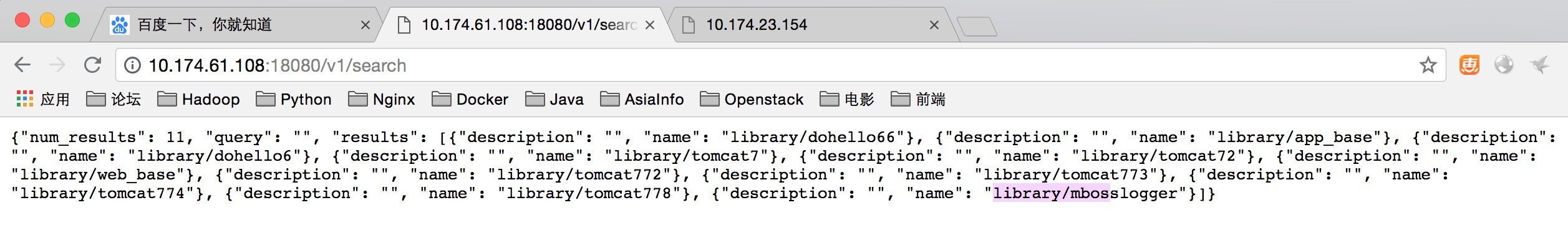
2.查看镜像tag
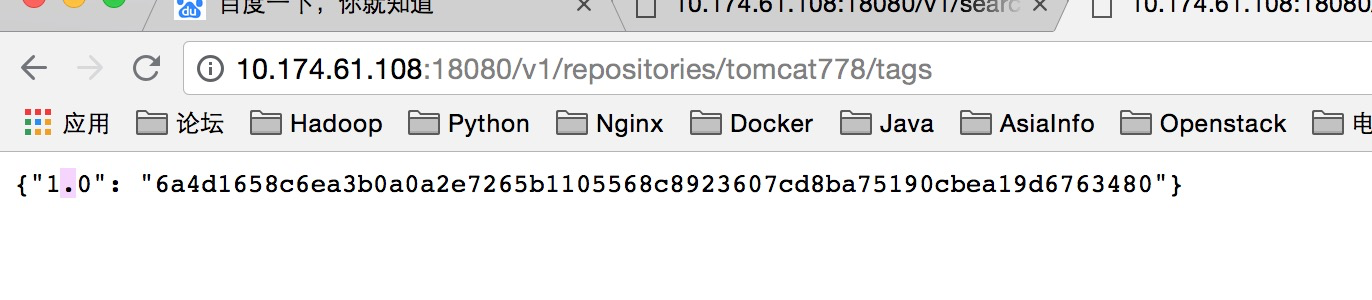
3.docker pull镜像
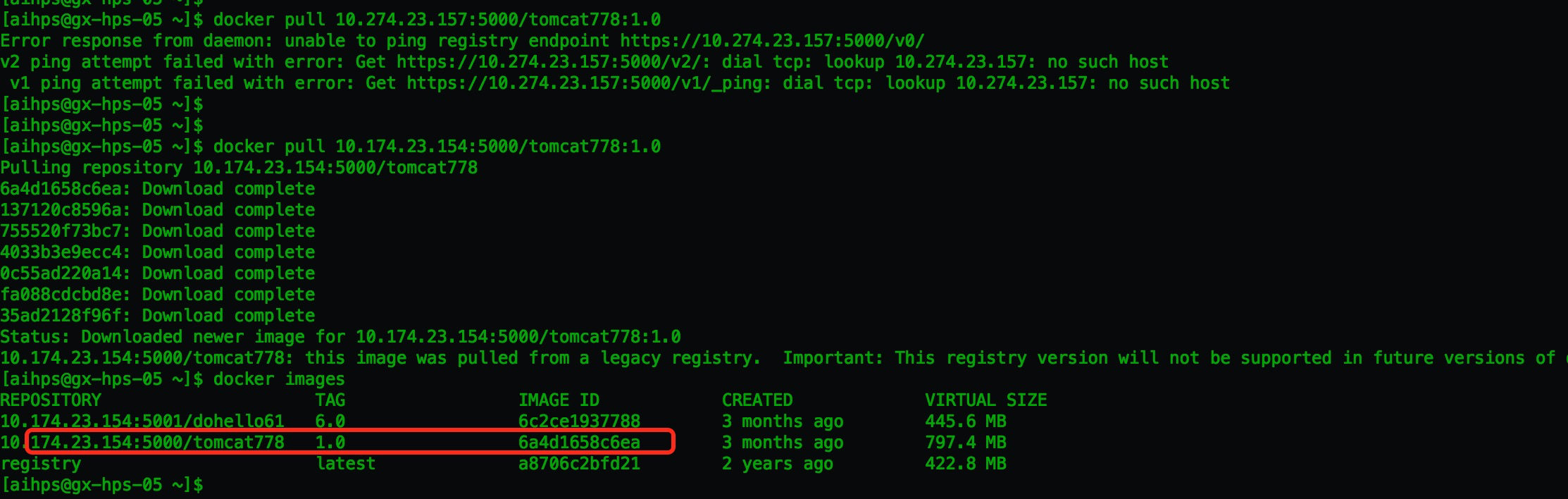
4.打tag,这样再push的时候,docker就知道要把镜像传到哪里了
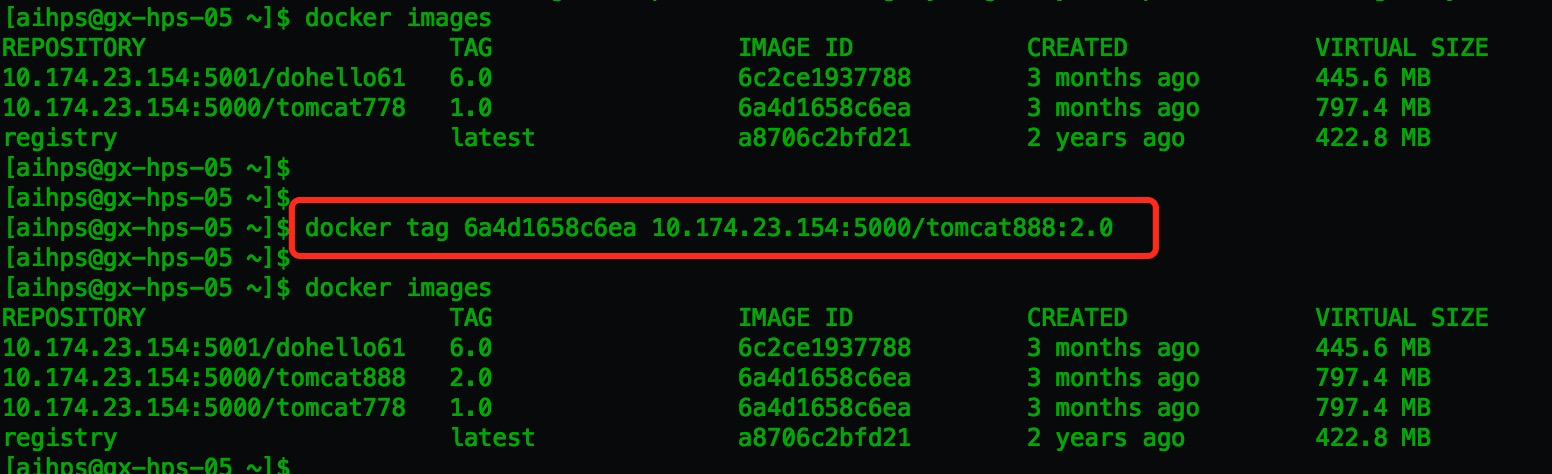
5.把容器push到仓库
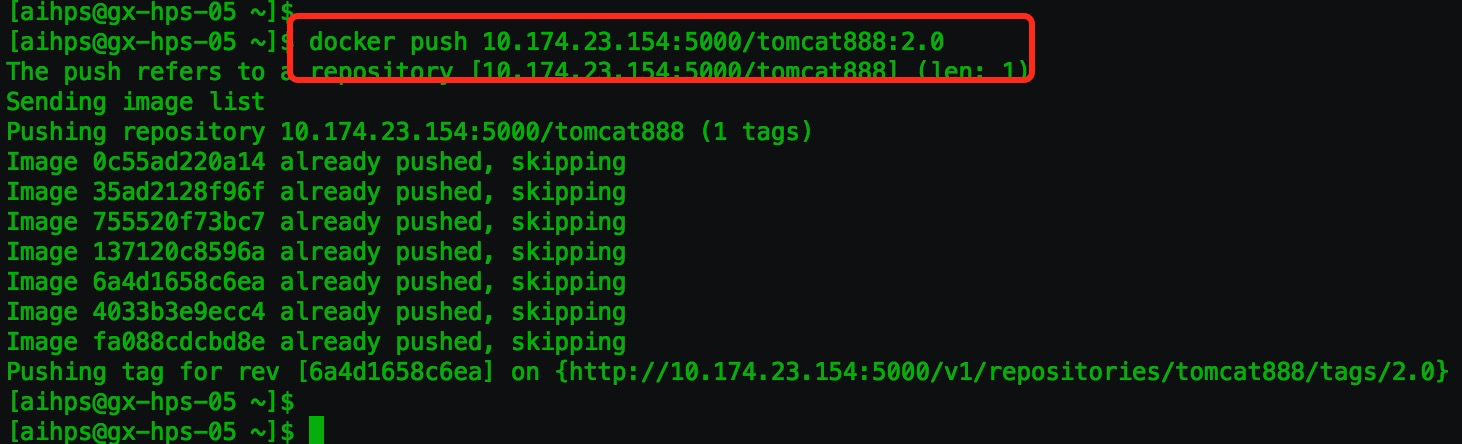
6.用接口查看刚刚上传的容器