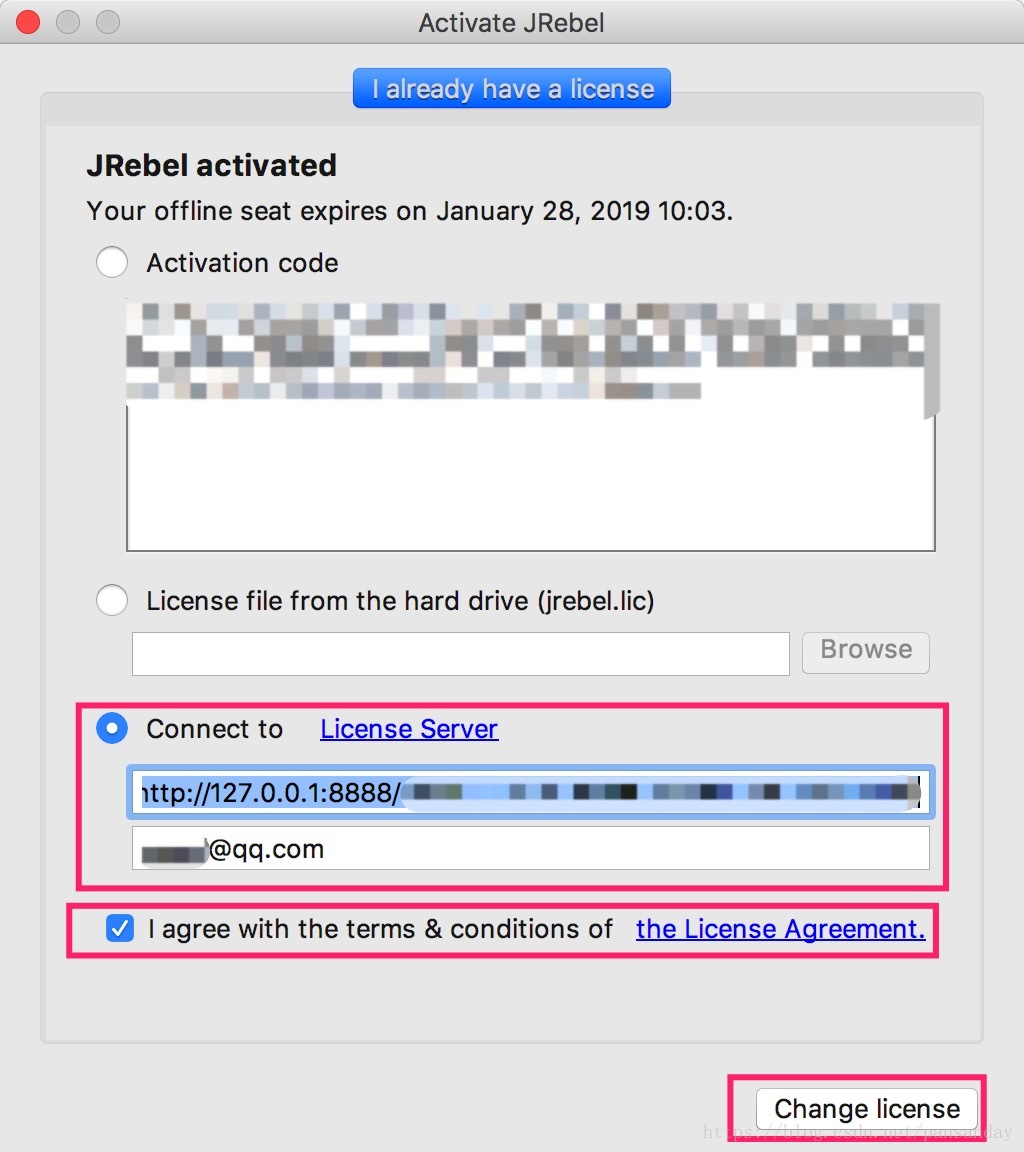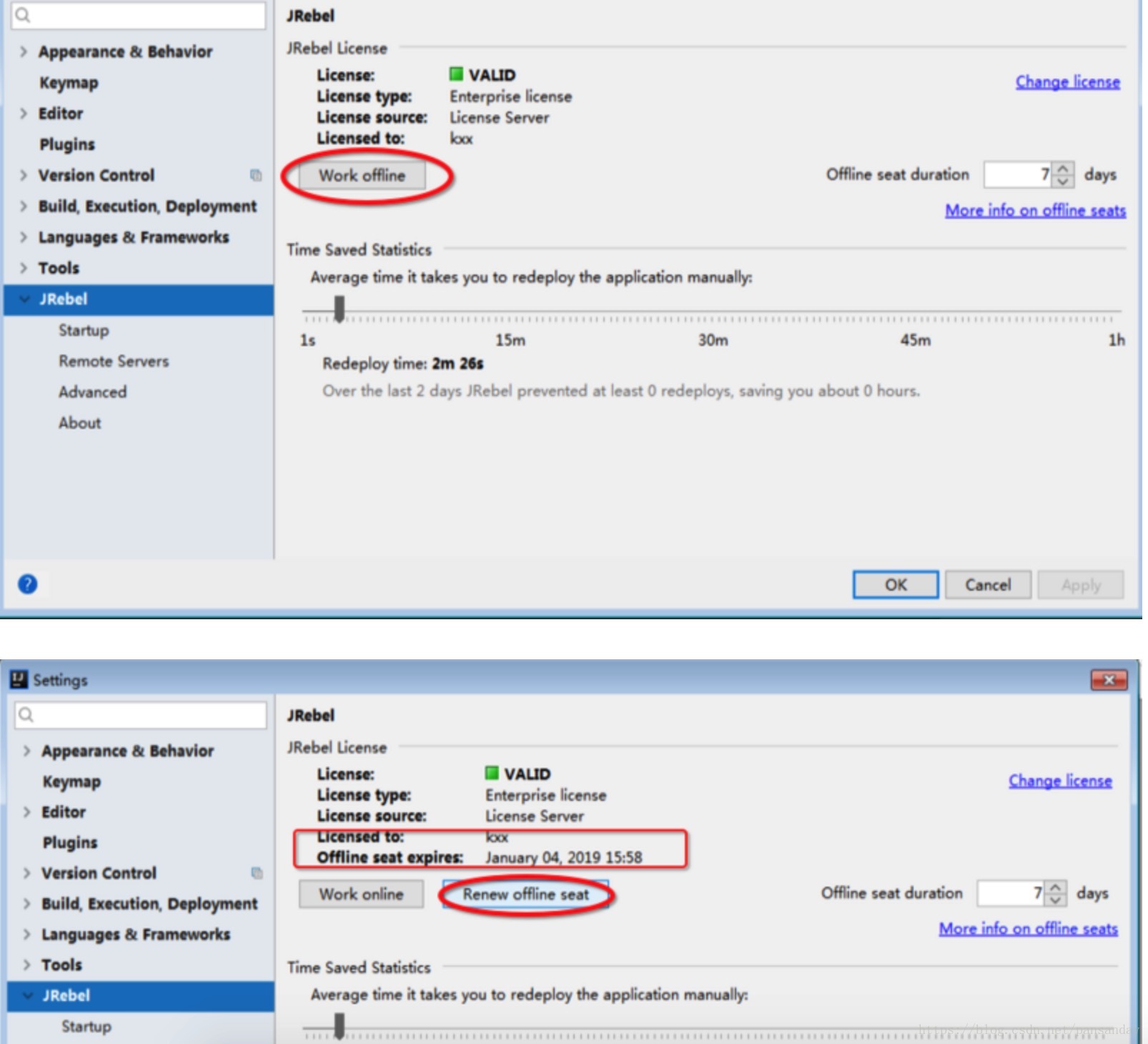以前可以使用facebook等账号免费使用JRebel插件,但是现在统一收费了,费用还不低,于是就有了该文章。
1. 下载安装Docker Community版本: https://www.docker.com/get-docker
2. 执行以下命令拉取源码,启动服务
$ docker pull ilanyu/golang-reverseproxy
$ docker run -d -p 8888:8888 ilanyu/golang-reverseproxy3. 在线生成一个guid(或使用UUID.randomUUID()方法自己生成): https://www.guidgen.com/
4. IntelliJ IDEA -> Preferences... -> JRebel -> Change License
Connect to
http://127.0.0.1:8888/xxxxxxxx-xxxx-xxxx-xxxx-xxxxxxxxxxxx
[email protected]
5. 激活成功后,将JRebel设置为离线模式,这样可在180天不再请求License Server,还可以随时点击Renew offline seat延长该时间
6. enjoy it