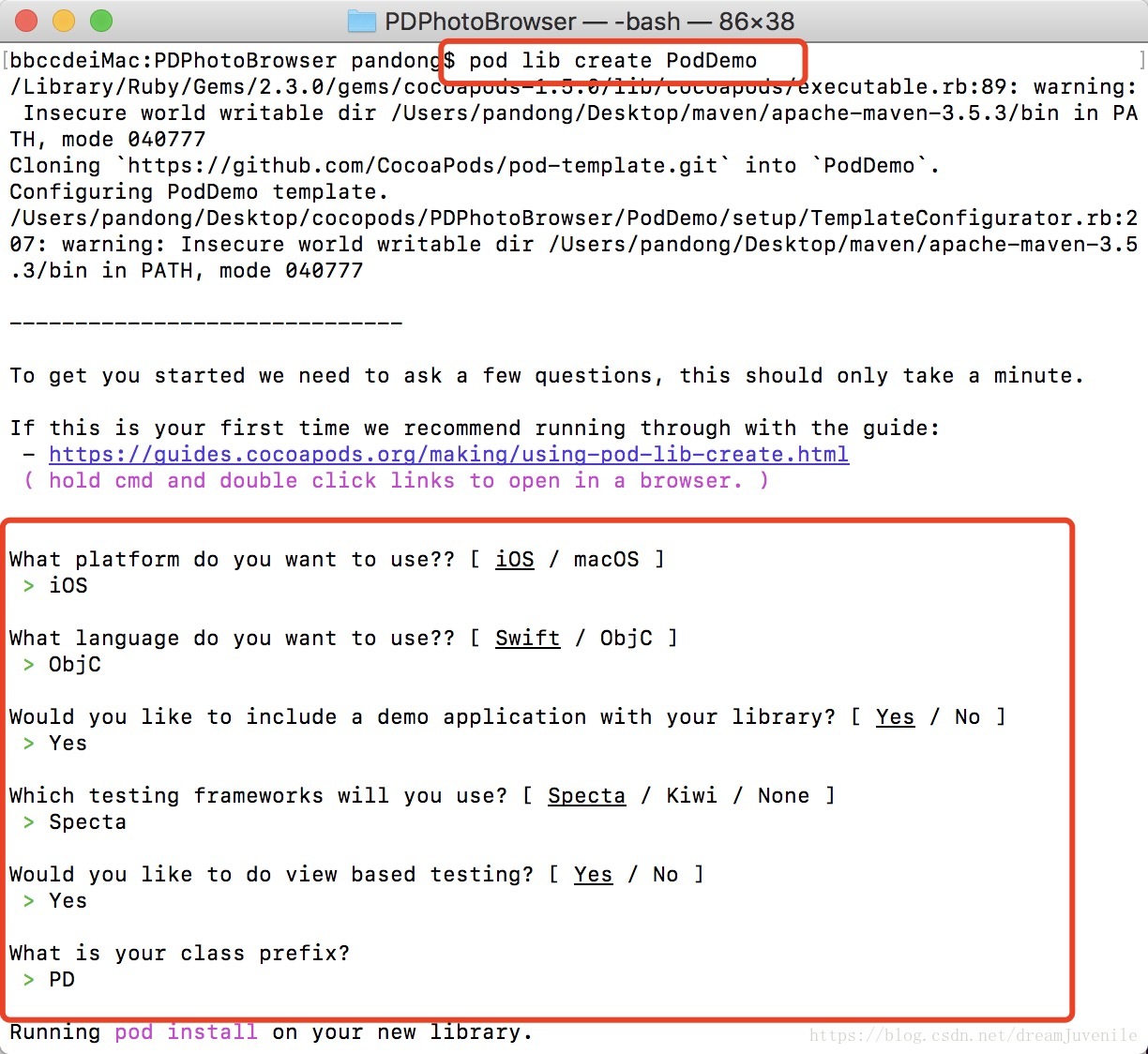整体先说明一下创建一个私有的podspec包括如下那么几个步骤(有些不一定要要按顺序来):
- 创建一个存放私有仓库
podspec文件的git仓库 - 在本地CocoaPods创建一个Spec Repo管理本地仓库
- 创建
Pod工程,并关联到其中一个git仓库 - 创建
Pod所对应的podspec文件。 - 本地验证
podspec文件是否可用。 - 向私有的
Spec Repo中提交podspec。 - 在个人项目中的
Podfile中添加存放podspec的git路径。 - 在终端pod install 就可以了
- 后期更新维护
podspec。
创建本地Spec Repo管理仓库PDGGSpecs是你本地的仓库名 https://github.com/PanDongGG/DemoSpecs.git 是存放私有仓库podspec文件的git仓库
pod repo add PDGGSpecs https://github.com/PanDongGG/DemoSpecs.git
创建Pod工程,并关联到其中一个git仓库
修改pod工程的podspec文件
Pod::Spec.new do |s|
#项目名称
s.name = 'PodDemo'#项目版本号
s.version = '0.1.0'#描述
s.summary = '私有仓库demo's.description = <<-DESC
TODO: Add long description of the pod here.
DESC#个人信息首页
s.homepage = 'https://blog.csdn.net/dreamJuvenile'
# s.screenshots = 'www.example.com/screenshots_1', 'www.example.com/screenshots_2'#许可证类型,以及文件
s.license = { :type => 'MIT', :file => 'LICENSE' }
s.author = { 'antihumanPerson' => '[email protected]' }#注意是本项目仓库地址,而非存放podspec仓库地址 版本号
s.source = { :git => 'https://github.com/PanDongGG/PodDemo.git', :tag => s.version.to_s }
# s.social_media_url = 'https://twitter.com/<TWITTER_USERNAME>'#兼容到某版本号
s.ios.deployment_target = '8.0'
#代码文件路径
s.source_files = 'PodDemo/Classes/**/*'
#资源文件路径
# s.resource_bundles = {
# 'PodDemo' => ['PodDemo/Assets/*.png']
# }#依赖哪些库
# s.public_header_files = 'Pod/Classes/**/*.h'
# s.frameworks = 'UIKit', 'MapKit'
# s.dependency 'AFNetworking', '~> 2.3'
end
验证podspec文件是否规范可用
pod lib lint PodDemo.podspec
如果验证不通过可以通过--verbose 命令看详细报错信息
pod lib lint PodDemo.podspec --verbose
如果只是经过可以通过命令--allow-warnings直接忽略
pod lib lint PodDemo.podspec --allow-warnings
验证通过后关联并提交到git仓库
git add . git commit -m "提交说明" git remote add origin https://github.com/PanDongGG/PodDemo.git git push -u origin master在这里注意打上标签也就是版本号与你的podspec文件的s.version一致就好
git tag 0.1.0
git push --tags origin master
然后就可以推到到Spec Repo了
pod repo push PDGGSpecs PodDemo.podspec
在别的项目使用这个私有仓库
在podfile文件添加
source 'http://github.com/PanDongGG/DemoSpecs.git'
source 'https://github.com/CocoaPods/Specs.git'platform :ios, '8.0'
target 'Demo' dopod 'PodDemo'
end
然后在终端pod install就可以了
如果更新私有库的代码想要提交上去
修改podspec文件的s.version的版本
#项目版本号
s.version = '0.1.1'然后更新代码到git仓库
git add .
git commit -m "提交说明"
git remote add origin https://github.com/PanDongGG/PodDemo.git git push origin master
git tag 0.1.1
git push --tags origin master
最后再次Spec Repo了
pod repo push PDGGSpecs PodDemo.podspec