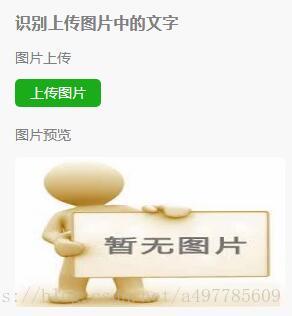效果预览:
前端代码:
<style type="text/css">
.weui-grid__label { font-size: small; }
.txt-result { color: red; text-align: center; display: block; margin-top: 10px; }
.fileinput-button input { position: absolute; right: 0px; top: 0px; opacity: 0; -ms-filter: 'alpha(opacity=0)'; }
.fileinput-button { position: relative; display: inline-block; overflow: hidden; }
.fileinput-button span { background: #1AAD19; color: white; padding: 3px 15px; border-radius: 5px; display: block; }
</style>
<div class="row">
<div class="page__bd page__bd_spacing">
<div class="weui-cells__title">
<h3>
上传图片</h3>
</div>
</div>
<div class="page__bd page__bd_spacing">
<div class="weui-cells__title">
图片上传</div>
<div class="weui-cells__title">
<span class="fileinput-button"><span>上传图片</span>
<input id="photo" type="file" accept="image/*" />
</span>
<br />
<span class="size"></span>
</div>
<div class="weui-cells__title">
图片预览</div>
<div class="weui-cells__title" style="text-align: center">
<img src="/Uploadfiles/nopic.jpg" alt="" class="preview" style="border: 0px solid #888;
width: 100%; height: 150px; border-radius: 5px;" />
</div>
</div>
<script type="text/javascript">
$(function () {
$('#photo').change(function () {
//loading("处理中,请稍候", 60000);
var fileControl = $(this)[0];
var file = fileControl.files[0];
var fileType = file.type;
//console.log(file.size);
if (/image\/\w+/.test(fileType)) {
var fileReader = new FileReader();
fileReader.readAsDataURL(file);
fileReader.onload = function (event) {
var result = event.target.result;
var image = new Image();
image.src = result;
image.onload = function () {
var canv = document.createElement('canvas');
var scale = 1;
//最大宽度和高度
var maxWidth = 1440;
var maxHeight = 900;
if (this.width > maxWidth || this.height > maxHeight) {
if (this.width > this.height) {
//如果宽度大于高度,则根据宽度计算缩放比例,高度按比例缩放
scale = maxWidth / this.width;
} else {
//如果高度大于宽度,则根据高度计算缩放比例,宽度按比例缩放
scale = maxHeight / this.height;
}
}
canv.width = this.width * scale;
canv.height = this.height * scale; //计算等比缩小后图片宽高
var ctx = canv.getContext('2d');
ctx.drawImage(this, 0, 0, canv.width, canv.height);
var imageData = canv.toDataURL(fileType, 0.8);
var sendData = imageData.replace("data:" + fileType + ";base64,", '');
$.post('@Url.Action("LabCharacterUpload", "Route")', {
type: 'photo',
value: sendData
},
function (res) {
//$('#loading').hide();
res = $.parseJSON(res);
if (res.IsSucess) {
var data = res.Body;
var arr = data.split("###");
$('.preview').attr('src', arr[0] + "?_t=" + new Date().getTime());
$(".size").text(arr[1]);
} else {
$(".size").text(res.Body);
}
});
}
}
}
});
})
</script>
</div>后端代码:
public ActionResult LabCharacterUpload()
{
var result = new AjaxResult();
try
{
string strbase64 = RequestHelper.GetParms("value");
var name = DateTime.Now.ToString("yyyyMMddHHmmss") + ".jpg";
var path = PathHelper.GetMapPath("~/Uploadfiles/temp/" + name);
byte[] arr = Convert.FromBase64String(strbase64);
using (MemoryStream ms = new MemoryStream(arr))
{
using (Bitmap bmp = new Bitmap(ms))
{
bmp.Save(path, System.Drawing.Imaging.ImageFormat.Jpeg);
bmp.Dispose();
}
ms.Close();
}
var size = FileHelper.GetFileSizeString(path, 2);
var txt = BaiduHelper.Ocr(path);
result.Body = "/Uploadfiles/temp/" + name + "###" + size + "###" + txt;
result.IsSucess = true;
}
catch (Exception ex)
{
result.IsSucess = false;
result.Body = ex.Message;
}
return new ContentResult { Content = result.ToJson() };
} public class AjaxResult
{
public bool IsSucess { get; set; }
public string Body { get; set; }
}