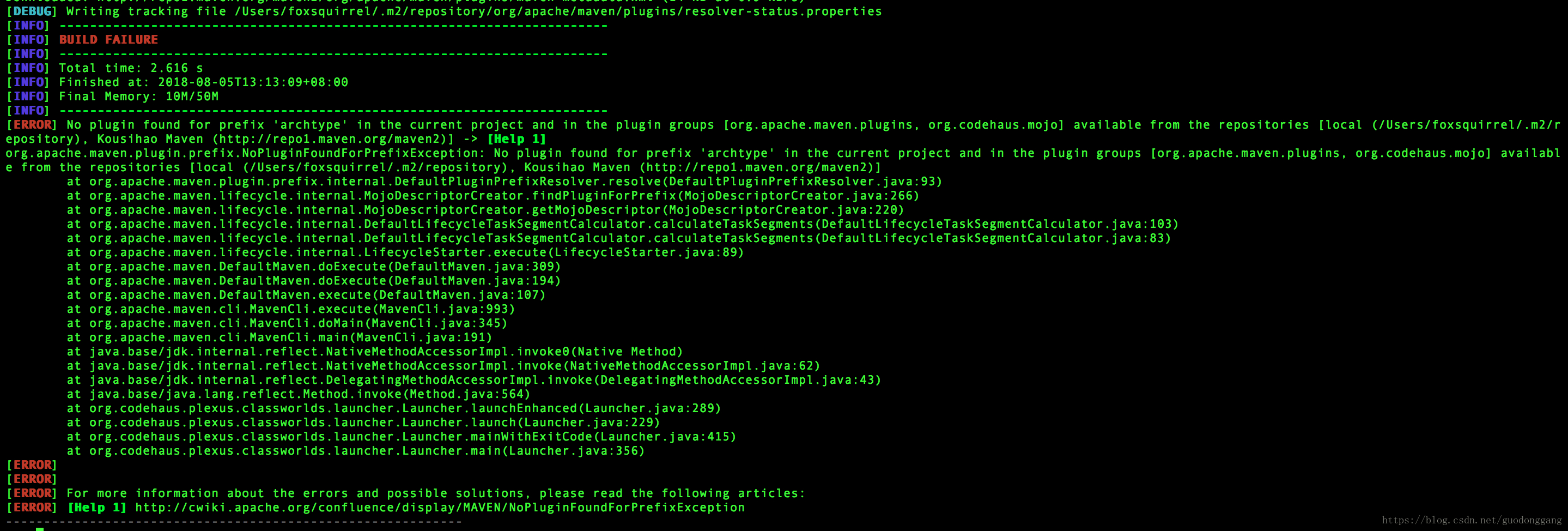环境:
MacBook Pro 15
jdk8
IntelliJ IDEA
创建webapp项目maven命令:
mvn archtype:create -DgroupId=org.seckill -DartifactId=seckill
-DarchetypeArtifactId=maven-archetype-webapp
问题:使用命令报错:
No plugin found for prefix ‘archtype’ in the current project and in the plugin groups [org.apache.maven.plugins, org.codehaus.mojo] available from the repositories [local (/Users/foxsquirrel/.m2/repository), Kousihao Maven (http://repo1.maven.org/maven2)] -> [Help 1]
…
解决:
更换命令:mvn archetype:generate
TIPS:
- mvn archetype:generate 命令需要手动选择archtype,默认选中的是“org.apache.maven.archetypes:maven-archetype-quickstart”,一般常用的archtype就在quickstart附近,拖拽查找number即可。
- maven settings.xml 详解
- maven几个mirror:
<mirrors>
<mirror>
<id>Kousihao Maven</id>
<name>all repository mirror</name>
<url>http://repo1.maven.org/maven2</url>
<mirrorOf>*</mirrorOf>
</mirror>
<mirror>
<id>ibiblio.org</id>
<name>ibiblio Mirror of http://repo1.maven.org/maven2/</name>
<url>http://mirrors.ibiblio.org/pub/mirrors/maven2</url>
<mirrorOf>central</mirrorOf>
</mirror>
<mirror>
<id>jboss-public-repository-group</id>
<mirrorOf>central</mirrorOf>
<name>JBoss Public Repository Group</name>
<url>http://repository.jboss.org/nexus/content/groups/public</url>
</mirror>
</mirrors>参考
使用maven创建项目
mvn archetype:generate does not work-no plugin found for prefix ‘archetype’